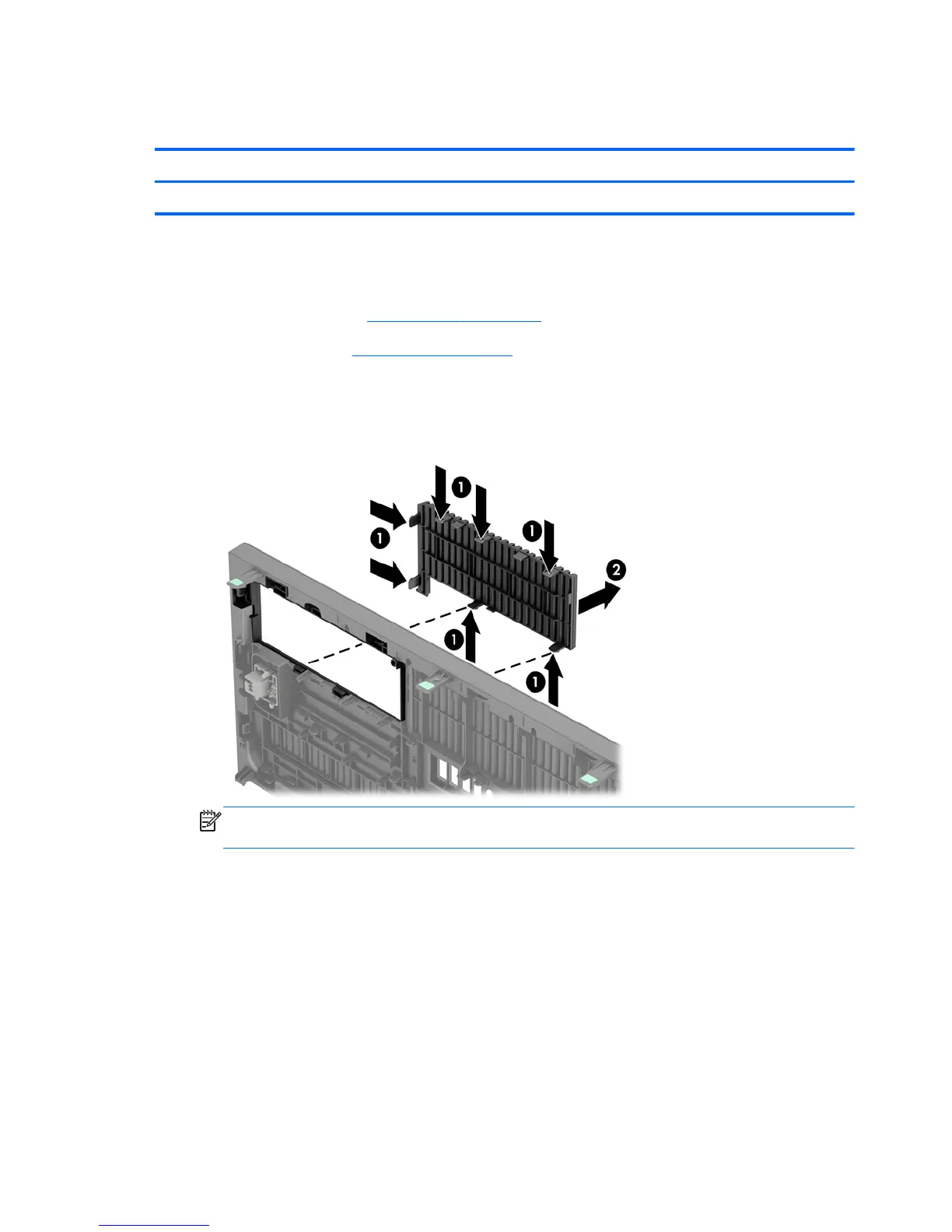Bezel blanks
Description Spare part number
Optical drive bezel blank 732770-001
On some models, there are bezel blanks covering the 3.5-inch and 5.25-inch drive bays that need to
be removed before installing a drive. To remove a bezel blank:
1. Remove the access panel (
Access panel on page 37)
2. Remove the front bezel (
Front bezel on page 39)
3. Remove the bezel blank for the appropriate drive:
●
To remove a 5.25-inch bezel blank, press inward on the retaining tabs that hold the bezel
blank in place (1) then pull the bezel blank from the front bezel (2).
NOTE: After removing the 5.25-inch drive bezel blank and installing a drive, you can
install an optional bezel trim piece (available from HP) that surrounds the front of the drive.
40 Chapter 5 Removal and replacement procedures: Tower (TWR)