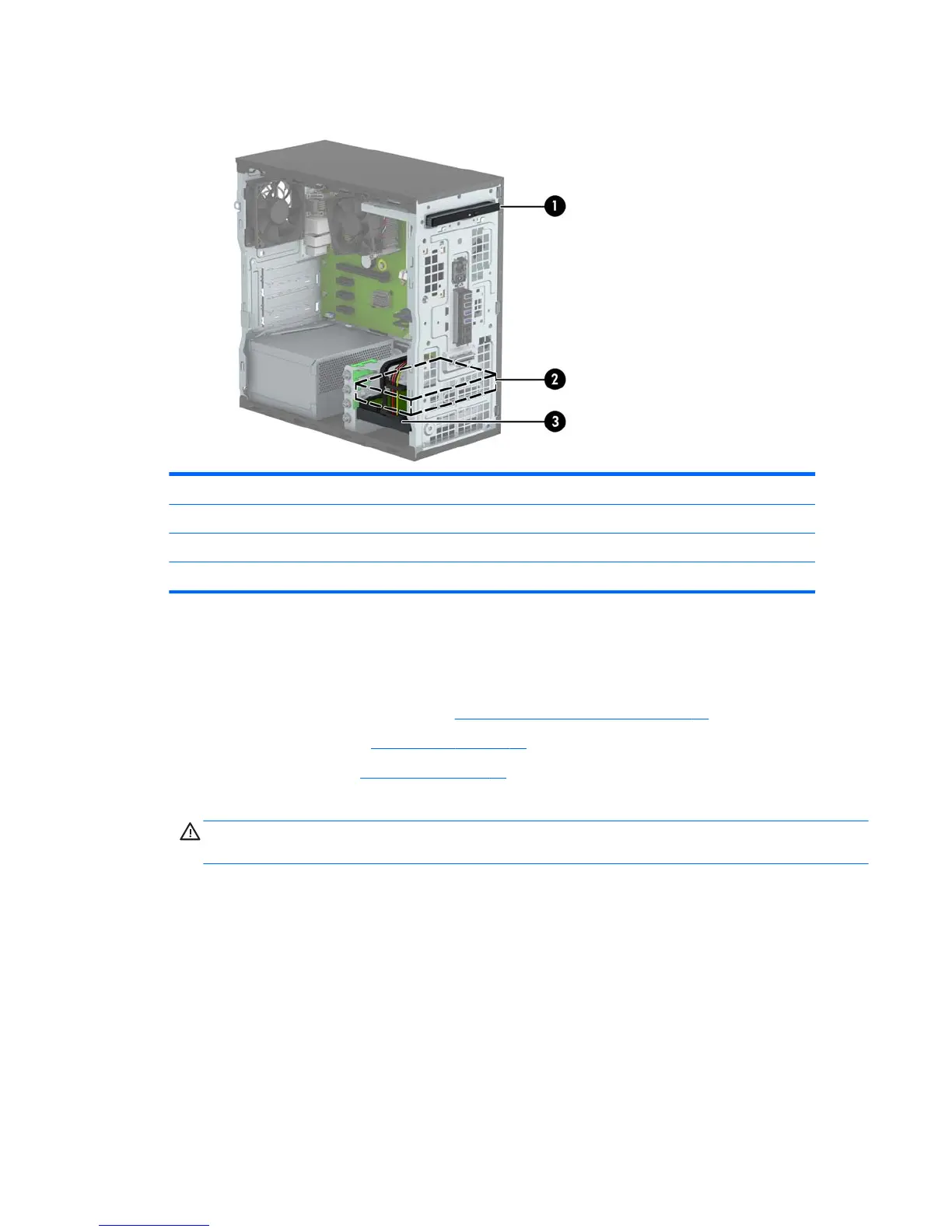Drive positions
1 9.5mm slim optical drive bay
2 3.5-inch secondary hard drive bay
3 3.5-inch primary hard drive bay
NOTE: The drive conguration on your computer may be dierent than the drive conguration shown above.
To verify the type and size of the storage devices installed in the computer, run Computer Setup.
Removing a 9.5 mm slim optical drive
1. Prepare the computer for disassembly (Preparation for disassembly on page 19)
2. Remove the access panel (Access panel on page 20)
3. Remove the front bezel (Front bezel on page 21)
4. Disconnect the power cable and data cable from the back of the optical drive.
CAUTION: When removing the cables, pull the tab or connector instead of the cable itself to avoid
damaging the cable.
Drives 33