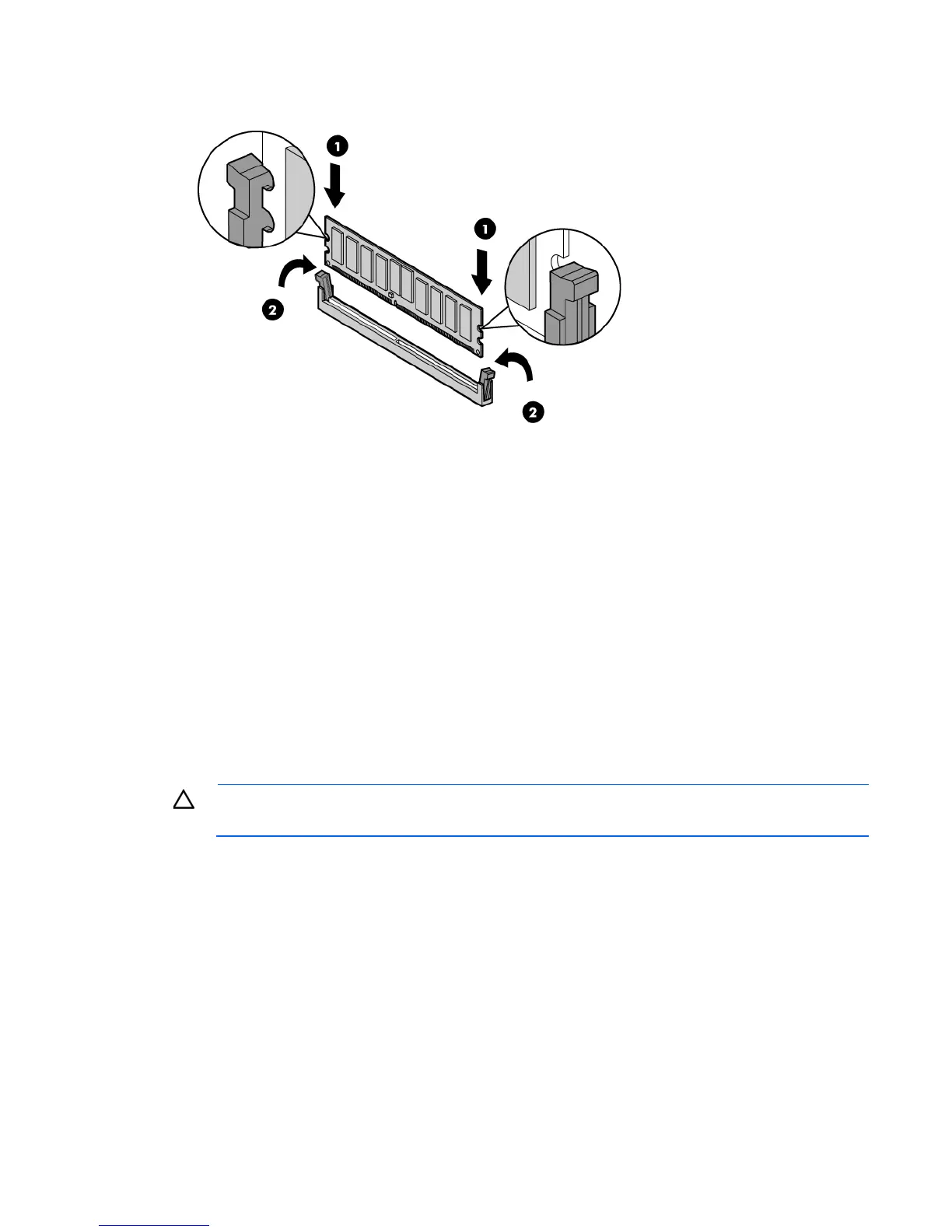Hardware options installation 48
7.
Install the DIMM.
8. Install the air baffle (on page 21).
9. Install the access panel (on page 20).
10. Do one of the following:
o Slide the server into the rack.
o Install the server into the rack ("Installing the server into the rack" on page 28).
11. Connect each power cord to the server.
12. Connect each power cord to the power source.
13. Power up the server (on page 17).
Expansion board options
The server has both full-height and low-profile expansion slots for controller option installation ("PCIe riser
board slot definitions" on page 11).
CAUTION: To prevent improper cooling and thermal damage, do not operate the server unless
all expansion slots have either an expansion slot cover or an expansion board installed.
To install the component:
1. Power down the server (on page 17).
2. Remove all power:
a. Disconnect each power cord from the power source.
b. Disconnect each power cord from the server.
3. Do one of the following:
o Extend the server from the rack (on page 17).
o Remove the server from the rack (on page 18).
4. Remove the access panel (on page 19).
5. Remove the PCI riser cage (on page 21).