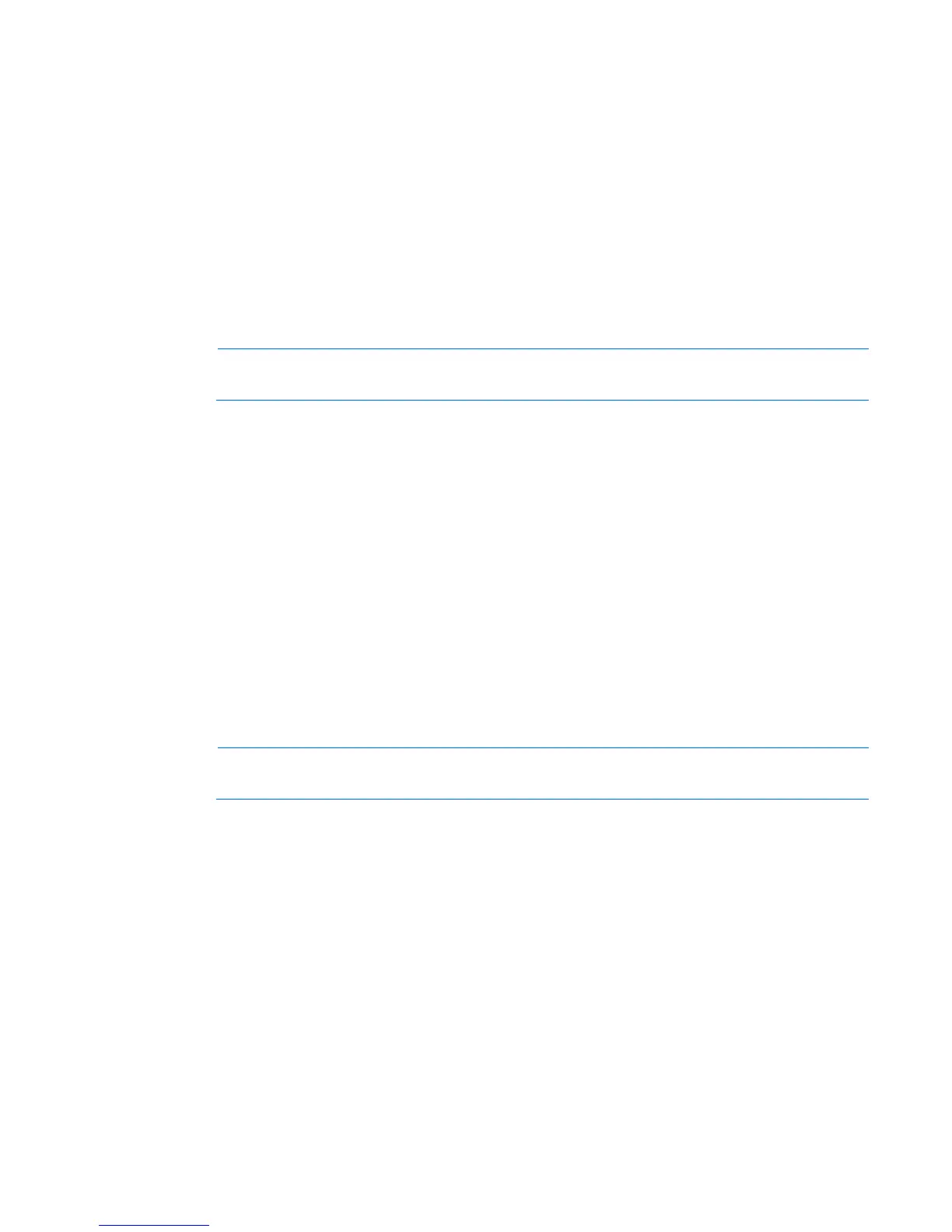Setup 22
Installing the operating system
To operate properly, the server must have a supported operating system installed. For the latest information
on operating system support, see the HP website (http://www.hp.com/go/supportos).
A device driver is required for the operating system to communicate with the storage controller. Download
the HP Service Pack for ProLiant from the SPP download site (http://www.hp.com/go/spp/download) and
create SPP media to extract the device driver required to complete OS installation.
To install an operating system on the server, create installation media on an optical disk or on USB media.
Insert the optical drive into a USB-attached optical drive (user provided) or insert the USB device and reboot
the server.
For more information, see the HP website (http://www.hp.com/go/ilo).
NOTE: The minimum required iLO version is iLO 4 v2.10.
Software and firmware should be updated before using the server for the first time, unless any installed
software or components require an older version. For additional system software and firmware updates, see
the HP website (http://www.hp.com/go/spp/download).
Driver updates are posted to the HP website (http://www.hp.com/go/spp/download). When prompted for
product information, enter the appropriate server model name or controller model.
Powering on and selecting boot options
1. Connect the Ethernet cable between the network connector on the server and a network jack.
2. Press the Power On/Standby button.
3. During the initial boot, to modify the server configuration ROM default settings, press F9 when
prompted from the start up sequence to enter the RBSU. By default, RBSU runs in the English language.
For more information on automatic configuration, see the HP ROM-Based Setup Utility User Guide in the HP
RBSU Information Library (http://www.hp.com/go/rbsu/docs).
NOTE: The F5 key is not available to launch HP SSA from POST.
Registering the server
To experience quicker service and more efficient support, register the product at the HP Product Registration
website (http://register.hp.com).