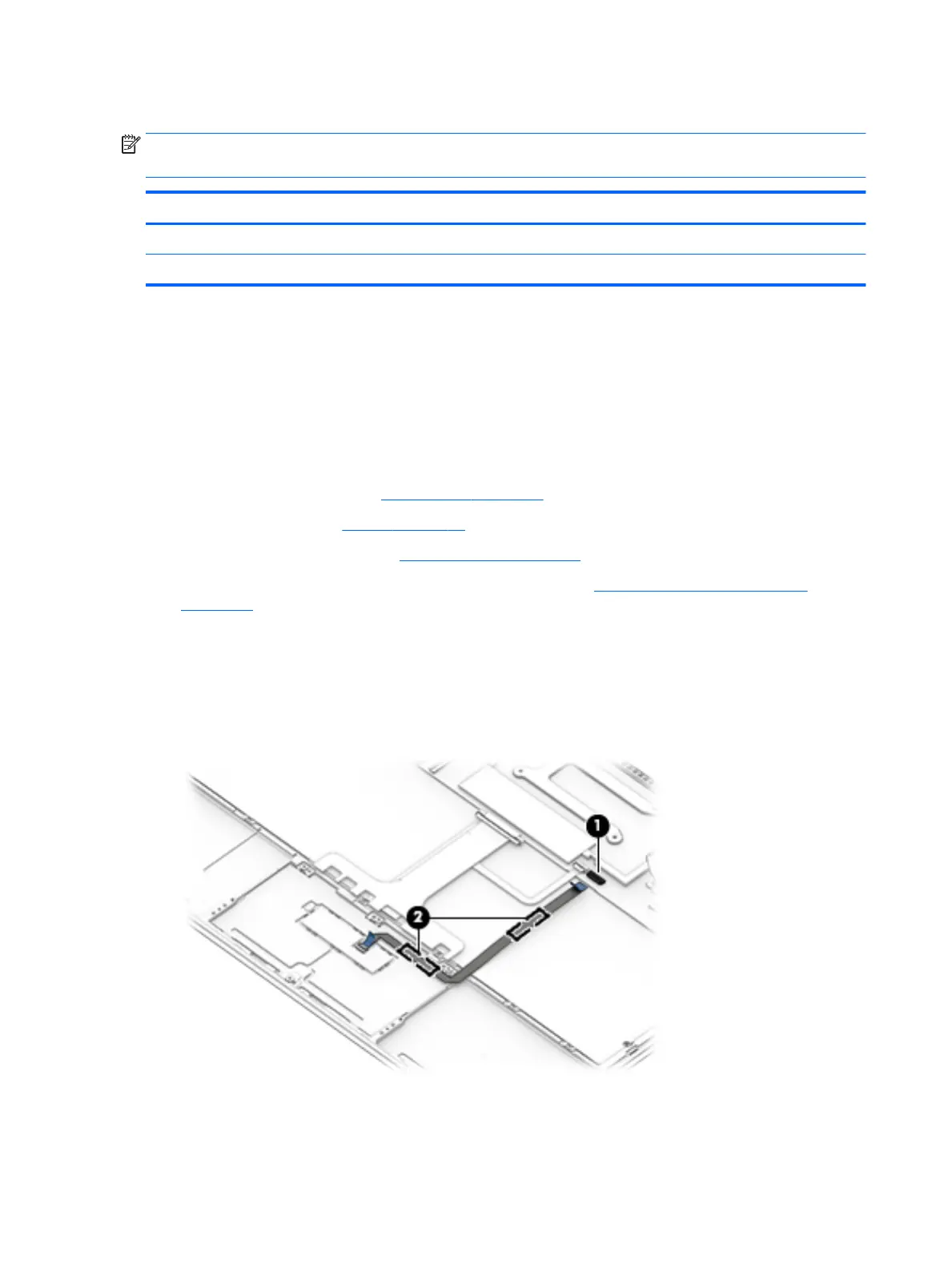TouchPad
NOTE: The TouchPad spare part kit does not include the TouchPad cable. The TouchPad cable is available using
spare part number 941833-001.
Description Spare part number
In ceramic white nish 941832-001
In dark ash silver nish 941831-001
Before removing the TouchPad, follow these steps:
1. Shut down the computer. If you are unsure whether the computer is o or in Hibernation, turn
the computer on, and then shut it down through the operating system.
2. Disconnect all external devices connected to the computer.
3. Disconnect the power from the computer by rst unplugging the power cord from the AC outlet, and then
unplugging the AC adapter from the computer.
4. Remove the bottom cover (see Bottom cover on page 30).
5. Remove the battery (see Battery on page 32).
6. Remove the solid-state drive (see Solid-state drive on page 33).
7. Remove the solid-state drive connector board and brackets (see Solid-state drive connector board
on page 35).
Remove the TouchPad:
1. Release the ZIF connector (1) to which TouchPad cable is connected, and then disconnect
the TouchPad cable from the system board.
2. Detach the TouchPad cable (2) from the keyboard/top cover. (The TouchPad cable is attached to
the keyboard/top cover with double-sided adhesive.)
3. Remove the four Phillips M2.0×1.8 screws (1) that secure the TouchPad to the keyboard/top cover.
4. Lift the top edge of the TouchPad (2) until it rests at an angle.
38 Chapter 5 Removal and replacement procedures