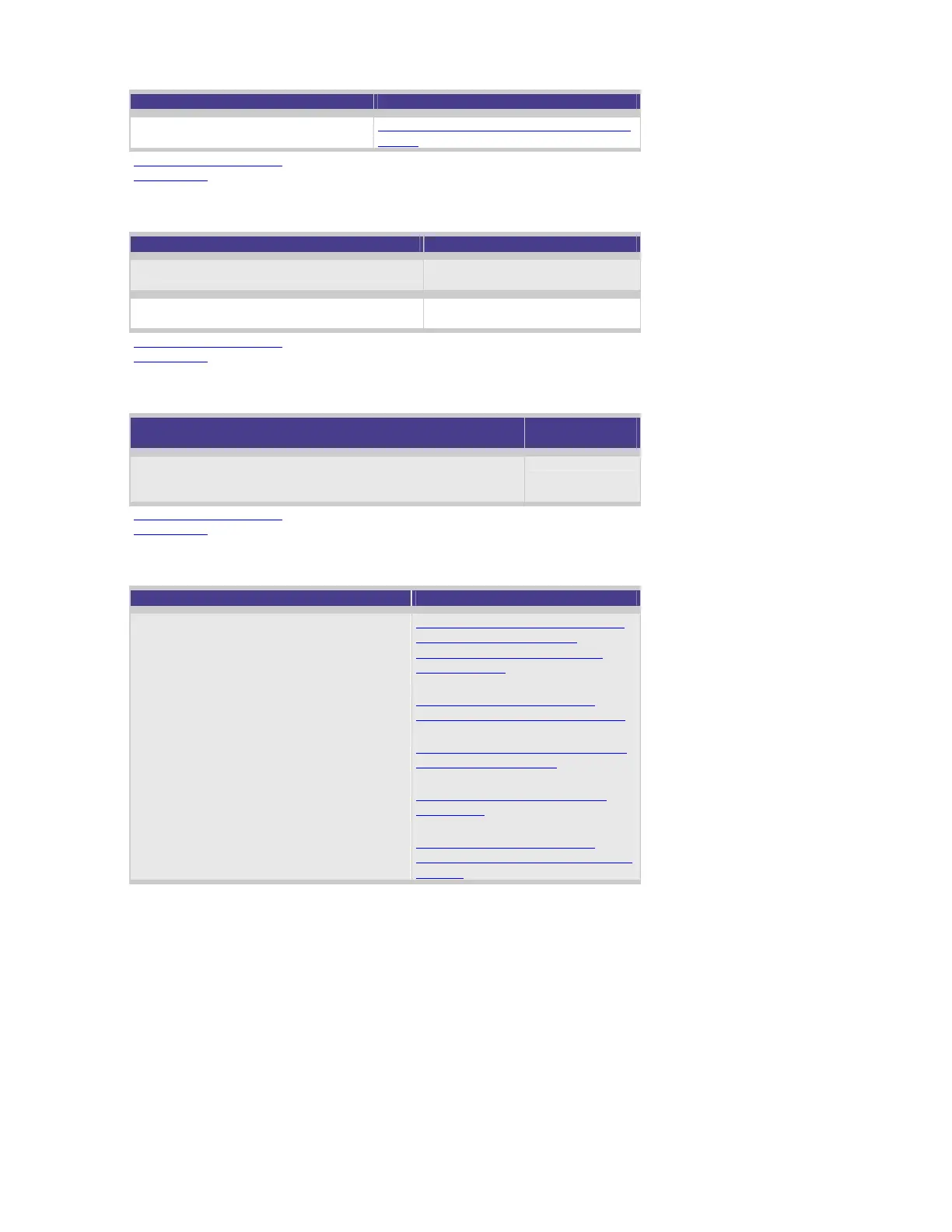Action recommended Additional information
Check you are using correct media.
Click here for a DDS media compatibility
matrix.
Back to Start of Section
Back to Top
Check if verify has failed
Action recommended Additional information
Check if verify has failed.
Check with your ISV vendor for
more information.
Check if you have open file module installed
on your backup software.
Check with your ISV vendor for
more information.
Back to Start of Section
Back to Top
Check if the scheduled back-up has failed
Action recommended
Additional
information
If your scheduled backup has failed, check that the files to be
backed up are actually present on the target directory and
available to be backed-up.
Back to Start of Section
Back to Top
Check for media
Action recommended Additional information
Inspect your media and discard if faulty or
damaged. Check for the following:
o Incorrect label placement
o Damage
o Usage in incorrect
environment
o Snapped/damaged tape
Click here for information on how
to detect a damaged DDS
cartridge and what symptoms
would be seen.
Click here for information on
visually inspecting HP DDS media.
Click here for information on DDS
media label placement.
Click here for information DDS
media care.
Click here for information on
ensuring a long life for the HP DAT
product.