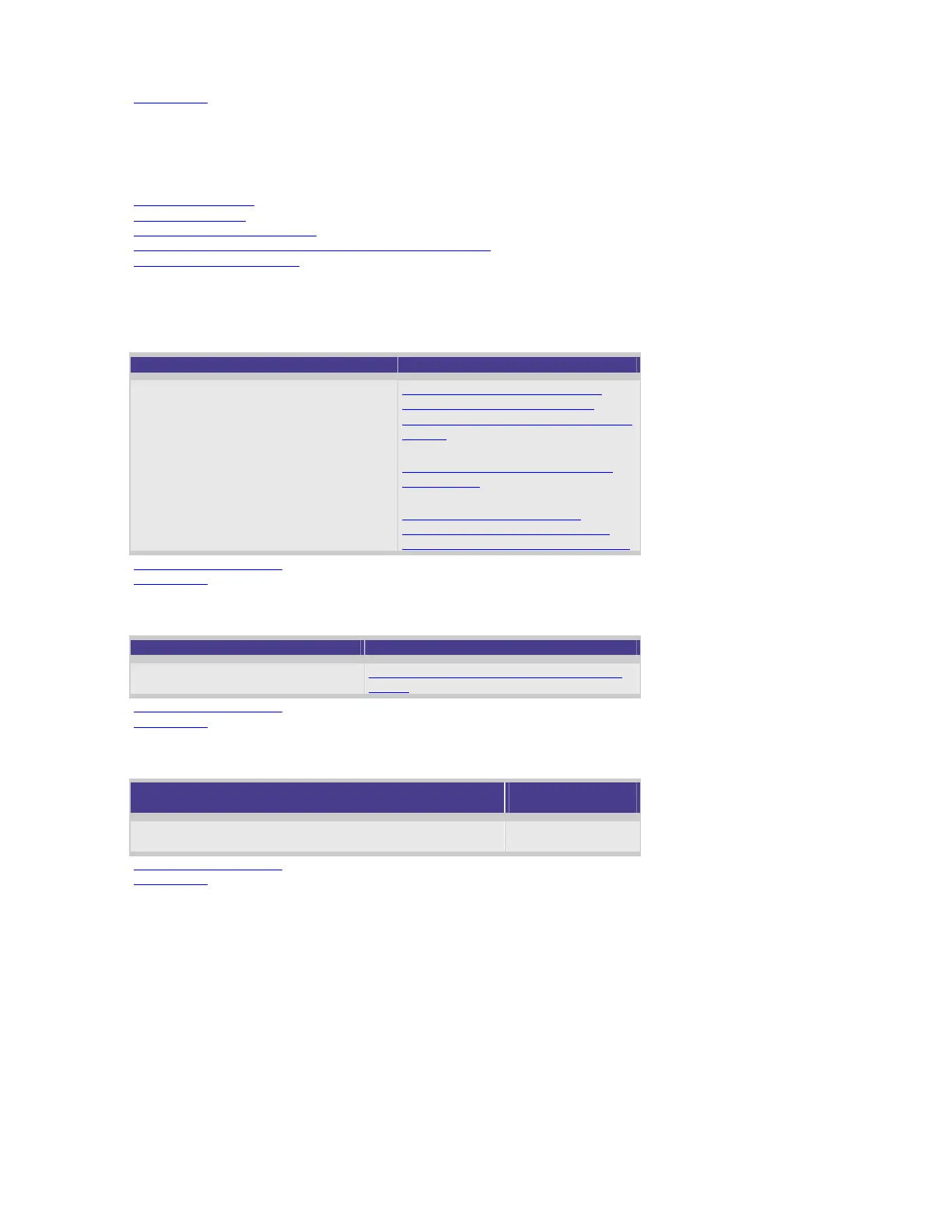Back to Top
Capacity loss issue
Try in the following order:
1. Check compression
.
2. Check media type
.
3. Check file system for zip files
.
4. Check performance of drive using Library and Tape Tools
.
5. HP Support contact details
.
Capacity loss troubleshooting details
Check compression
Action recommended Additional information
Check the compression ratio achieved on
the drive (always enable hardware
compression and disable software
compression).
Click here for information on HP
Surestore DAT, DLT, DLT1 and
DLTVS80 Performance (Capacity and
Speed).
Click here for information on data
compression.
Click here for information on
performance troubleshooting and
using performance assessment tools.
Back to Start of Section
Back to Top
Check media type
Action recommended Additional information
Check correct media type is being
used.
Click here for a DDS media compatibility
matrix.
Back to Start of Section
Back to Top
Check file system for zip files
Action recommended
Additional
information
Check file system for zip files (you can't compress zip
files, jpeg files, audio files, etc).
Back to Start of Section
Back to Top