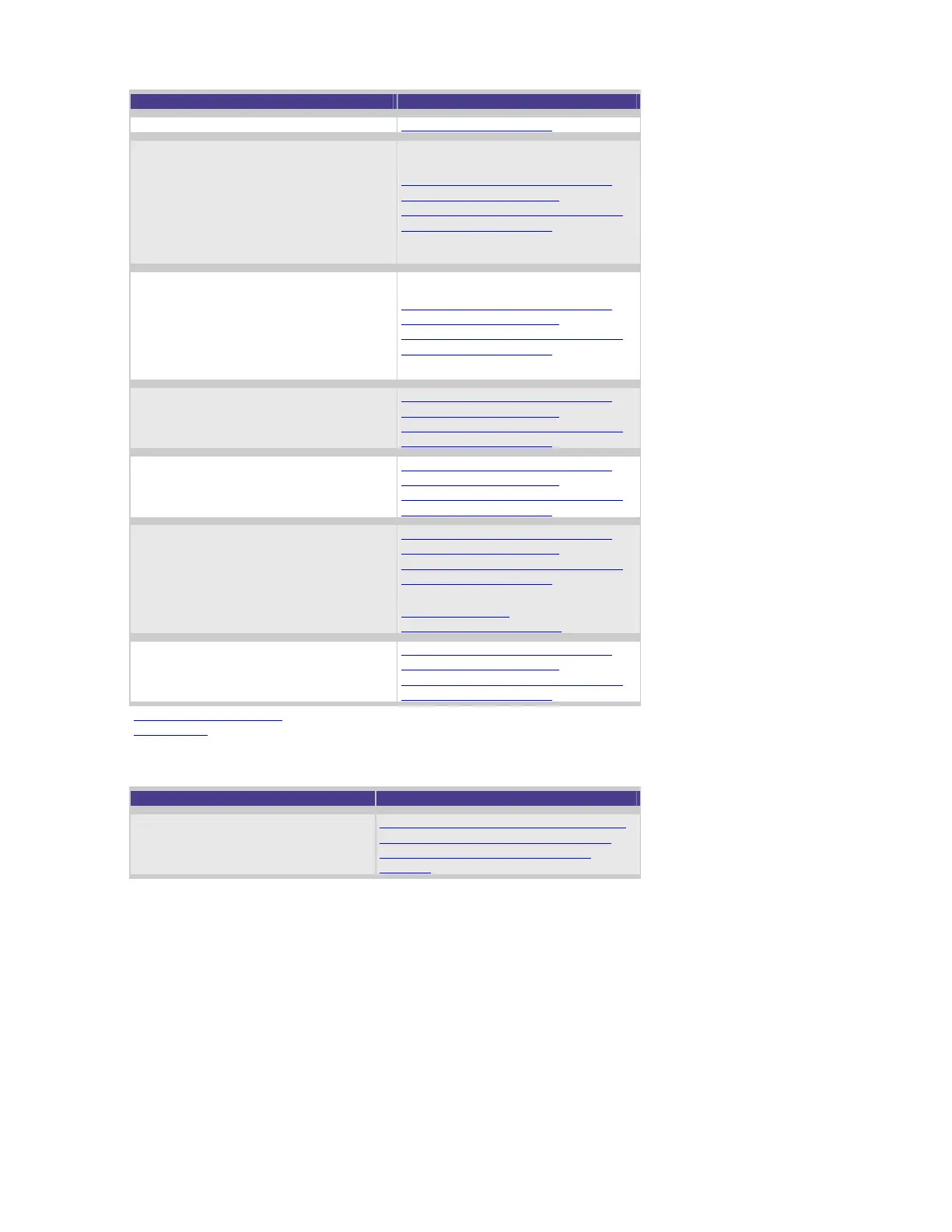Action recommended Additional information
2000 operating systems.
NOTE:
Third party ISV backup software
loads its own device drivers and
does not appear in the Drivers
icon (check Control Panel under
Tape Devices and select
Drivers.)
Click here for information on tape
drive detection and other
considerations in Windows NT4 and
2000 operating systems.
NOTE:
If both the native and ISV driver
are loaded then you may get
driver timeout errors as both will
be trying to access the tape drive
simultaneously.
Click here for information on tape
drive detection and other
considerations in Windows NT4 and
2000 operating systems.
Remove native drivers and run the
hardware configuration wizard where
applicable on the ISV software in order
to install and use the correct driver.
Click here for information on tape
drive detection and other
considerations in Windows NT4 and
2000 operating systems.
If Microsoft service pack installed you
will need to reload the correct drivers as
Microsoft service packs can overwrite HP
drivers.
Click here for information on tape
drive detection and other
considerations in Windows NT4 and
2000 operating systems.
For Proliant Servers re-run Softpaq on
the Server obtainable from the hp.com
Web site.
Click here for information on tape
drive detection and other
considerations in Windows NT4 and
2000 operating systems.
Click here to visit
www.hp.com/support/dat.
Check system event logs for indication of
driver errors/timeouts, etc.
Click here for information on tape
drive detection and other
considerations in Windows NT4 and
2000 operating systems.
Back to Start of Section
Back to Top
If Windows 2000 - check driver location in the operating system
Action recommended Additional information
Operating system drivers can be
found in the winnt/system32/drivers
directory.
Click here for information on tape drive
detection and other considerations in
Windows NT4 and 2000 operating
systems.