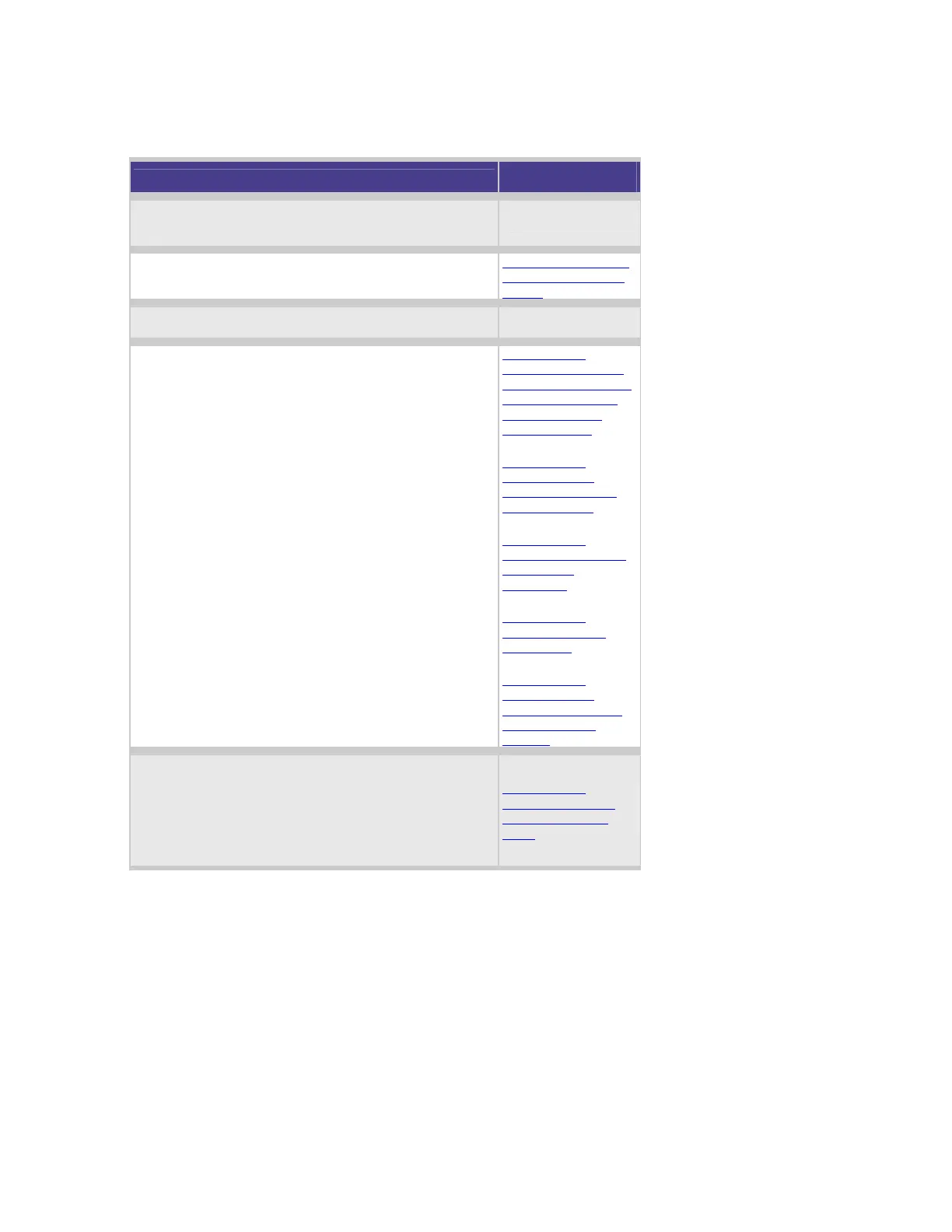Load/unload troubleshooting details
Check that media can be loaded into the drive
Action recommended
Additional
information
Try loading a tape into the tape drive. If you have
problems getting the tape to load, try the steps listed
below.
Check the correct media is being used.
Click here for a DDS
media compatibility
matrix.
Check the cartridge is being loaded in the correct
orientation.
Inspect media and SCSI cables, and discard if faulty or
damaged. Check media for the following:
o Incorrect label placement
o Damage
o Usage in incorrect environment
o Snapped/damaged tape
Click here for
information on how
to detect a damaged
DDS cartridge and
what symptoms
would be seen.
Click here for
information on
visually inspecting
HP DDS media.
Click here for
information on DDS
media label
placement.
Click here for
information DDS
media care.
Click here for
information on
ensuring a long life
for the HP DAT
product.
Run Device Analysis Test from Test drop down menu in
HP Library and Tape Tools (L&TT). Follow any
troubleshooting given with the test results.
Ensure your drive is running with the latest firmware.
NOTE:
Click here for
information on HP
Library and Tape
Tools.