
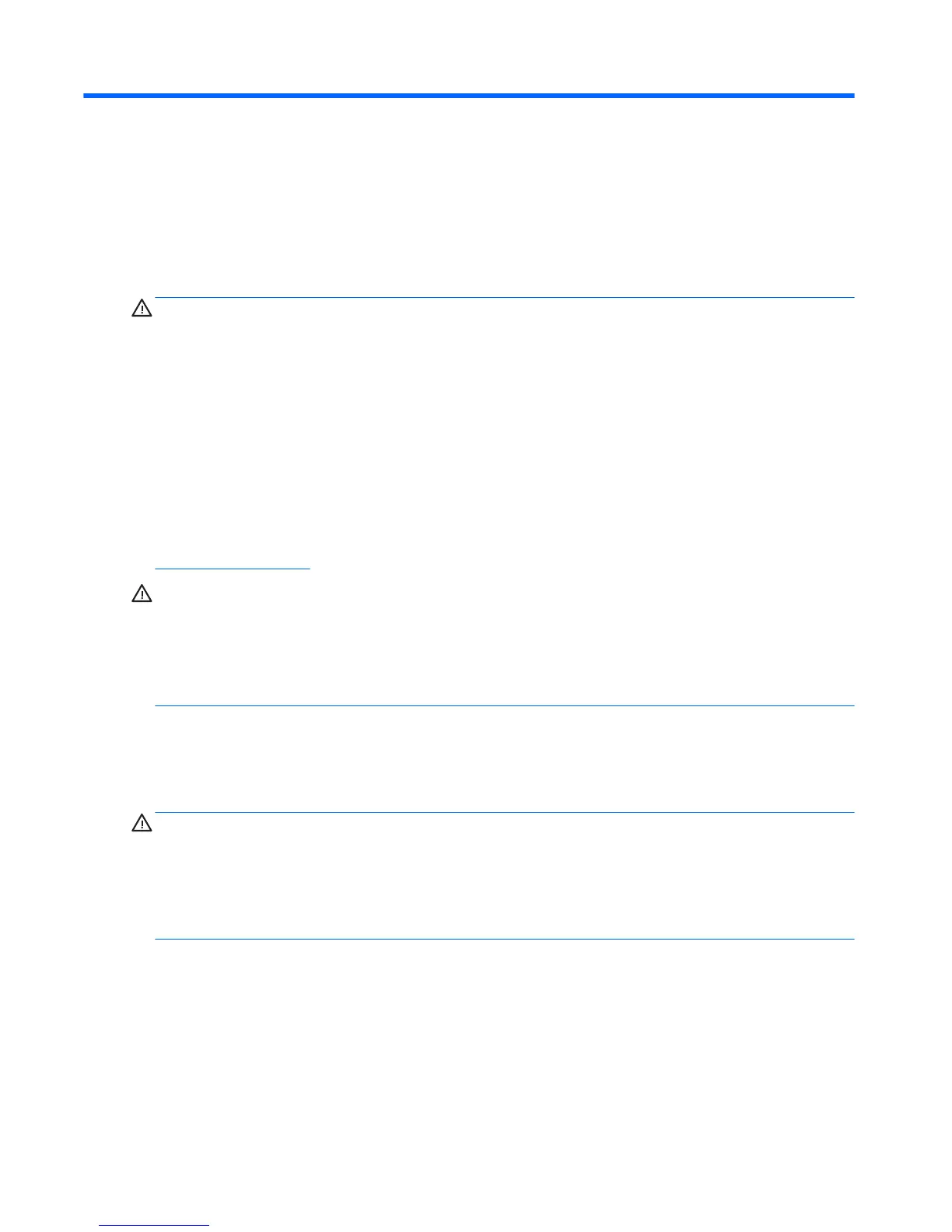
Do you have a question about the HP t630 Thin Client and is the answer not in the manual?
| Processor | AMD GX-420GI SOC |
|---|---|
| Power Supply | 65 W external power adapter |
| Networking | Realtek GbE |
| Ports | 2 USB 2.0, 2 USB 3.0, 2 DisplayPort, 1 RJ-45, 1 Serial |
| Operating System | HP ThinPro, Windows 10 IoT Enterprise, HP Smart Zero Core |
| Weight | 1.3 kg |
| Processor Speed | 2.0 GHz |
Identifies and labels components on the front of the HP t630 Thin Client.
Identifies and labels components on the rear of the HP t630 Thin Client.
Indicates where the serial number is located on the thin client for customer support.
Provides critical safety instructions and warnings before performing setup procedures.
Instructions on how to attach and adjust the stand for the thin client.
Steps to properly connect the AC power cord to the thin client and power source.
Instructions on how to secure the thin client using a security cable.
Guidelines for maintaining and cleaning the thin client to ensure longevity.
Provides critical safety instructions and warnings before performing hardware changes.
Detailed steps for removing and replacing the thin client's access panel for internal access.
Diagram and list of key internal components within the thin client.
Step-by-step guide for removing and installing M.2 storage modules.
Instructions for safely removing and installing the internal system battery.
Guide on how to install a USB 3.0 flash drive internally on the system board.
Information and specifications for upgrading or replacing system memory modules.
Step-by-step instructions for installing a memory module into the thin client.
Overview of the functionalities available within the Computer Setup (F10) Utility.
Steps on how to access and navigate the Computer Setup Utilities menu.
Details on the 'File' section within Computer Setup, including system information and exit options.
Configuration options for storage devices, SATA emulation, and boot order within Computer Setup.
Security settings within Computer Setup, including passwords and device access control.
Power management settings available within the Computer Setup utility.
Advanced configuration options for power-on behavior, onboard devices, and bus options.
Instructions for changing BIOS settings using the HP BIOS Configure Utility (HPBCU).
Explanation of Power and IDE Flash Activity LEDs and their status indications.
How to enable or disable Wake-on LAN (WOL) functionality through Computer Setup.
Description of the hardware initialization and diagnostic tests performed during power-on.
Procedure to reset forgotten Setup and Power-on passwords using a jumper.
Details on basic integrity tests performed by the system during power-on.
Guide to understanding front panel LED and audible codes for POST errors.
Explanation of POST errors indicated by numeric codes and specific text messages.
Troubleshooting steps for diskless units regarding boot priority and network issues.
Information and steps for configuring a Preboot Execution Environment (PXE) server.
Download images from HP to local storage or a USB flash drive for deployment.
Capture an HP thin client image and save it to a USB flash drive.
Download add-ons from HP to local storage or a USB flash drive.
Manage USB flash drives for creating bootable media and copying image files.
Instructions on updating or restoring the system BIOS on the thin client.
Steps to initiate hardware diagnostic tests using the UEFI tool.
Guide on how to download the diagnostic tool onto a USB drive.
General requirements for power cord sets applicable to all countries.
Specific power cord requirements for use in Japan.
Additional power cord requirements specific to various countries.