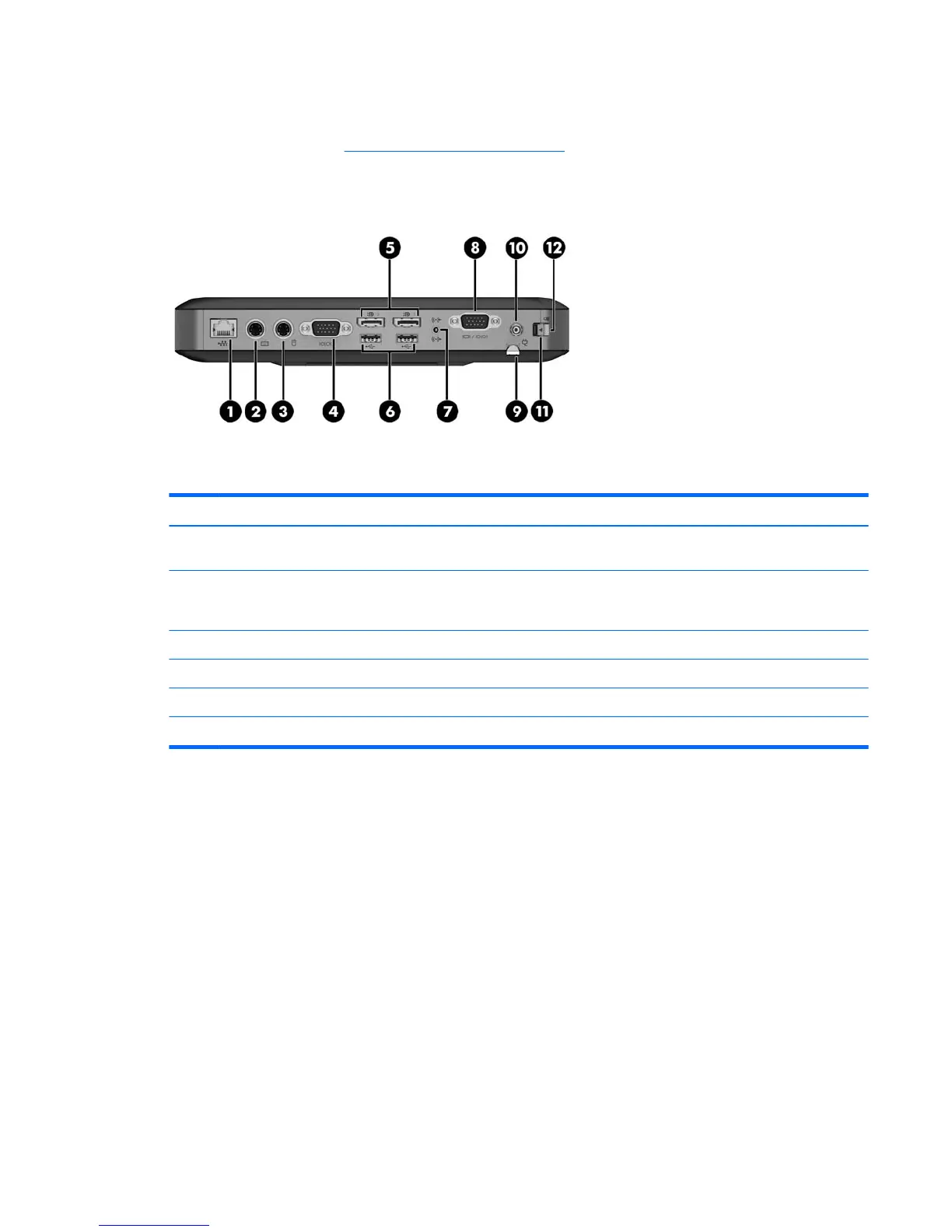Rear panel components
For more information, go to http://www.hp.com/go/quickspecs/ and search for your specic thin client to nd the
QuickSpecs.
Item Component Item Component
1 RJ-45 (network) jack 7 Audio-out (headphone)/Audio-in (microphone) combo
jack
2 PS/2 keyboard port 8 Optional port. If used, may provide dual coaxial cable
connectors for external antenna, SC ber NIC connector,
LC ber NIC connector, serial port, or VGA port (shown)
3 PS/2 mouse port 9 Retractable AC power cord retention hook
4 Serial port 10 Power connector
5 Dual-mode DisplayPort 1.2 ports (2) 11 Rear I/O panel latch
6 USB 2.0 ports (2) 12 Cable lock slot
Rear panel components 3