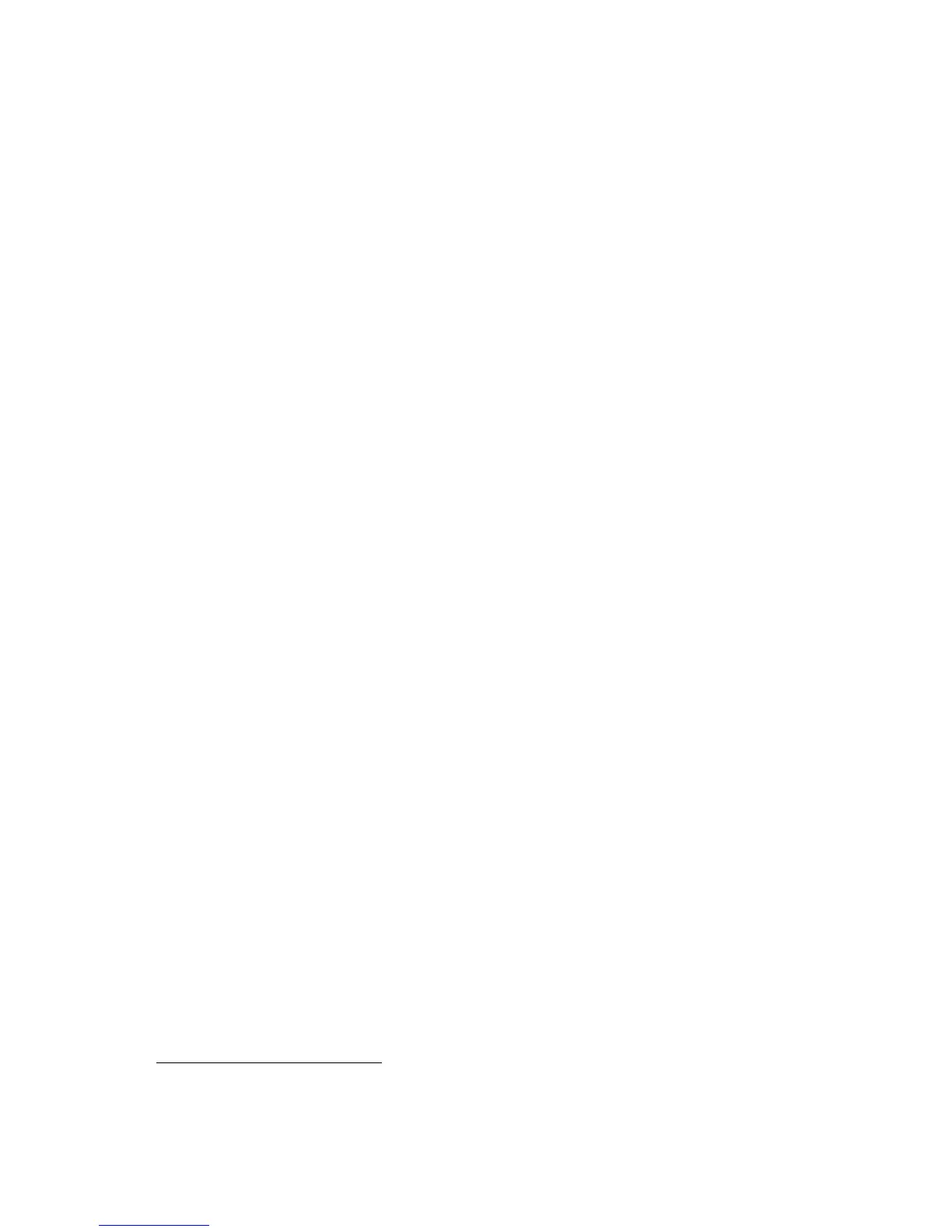Software Overview 47
You can ask the guide to Repeat, and the guide repeats from the last line. You can also choose to have the
guide read the entire recipe.
You can also add recipes manually, or copy and paste them. Or browse for a recipe on the Internet from a
selected list of online recipes.
If you are the kind of cook who edits your recipes, you can also edit recipes and then save them for your
archives.
HP TouchSmart Twitter
Not available in all countries/regions
Twitter requires an Internet connection and a Twitter account. Join the twittering crowd with the HP, touch-
friendly version of Twitter. Send short text messages to your friends and followers. Find out what they’re
talking about.
In the Search field, you can enter a current or favorite movie, a news event, or a question, such as how to
train for a marathon, and you can see comments and opinions from the entire Twitter community—outside
your own Twitter friends and family.
Click Settings to configure your account details such as how to receive notices, and how to customize
your account’s design.
HP TouchSmart Netflix
Not available in all countries/regions
An Internet connection and a Netflix account is required. With Netflix you can instantly watch movies
(even some new releases) and TV episodes streamed from Netflix to your computer. Tap the tile to open it
and follow the directions.
Live TV
Select models only. TV tuner required.
With Live TV you can watch local TV and cable content. The tile contains an electronic programming guide
so you can easily find TV programs. Use the digital video recorder (DVR) function to record your favorite
shows.
*
HP TouchSmartLink
With TouchSmartLink software you can transfer photos and contacts from your mobile phone to your
HP TouchSmart PC using Bluetooth wireless technology that comes with the mobile phone.
HP TouchSmartLink works with mobile phones that support the FTP/Obex file transfer protocol. All
Windows Mobile OS phones should work with HP TouchSmartLink.
Updating Software
Check www.hp.com/go/touchsmart for updated software and new software features.
* Availability of signals limited by the strength and accessibility of the originating TV signal, location and other
factors. Performance issues may arise, and do not constitute defects in the product.