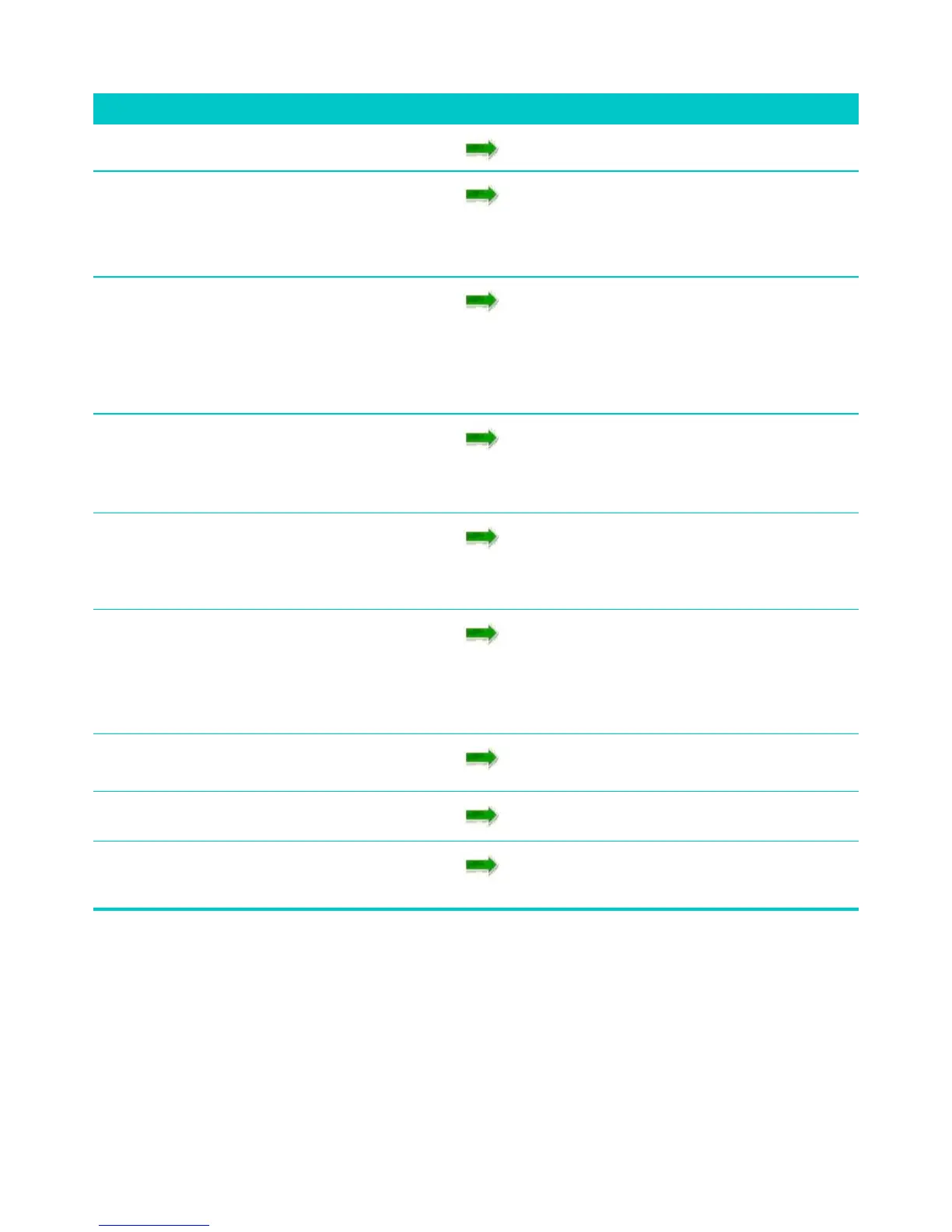vi User Guide (Features may vary by model)
Finding HP TouchSmart PC Information
Type of information Where to find
Set up your HP TouchSmart PC. Setup poster
How-to videos about using HP TouchSmart
features.
On the HP TouchSmart home page, tap the
Tutorials tile to open it, and then tap a tutorial
to view it. Or, visit
www.hp.com/supportvideos
(English only)
Hardware features.
Connect to the Internet.
HP TouchSmart and other software.
Connect a television signal.
Recover factory settings.
User Guide (this guide)
Learn how to use the Microsoft
®
Windows
®
7
operating system.
Troubleshoot the most common computer
hardware and software issues.
Help and Support
Tap the Windows Start button
®
, and then tap
Help and Support.
Find electronic user guides and specifications
for your computer model.
Order parts and find additional
troubleshooting help.
HP Support Web site:
www.hp.com/support
Tap the Start button, tap Help and Support,
and then tap the Online Help icon.
Upgrade or replace components of your
computer.
Upgrading and Servicing Guide
Tap the Start button, tap Help and Support,
and then tap the User Guides icon.
If the guide is not there, visit
www.hp.com/support
Find computer warranty information.
Get technical support.
Limited Warranty and Support Guide
Get up-to-date information and help from the
Windows community.
www.hp.com/support/consumer-forum
Learn how to make your computer adaptable to
wall mounting.
Preparing Your Computer for Wall-Mounting
guide. If the guide is not there, visit
www.hp.com/support