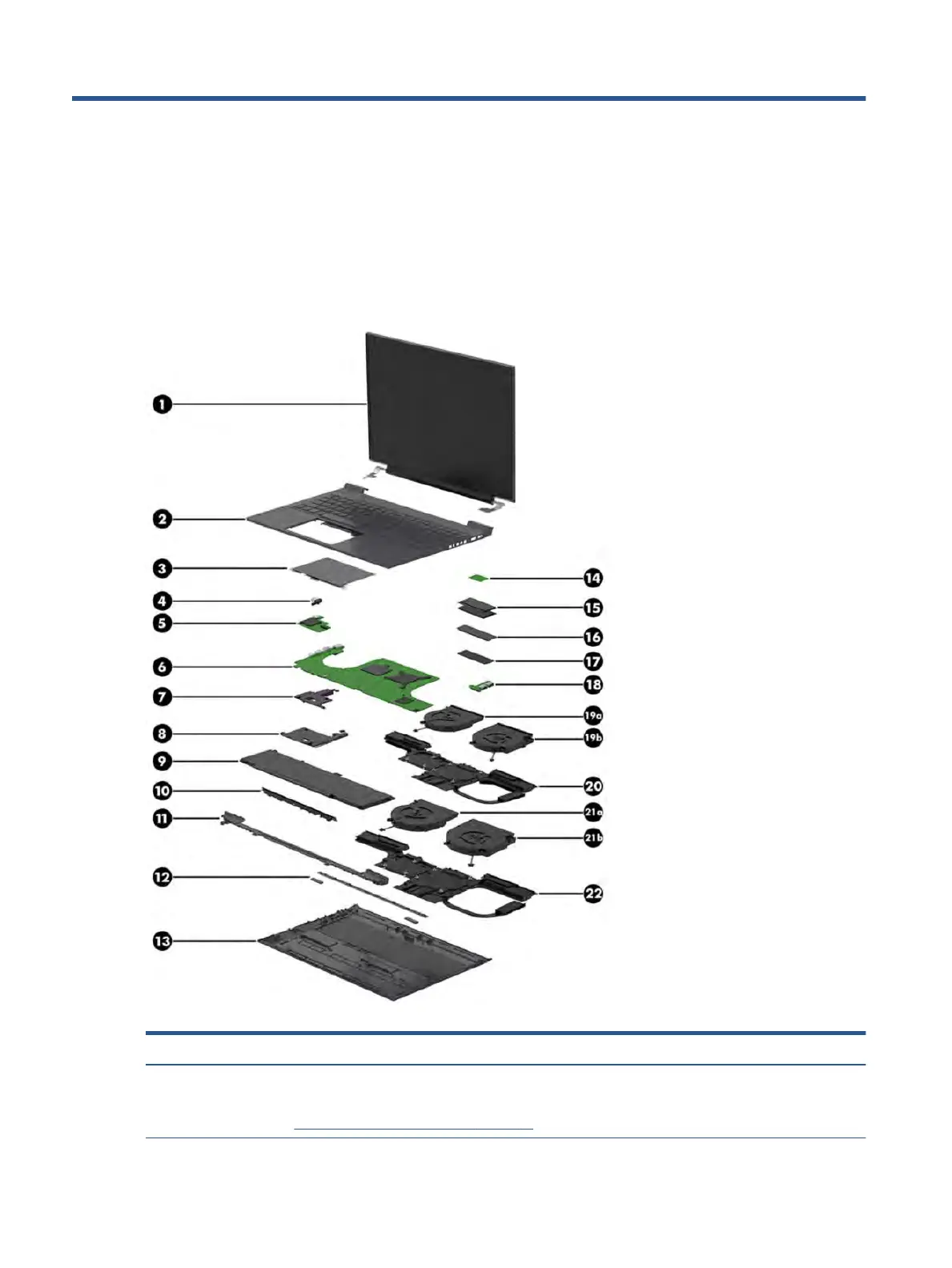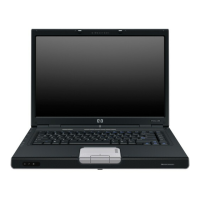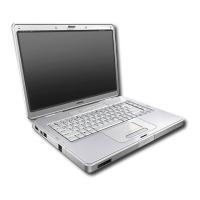3 Illustrated parts catalog
Use this table to determine the spare parts that are available for the computer.
Computer major components
To identify the computer major components, use this illustration and table.
Table 3-1 Computer major component descriptions and part numbers
Item Component Spare part number
(1) Display assembly
NOTE: Display assemblies are oered as spare parts only at a subcomponent level. For more
information, see Display assembly subcomponents on page 21.
not available as a
spare part
18 Chapter 3 Illustrated parts catalog
