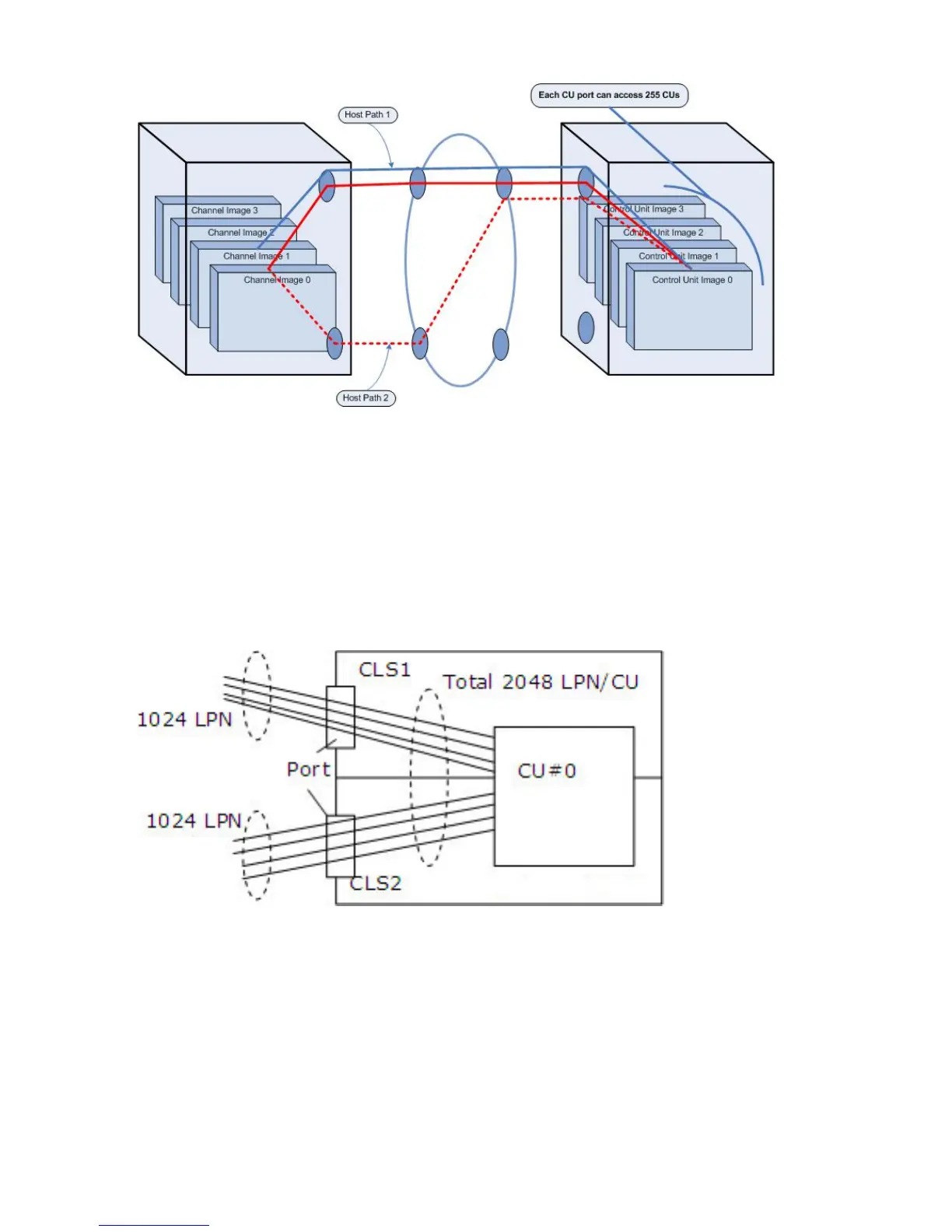Figure 6 FICON/zHPF channel adapter support for logical paths (example 1)
The following figure shows another example of logical paths. Instead of being controlled by physical
ports, LPns on the storage system are controlled by CU images. Separating LPns from hardware
provides flexibility that allows CU ports to share logical path resources as needed.
Specifically:
• Maximum number of LPn/CU images per storage system is 2048.
• Maximum number of CU images per storage system is 64.
• Maximum number of logical paths per storage system is 131,072 (2048 X 48).
Figure 7 FICON/zHPF channel adapter support for logical paths (example 2)
Supported topologies
FICON and FICON/zHPF support the same topologies.
Point-to-point topology
A channel path that consists of a single link interconnecting a FICON channel in FICON native
(FC) mode to one or more FICON control unit images (logical control units) forms a point-to-point
configuration. A point-to-point configuration is permitted between a channel and control unit when
a single control unit is defined on the channel path or when multiple control unit images (logical
control units) share the same N Port in the control unit. A FICON channel point-to-point configuration
is shown in the following figure.
14 FICON/zHPF host attachment