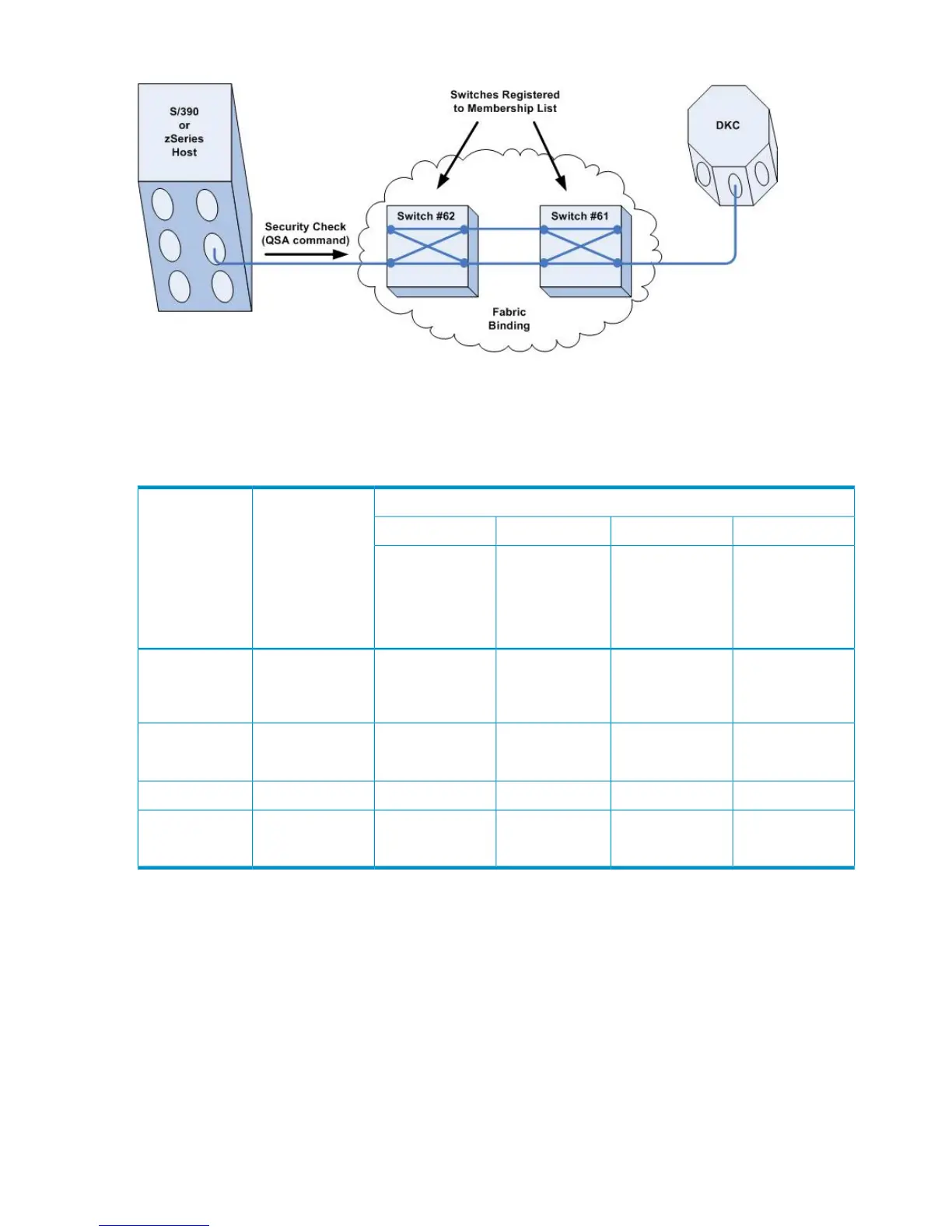Figure 12 Required high-integrity features for cascaded topologies
Physical host connection specifications
The following table lists the physical specifications associated with host connections.
Table 8 FICON host and RAID physical connection specifications
HostP9000 disk array
G5/G6z9, z10, z196z990z900
Native FICONFICON Express
FICON Express2
FICON Express4
FICON Express8
FICON ExpressNative FICON
N/A2/4 Gbps (z9)
2/4/8 Gbps
(z10)
2 GbpsN/A2/4/8 Gbps
(Auto-negotiation)
2/4/8 Gbps
CHA
1 Gbps2 / 4 Gbps1 / 2 Gbps1 Gbps1 / 2 / 4 Gbps
(Auto-negotiation)
Link Bandwidth
SC-DuplexLC-DuplexLC-DuplexSC-DuplexLC-DuplexConnector
Single Mode
Multi Mode
Single Mode
Multi Mode
Single Mode
Multi Mode
Single Mode
Multi Mode
Single Mode
Multi Mode
Cable
Logical host connection specifications
Figure 13 (page 19) shows an example of FICON logical host connections.
In Figure 13 (page 19), up to 16,384 unit addresses are supported for each CHL port (in this case,
the maximum limit is increased). In this example, CHL path configuration can be reduced.
18 FICON/zHPF host attachment