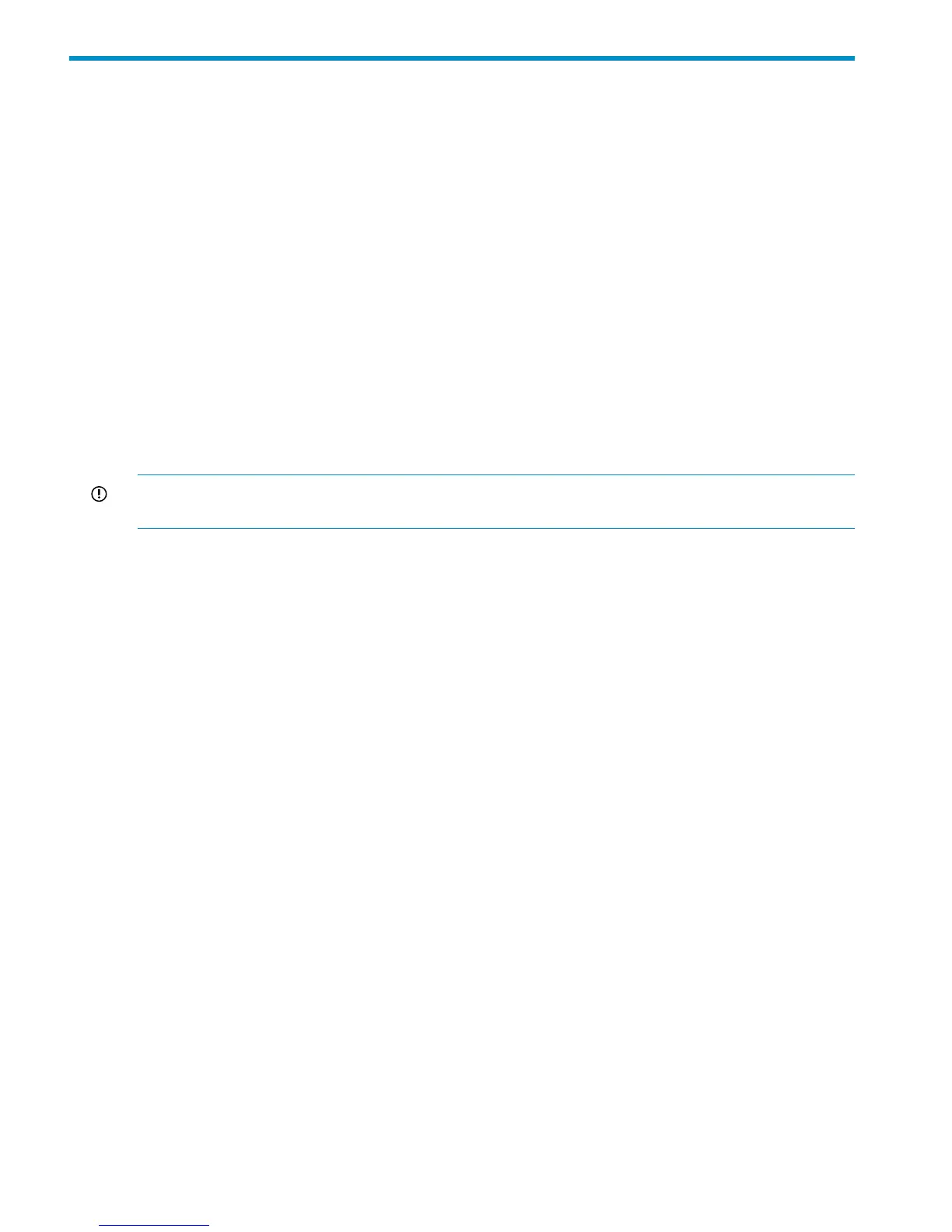5 Troubleshooting
This chapter provides error codes, troubleshooting guidelines and customer support contact
information.
Troubleshooting
For troubleshooting information on the storage system, see the HP StorageWorks P9000 Owner
Guide.
For troubleshooting information on Remote Web Console, see the HP StorageWorks P9000 Remote
Web Console User Guide ..
If you are unable to resolve an error condition, contact your HP support representative.
SIMs
The storage system generates SIMs to identify normal operations (for example, Continuous Access
Synchronous for Mainframe pair status change) as well as service requirements and errors or
failures.
For assistance with SIMs, call your HP support representative.
IMPORTANT: If a serious or acute-level SIM is reported, the user should call HP immediately to
ensure that the problem is being addressed.
38 Troubleshooting
