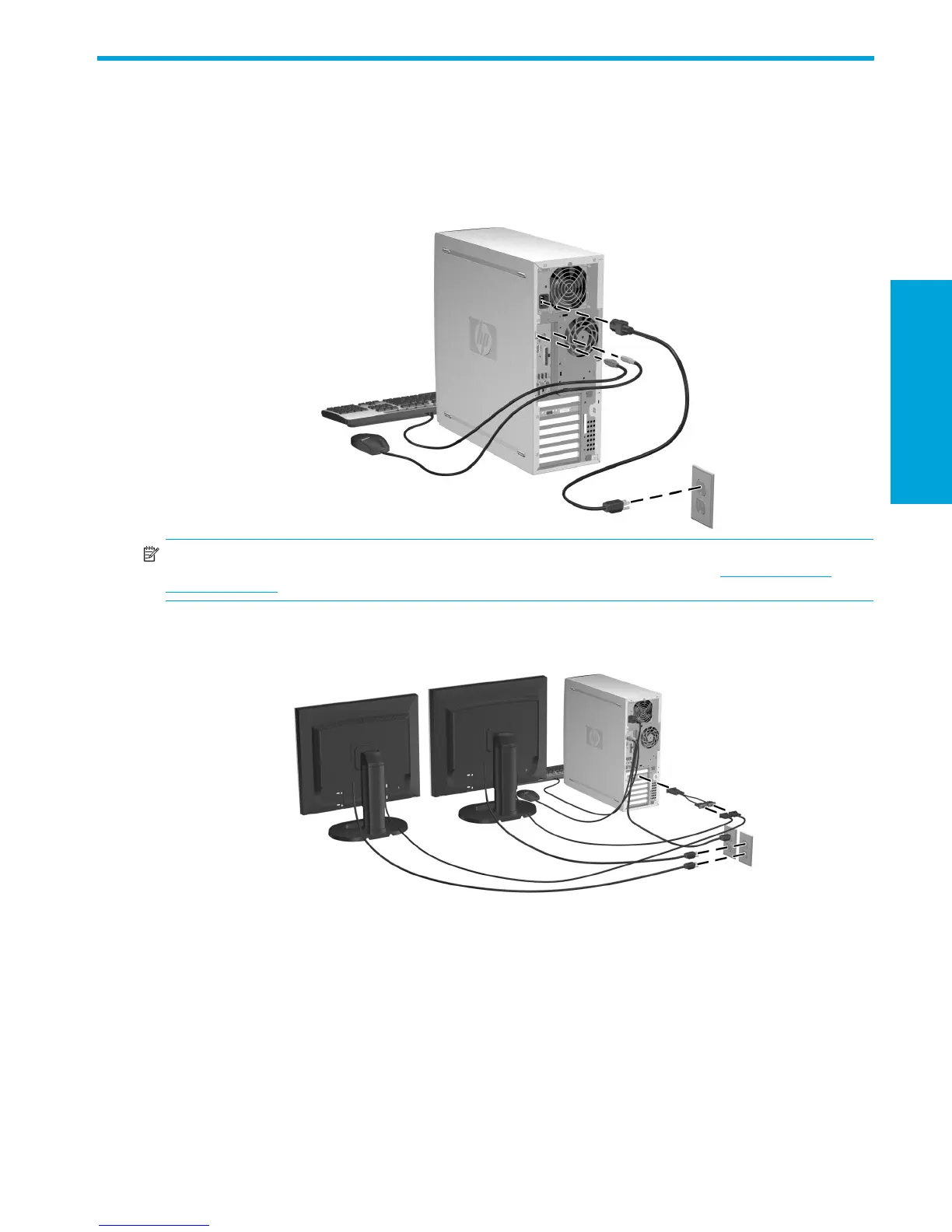Quick Setup
Hardware Setup
7
2 Hardware Setup
2.1 Quick Setup
1. After unpacking your HP Workstation, locate an accessible workspace to set up the system and connect the
mouse, keyboard, and power cables to your workstation. Connect the power cable from the workstation to a
power outlet.
NOTE: Connect other components, such as a printer, according to the instructions included with the device. For more
information on your HP Workstation, refer to the Documentation and Diagnostics CD or visit www.hp.com/go/
workstationsupport.
2. Connect the monitor cables to the dongle and connect the dongle to the video card. (If using only one monitor,
or a graphics card with two inputs, a dongle might not be required.) Connect the power cables from the monitors
to a power outlet.