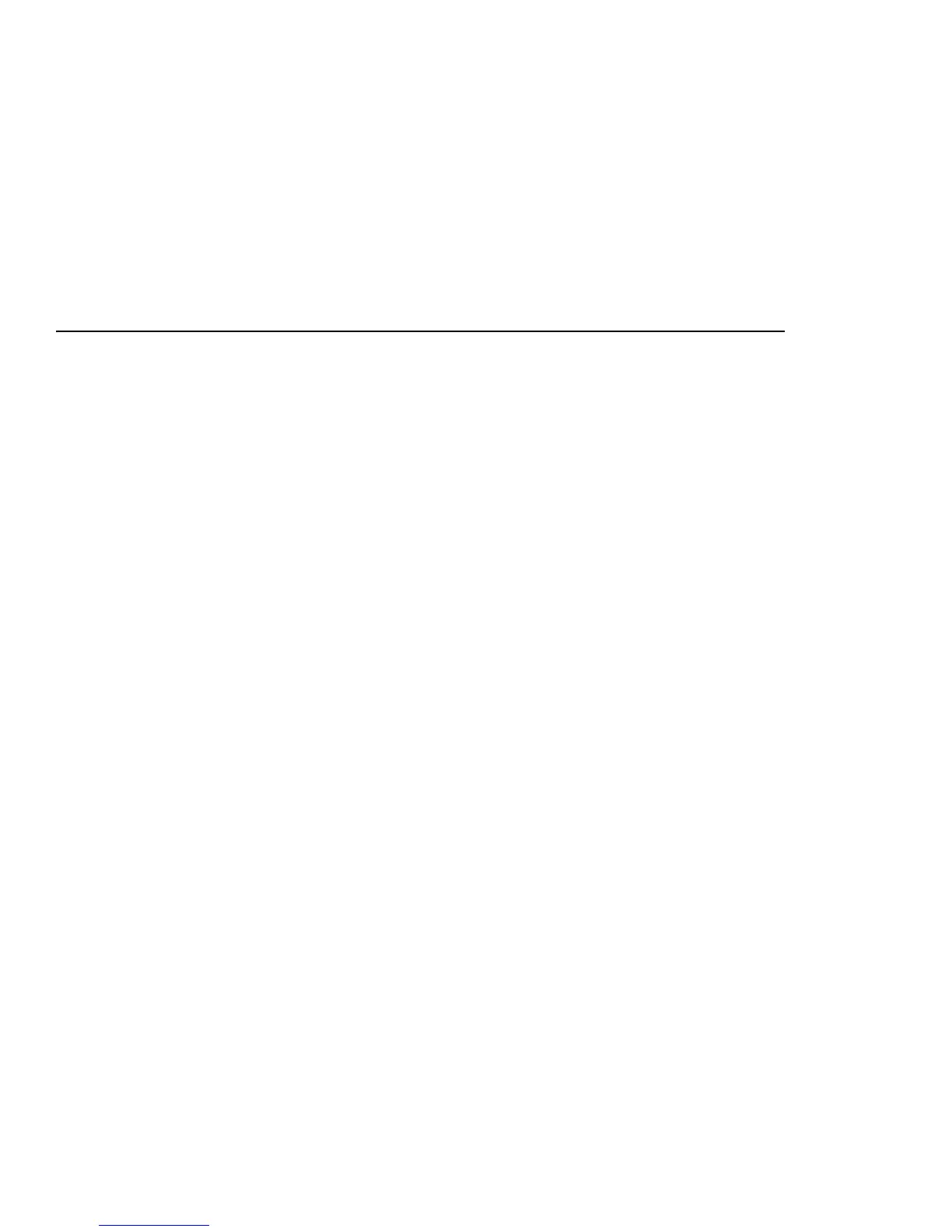ix
Preface
This document is a guide to the HP 24-Port 4x Fabric Copper Switch.
Intended Audience
The intended audience is the administrator responsible for installing, configuring, and managing your
equipment. This administrator should have experience administering similar networking or storage
equipment.
Typographical Conventions
The following typographic conventions are used in this manual to provide visual clues as to the purpose
or application of specific text.
• Bold text indicates a command.
• Courier text indicates example text as displayed on the computer screen or that you enter exactly as
shown.
• Italics indicate variable text that you replace with an actual value.
• Square angle-brackets ([data]) indicate an option that you choose to include or exclude. (Do not
include the brackets when supplying optional data.)
• Piping character (|) indicates an “or” choice. For example, a | b indicates “a or b”. [a] | [b] indicates
an optional choice between a or b.
• Menu1->Menu2->Item… indicates a pop-up menu sequence to open a form or execute a desired
function.
• Ellipses (…) indicate truncated text. You will see these in long examples depicting terminal output
that is too long to be shown in its entirety.