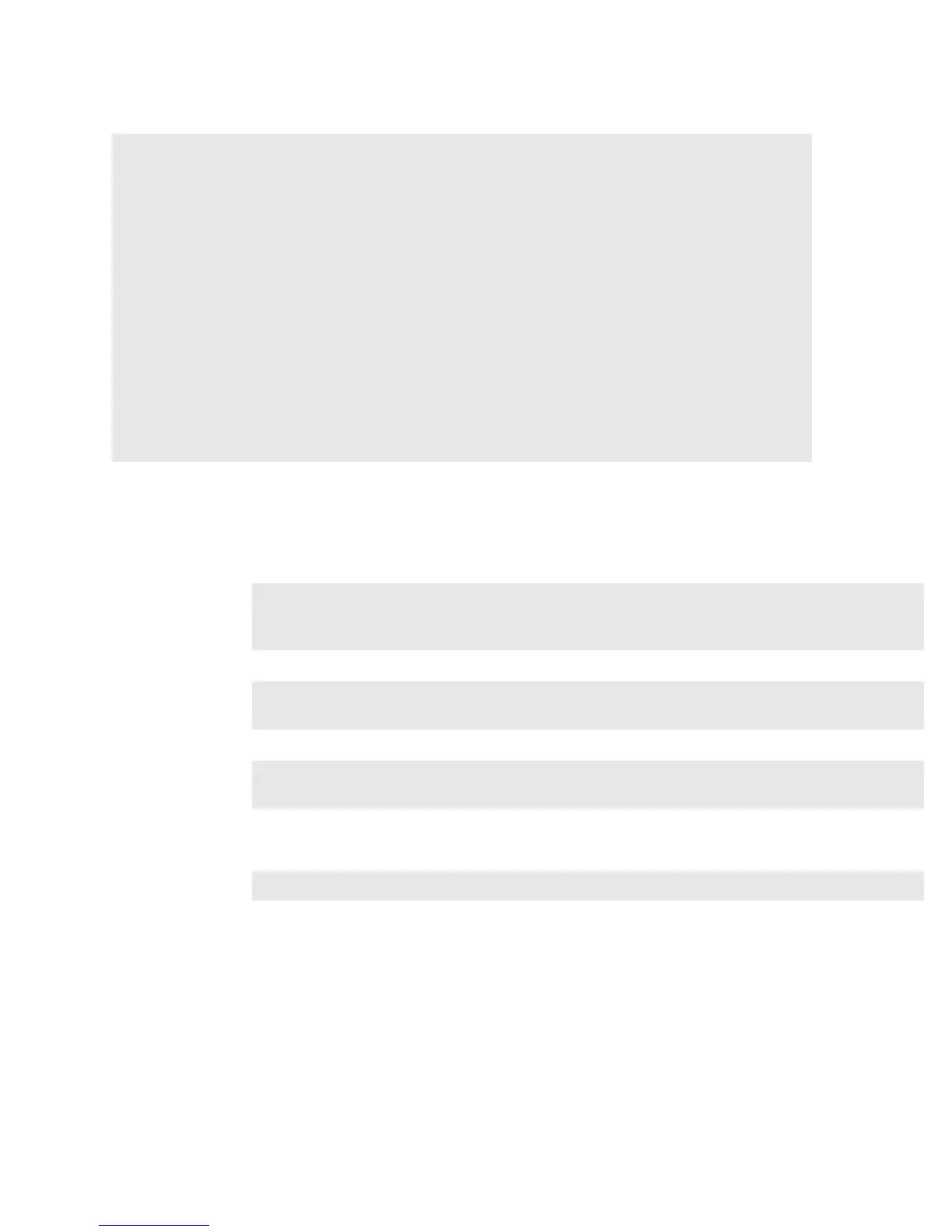50
9. View the new user account information.
Deleting a User Account
1. Log in as the unrestricted user.
Only a user with unrestricted permissions may create and modify user accounts.
2. Enter the privileged-user mode.
3. Enter the global-configuration mode.
4. Enter the
username
command with the name of the user, and the
no
keyword.
For example:
User Account Configuration Commands
Use the following commands and keywords to administer User Accounts:Community Strings.
In the Element Manager, unique SNMP “community strings” act as user passwords. Because these are
unique to each username, the community string determines which administrator is logged on. The
privilege level is defined separately.
Use the following commands and keywords to administer User Accounts:
Topspin-360(config)#
exit
Topspin-360#
show user ib-admin
=========================================================================
===
User Information
=========================================================================
===
username : ib-admin
password : ib-passwd
snmp-community : ib-commStr
permission-level : ib-rw, ip-ethernet-ro, fc-rw
admin-status : enabled
num-logins : 0
num-unsuccessful-logins : 0
last-login :
last-unsuccessful-login :
Topspin-360#
Topspin-360# Login: super
Password: xxxx
Topspin-360>
Topspin-360> enable
Topspin-360#
Topspin-360# configure
Topspin-360(config)#
Topspin-360(config)# username ib-admin no