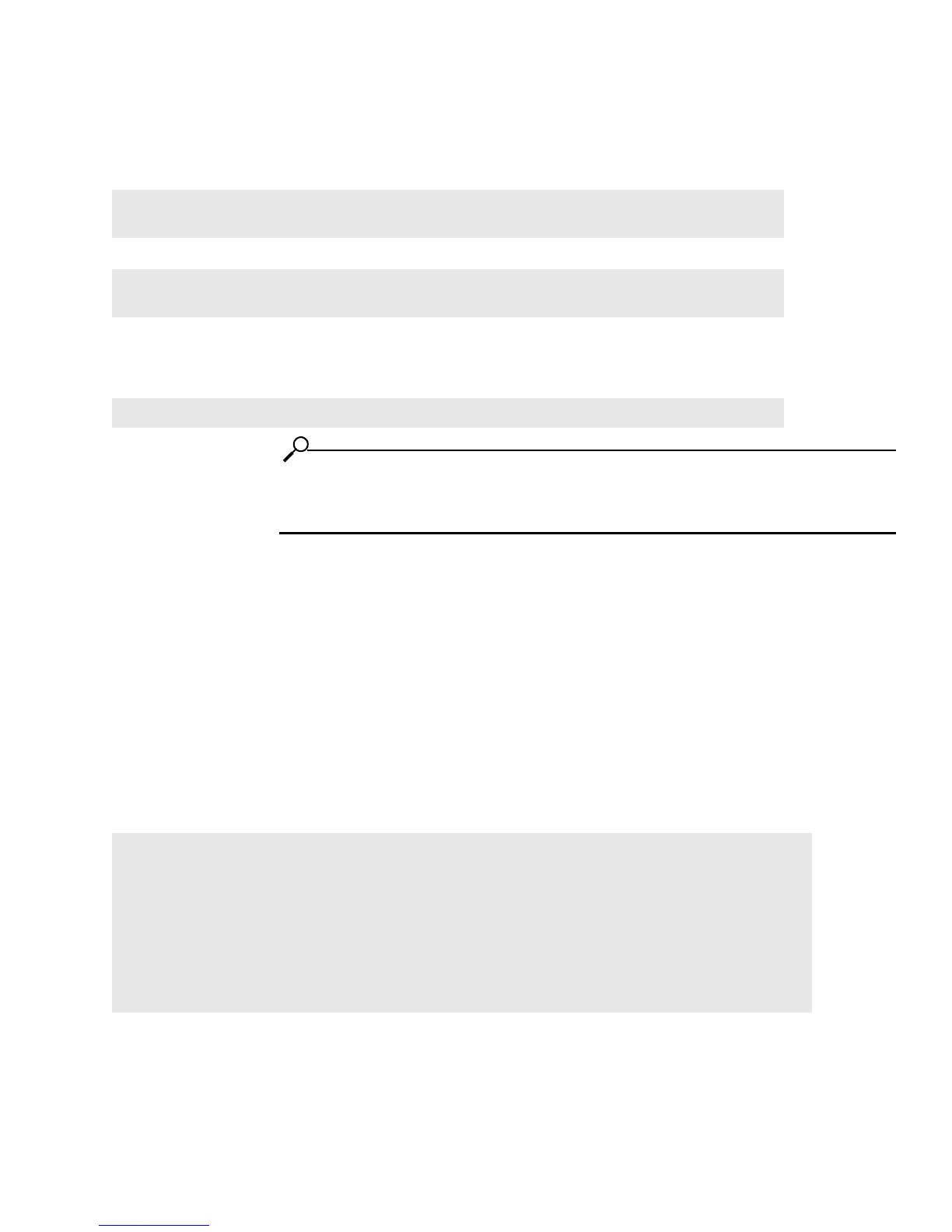13
To assign a hostname name to the management port:
1. Start a CLI session.
2. Enter the privileged-user mode.
3. Enter the global-configuration mode.
4. Enter the
hostname
command with the name you wish to assign.
The
hostname
command assigns a convenient name to the system that shows up at the CLI
prompt.
NOTE: This command also changes the CLI prompt. The new hostname is applied immediately,
however, the prompt does not change until you change modes. For example, the prompt changes
when you exit the global-configuration mode.
Test Network Connectivity
Refer to the HP 24-Port 4x Fabric Copper Switch Hardware User Guide for information regarding
connecting network devices.
After you install network cables, you can verify connectivity by pinging those connected devices from
the CLI or pinging between attached hosts.
Verify Communication Between Hosts
To verify the device recognizes and successfully links InfiniBand-attached hosts, enter the
ping
command on one host and specify the IP address of another connected host.
Topspin-360> enable
Topspin-360#
Topspin-360# configure
Topspin-360(config)#
Topspin-360(config)# hostname MyHost
# ping 10.2.65.50
PING 10.2.0.50 (10.2.0.50) from 10.2.0.41 : 56(84) bytes of data.
64 bytes from 10.2.0.50: icmp_seq=0 ttl=64 time=164 usec
64 bytes from 10.2.0.50: icmp_seq=1 ttl=64 time=144 usec
…
…
6 packets transmitted, 6 packets received, 0% packet loss
round-trip min/avg/max/mdev = 0.135/0.147/0.164/0.017 ms
#