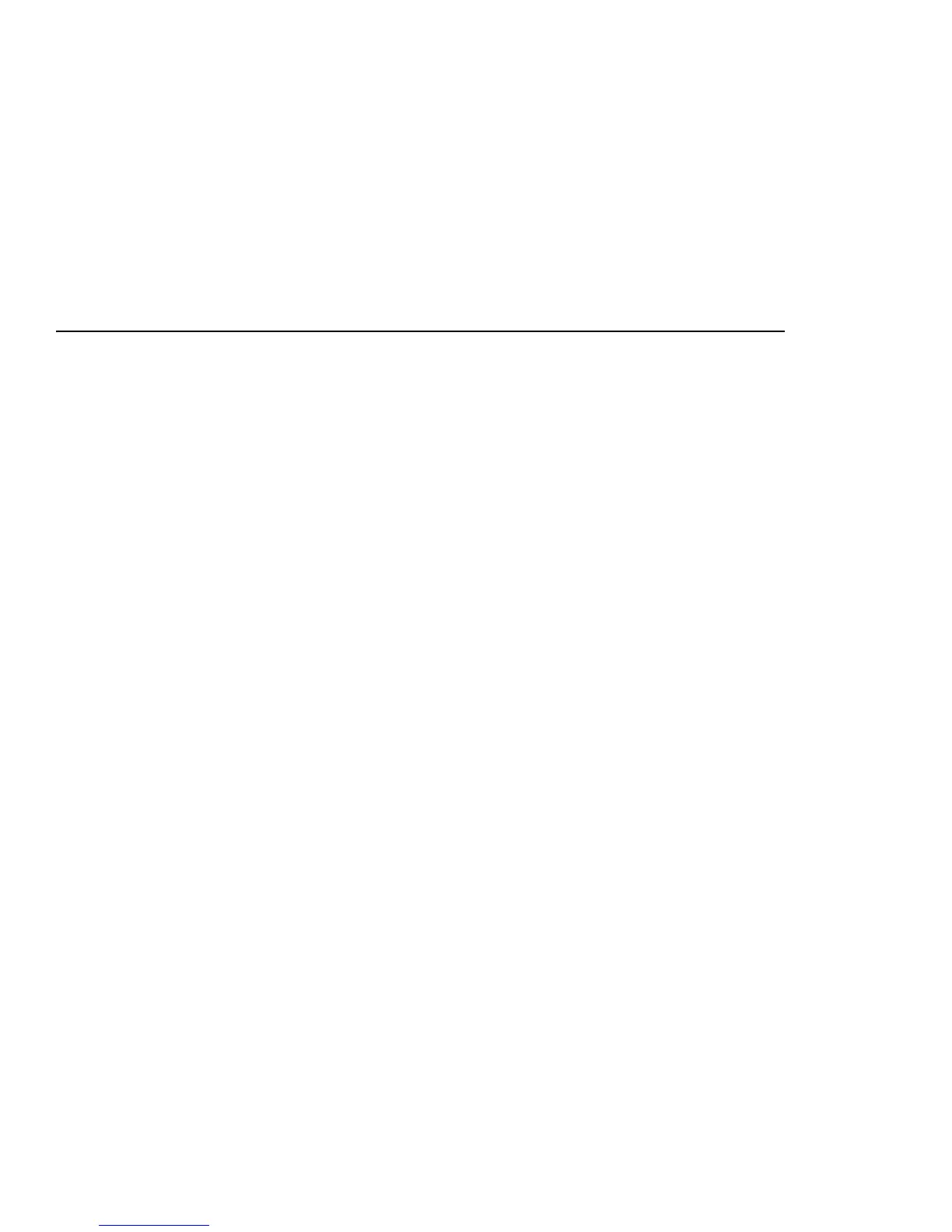9
2
Getting Started
The information in this chapter focuses on the software and firmware aspects of the initial set-up, and
assumes that you have additional documentation for the hardware.
This chapter provides the following information:
• Overview of entire system installation on page 9, with references to more detailed information.
• Setup procedures for the InfiniBand
™ switch.
Overview of Set-up Procedures
Follow the steps below to configure the InfiniBand server switch system.
1. Determine your hardware topology.
2. Install the Host Channel Adapter and drivers (page 10).
3. Install and power-on the InfiniBand Chassis (page 10).
4. Configure Basic Connectivity (page 10).
5. Test Network Connectivity (page 13).
6. Install the Element Manager GUI (page 14).
7. Access a Management System (page 14).
8. Configure Partitions (page 15).
9. Set User Level and Access (page 18).