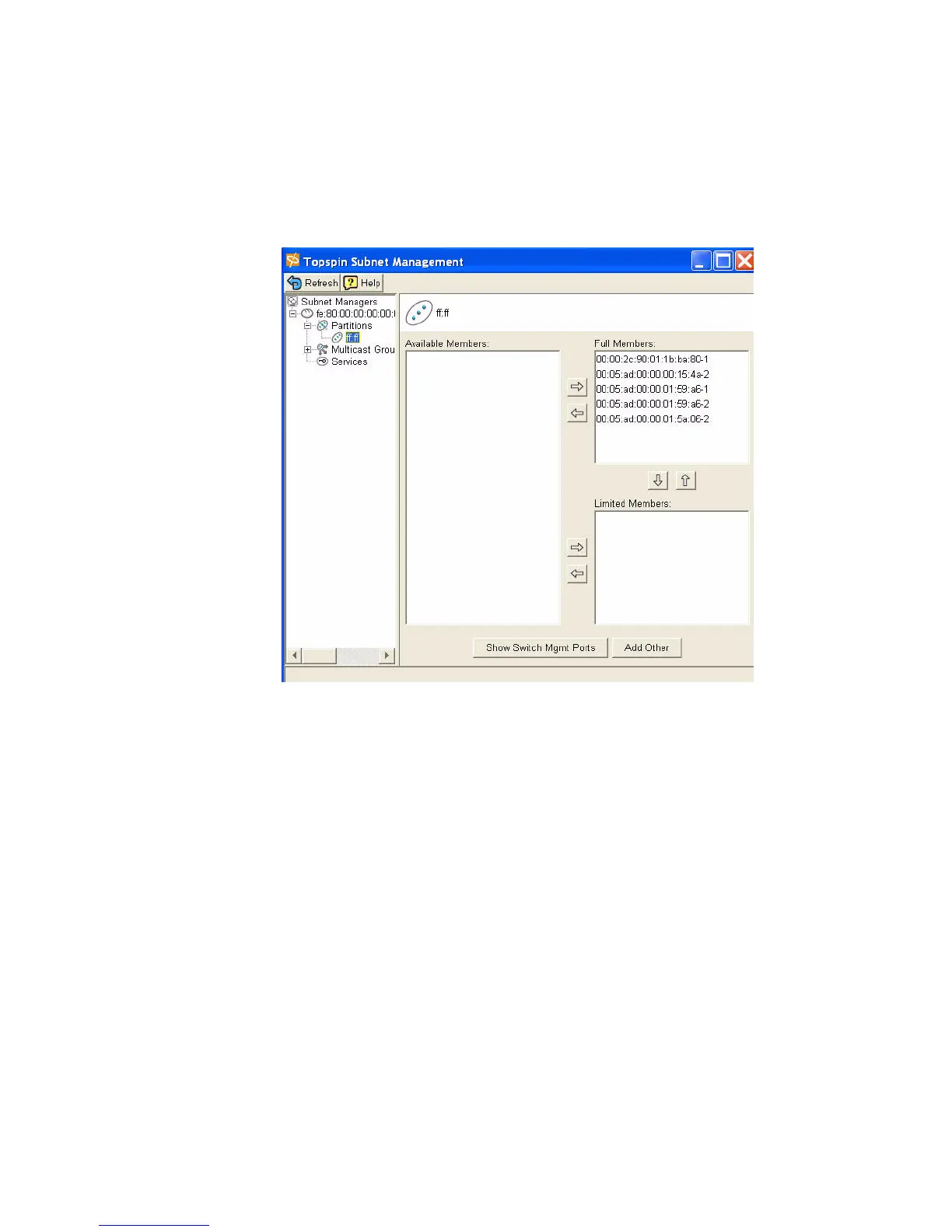17
Specify Partition Members and the
Membership Type
b. Click on the new Partition in the left window.
The available partition members appear in the right-side window.
Note that the “Available Members” refers only to members that are known to the Subnet Manager.
This includes HCAs and switches that are already plugged into the fabric as well as manually
configured entries.
If you know the GUID and port count of an HCA that has not yet been installed, you can configure
it before it is plugged in by using the “Add Other” button.
c. Click on a member from the Available Member list, and use the arrow button to move it to the Full
or Limited member columns.
For information regarding Membership Types, refer to the “Membership Types” on page 54
d. Click back to the Partitions folder (in the left-side window) when you have selected all of the
members for your Partition.
The new Partition appears in the Partition Summary window.
Maintain Partition Key Information
The configured p_keys will be needed in completing the configuration of the system.
e. Configured partition keys must be mapped to any of the following components that exist:
• Host Channel Adapters (HCAs). Refer to the HP Dual-port 4x Fabric Adapter User
Guide.
• Ethernet Gateway Bridge-groups.
p