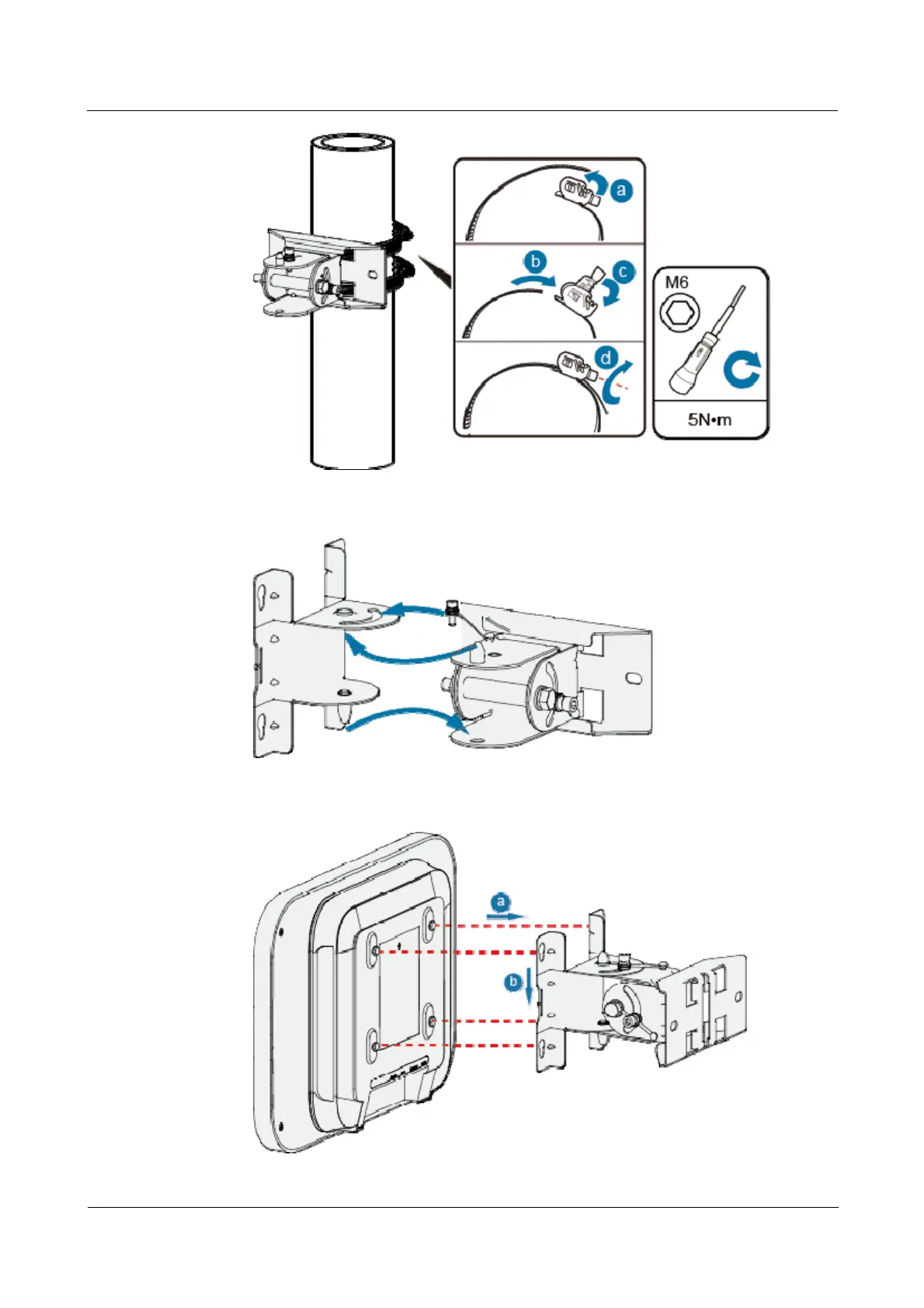AP4050DN-HD
Hardware Installation and Maintenance Guide 2 AP Installation
Issue 01 (2016-04-15) Huawei Proprietary and Confidential
Copyright © Huawei Technologies Co., Ltd.
19
2. Remove the topmost screw from the base bracket, hang the AP-side mounting bracket
onto the topmost screw, and tighten the screw until the screw passes through the hole of
the horizontal scale plate.
3. Connect the cables. For details, see 2.6 Cable Connection.
4. Align the mounting screws at the rear of the AP with the mounting holes on the bracket
and hang the AP on the bracket. Push the AP downward to secure the AP.
