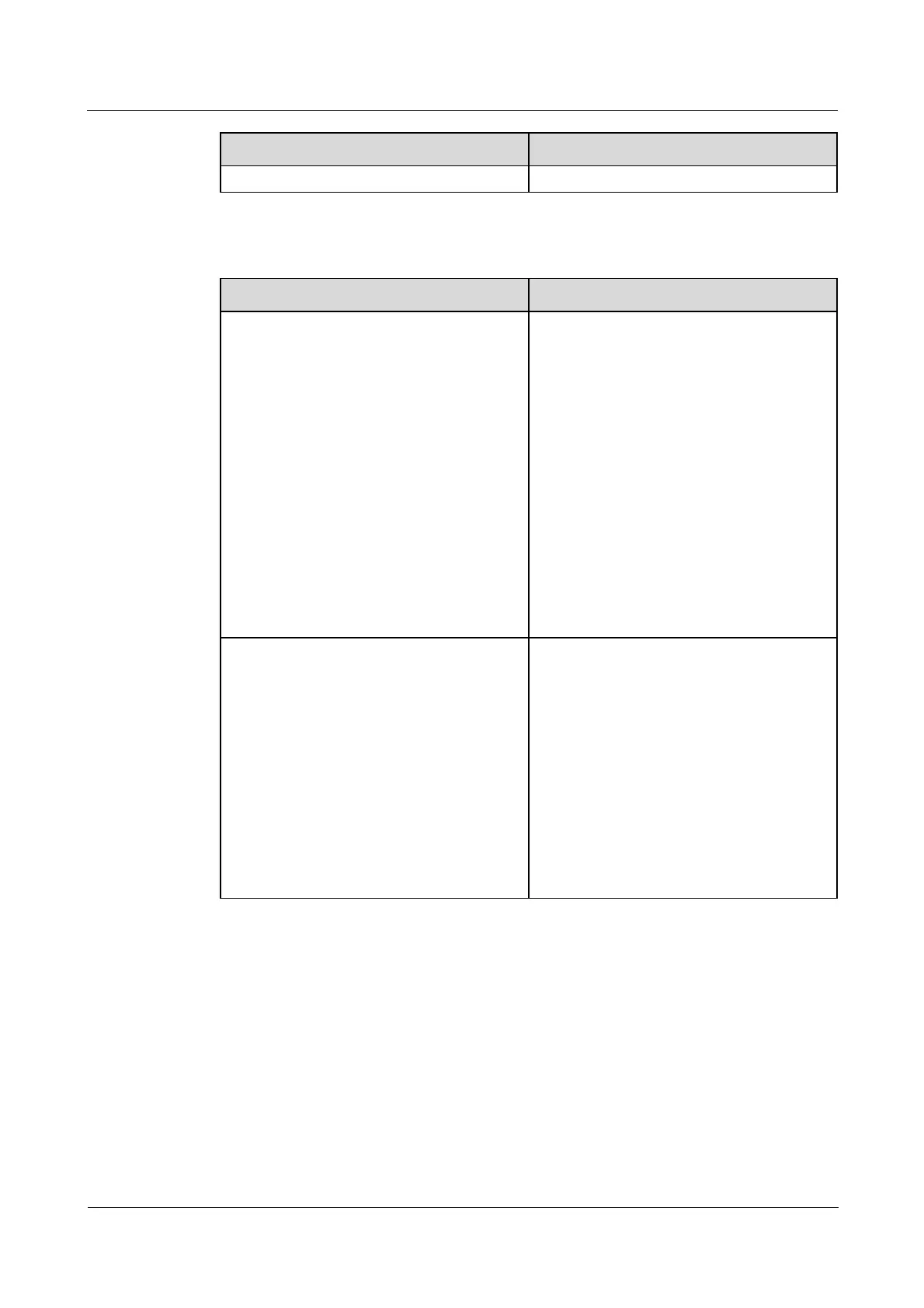AP4050DN-HD
Hardware Installation and Maintenance Guide 4 Hardware Failures
Issue 01 (2016-04-15) Huawei Proprietary and Confidential
Copyright © Huawei Technologies Co., Ltd.
27
Power Supply Mode Possible Cause
The device is faulty.
Troubleshooting Procedure
Power Supply Mode Troubleshooting Procedure
Power supply using a power module
1. Check whether the device is powered
off.
2. Check that the power cable is securely
connected to the device.
3. Check whether the power supply is
normal.
Replace the power adapter with a normal
one. If the device is powered on, the
original power adapter is faulty. Contact
technical support personnel or Huawei
agent and ask them to replace the power
adapter.
4. If the device still cannot be powered on,
the device itself is faulty. Contact
technical support personnel or Huawei
agent and ask them to replace the device.
PoE power supply
1. Check whether the power sourcing
equipment supports PoE or is faulty.
2. Check whether the configuration on the
power sourcing equipment causes PoE
power supply errors, such as the PoE
function is disabled or the power-off
time range is incorrectly set.
3. Check whether the network cable or
distribution frame is faulty.
4. If the device still cannot be powered on,
the device itself is faulty. Contact
technical support personnel or Huawei
agent and ask them to replace the device.
