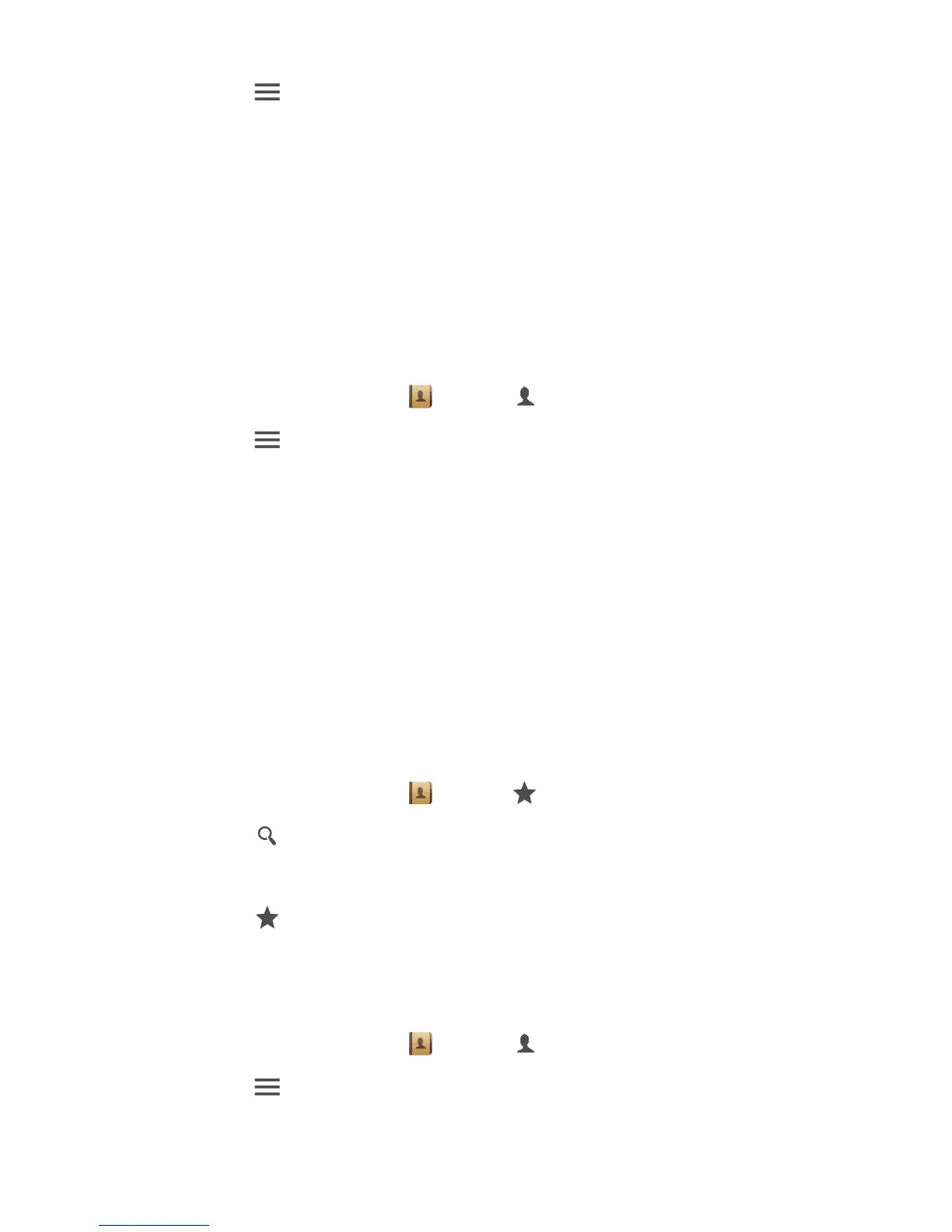People
33
2. Touch
>
Import/export
>
SD Card
.
3. Touch
Next
and select the account where you want to import the contacts.
4. Touch
Next
, and choose the .vcf file you want to import from the displayed
dialog box.
5. Touch
OK
.
Exporting contacts
Back up your contacts to a storage device in case you lose them during a system
upgrade or by mistake.
1. On the home screen, touch then the tab.
2. Touch
>
Share visible contacts
.
3. Touch
selected
>
Select all
>
OK
.
4. Select
SD Card
.
A dialog box is then displayed, indicating the exported
.vcf
file name and its
save location.
5. Touch
OK
.
To view the
.vcf
file you just exported, open the
File Manager
application. The
file is displayed in the root directory of your phone's internal storage.
Adding a contact to your favorites
1. On the home screen, touch then the tab.
2. Touch .
3. Touch the contact you want to add to favo
rites.
4. Touch .
Deleting a contact
1. On the home screen, touch then the tab.
2. Touch
>
Delete contact
.
