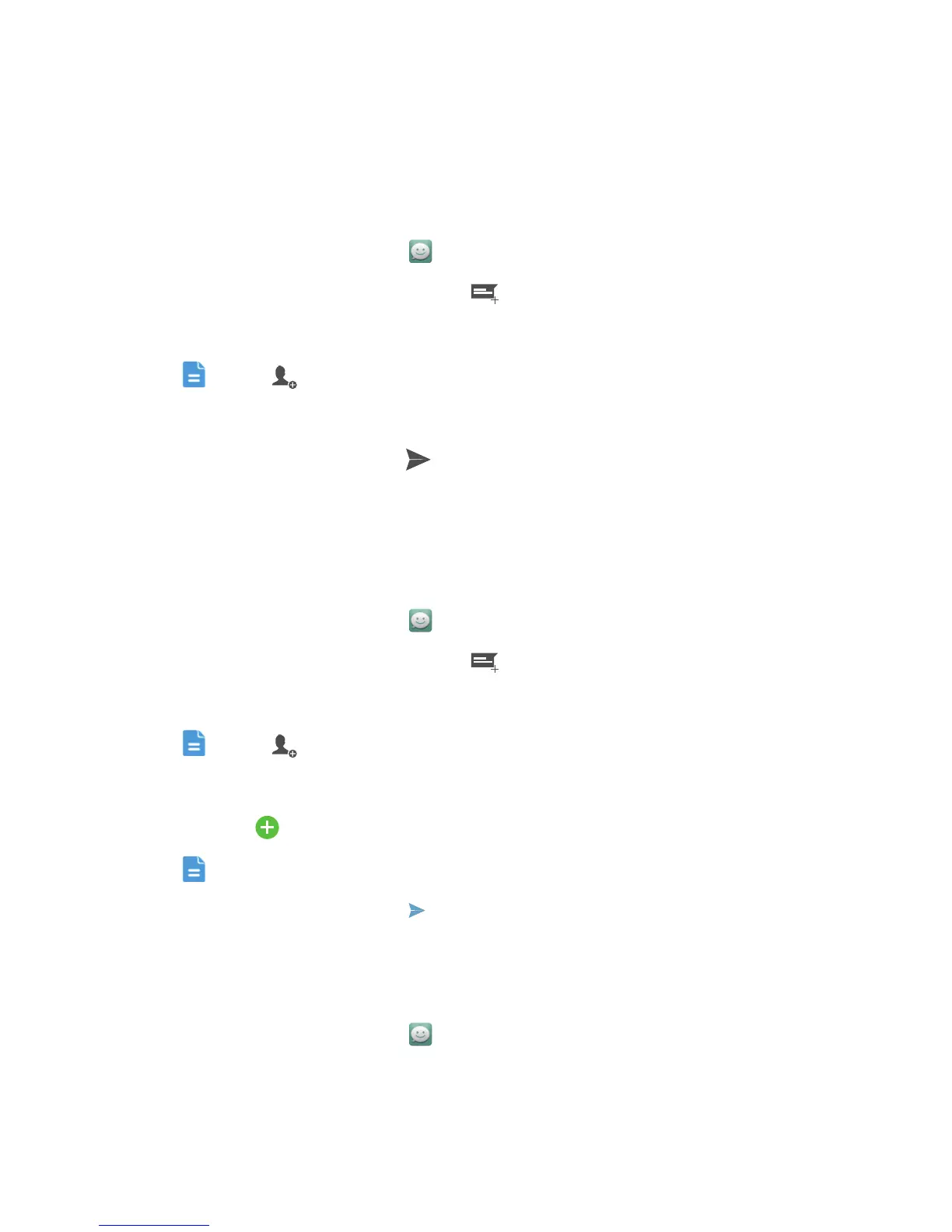Messaging
36
•
Messaging
Sending a text message
1. On the home screen, touch .
2. In the list of message threads, touch .
3. Touch the recipient text box and enter the contact name or phone number.
Touch to select more contacts.
4. Write your message.
5. When you are done, touch .
Sending a multimedia message
Make sure your data service is on before you try to send multimedia messages.
1. On the home screen, touch .
2. In the list of message threads, touch .
3. Touch the recipient text box and enter the contact name or phone number.
Touch to select more contacts.
4. Write your message.
5. Touch , select the attachment type, and attach a file.
To attach more than one file to the message, touch
Slideshow
.
6. When you are done, touch .
Replying to a message
1. On the home screen, touch .
2. In the list of message threads, touch a contact name or phone number to view
the conversation thread.
