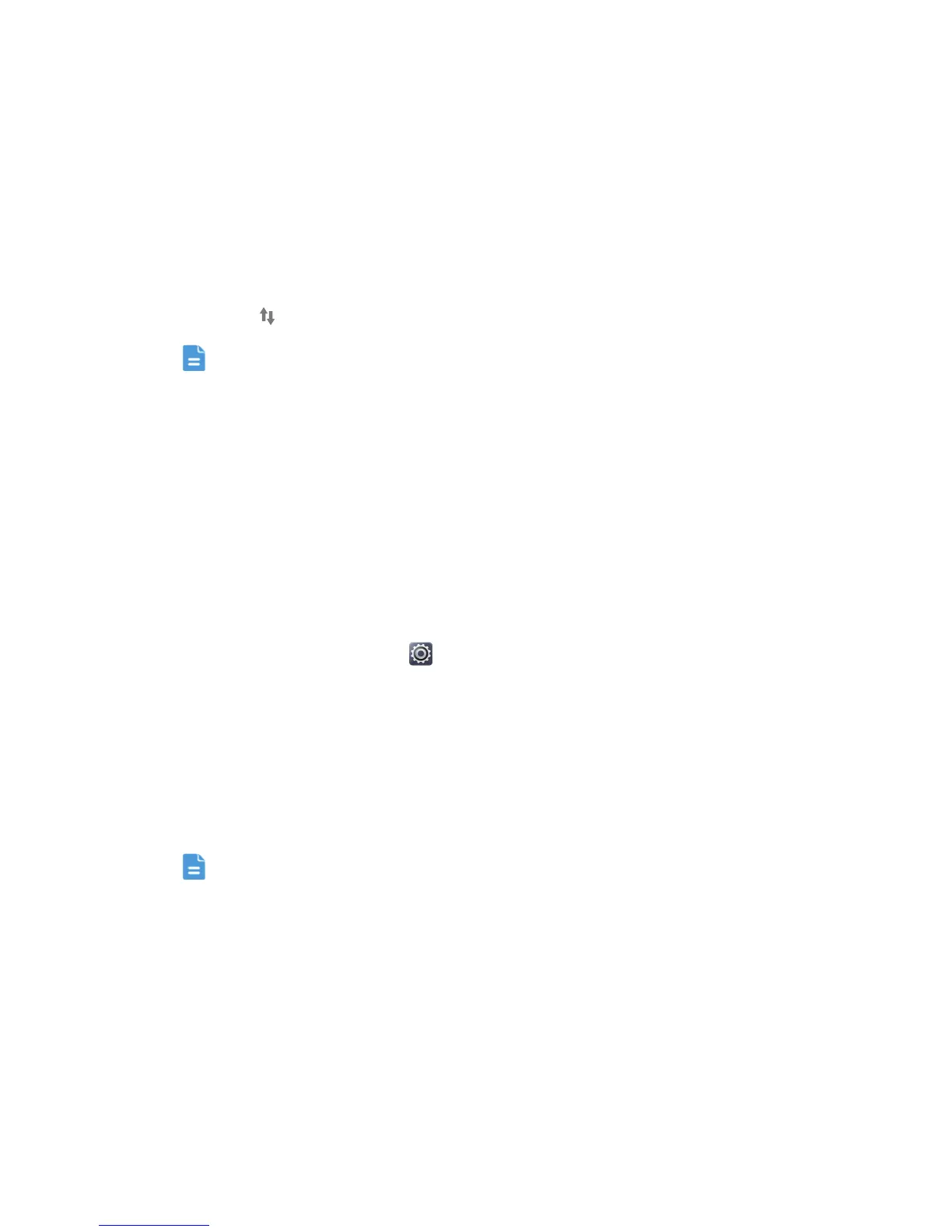Internet connection
53
•
Internet connection
Enabling the data service
1. On the home screen, use two fingers to flick down from the status bar to open
the notification panel shortcuts.
2. Touch to enable your phone's data service.
When you do not need to access the Internet, disable the data service to
save battery power and reduce data usage.
Setting up a Wi-Fi connection
When you use your phone at home, you can connect to the Wi-Fi hotspot
created from your router. Some public locations, such as airports and libraries,
may also have Wi-Fi networks available for use.
Connecting to a Wi-Fi network
1. On the home screen, touch .
2. Under
WIRELESS & NETWORKS
, touch the Wi-Fi switch to turn on Wi-Fi.
3. Under
WIRELESS & NETWORKS
, touch
Wi-Fi
.
You phone then scans for available Wi-Fi networks and displays
them.
4. Choose the Wi-Fi network you wish to connect to and touch
Connect
.
For an encrypted Wi-Fi network, enter the password when prompted.
If Wi-Fi and mobile data are both enabled, your phone connects to the Wi-
Fi network preferentially. When Wi-Fi becomes unavailable, your phone
automatically switches to the mobile data connection.
Connecting to a Wi-Fi network using the WPS
The Wi-Fi protected setup (WPS) lets you quickly connect to a Wi-Fi network. A
safe connection is set up by pressing the WPS button or entering the PIN, instead
of complex settings on the management software of Wi-Fi hotspots, such as
wireless routers.
