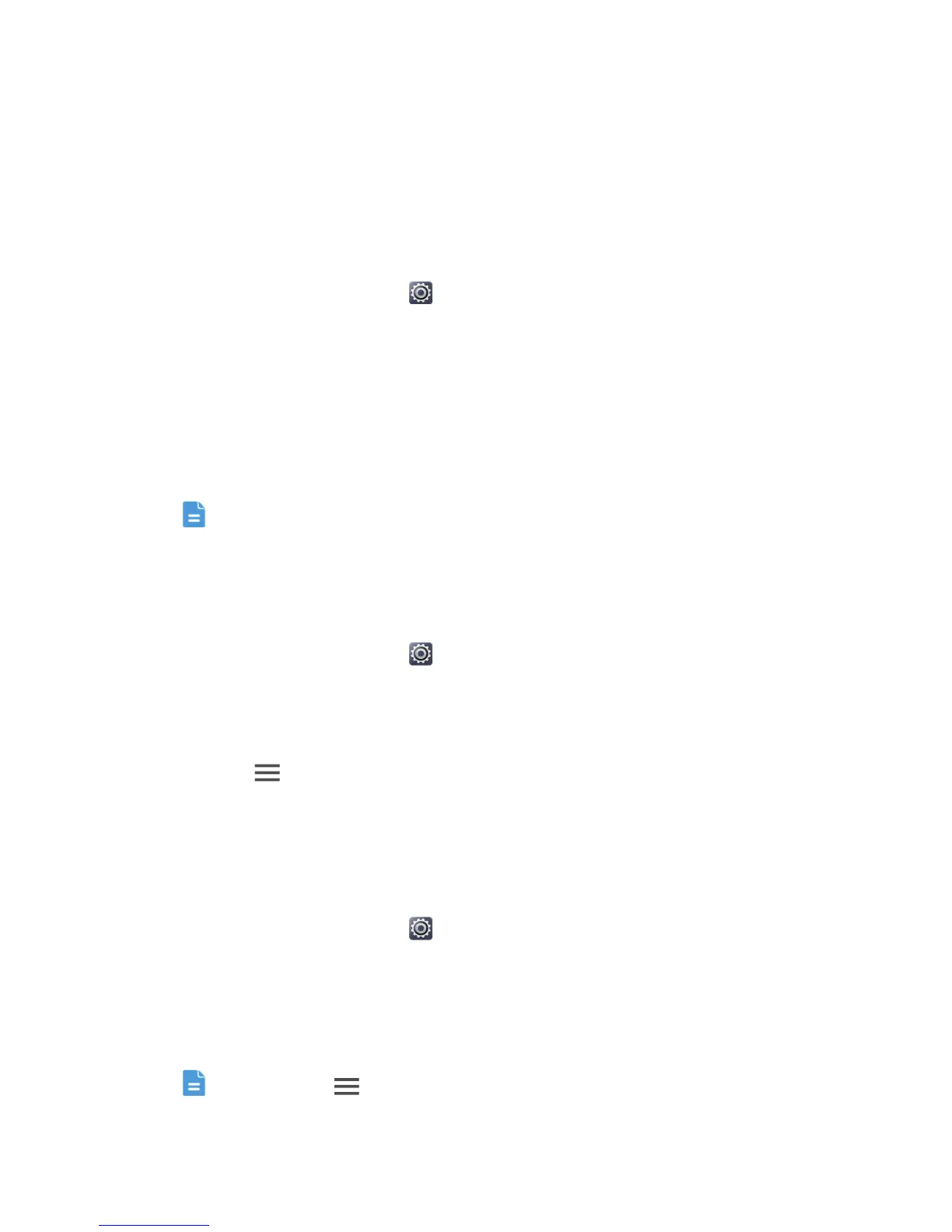Accounts and sync
72
•
Accounts and sync
You can synchronize data on your phone, such as contacts, emails, and events,
to and from the Internet.
Adding an account
1. On the home screen, touch .
2. Under
ACCOUNTS
, touch
Add account
.
3. Select an account type.
4. Follow the onscreen instructions and enter your account information.
5. Configure the account and set
the type of data you wish to synchronize.
When an account is set up, it will be shown in the
ACCOUNTS
section.
The types of data you can synchronize to your phone vary with account
type.
Deleting an account
1. On the home screen, touch .
2. Under
ACCOUNTS
, select an account type.
3. Select the account you wish to delete.
4. Touch
>
Remove account
.
5. In the displayed dialog box, touch
Remove account
.
Turning on data synchronization
1. On the home screen, touch .
2. Under
ACCOUNTS
, select an account type.
3. Select the account you wish to synchronize from.
4. Touch the data you wish to synchronize.
You can touch
>
Sync now
to have the data synchronization run in
the background.
