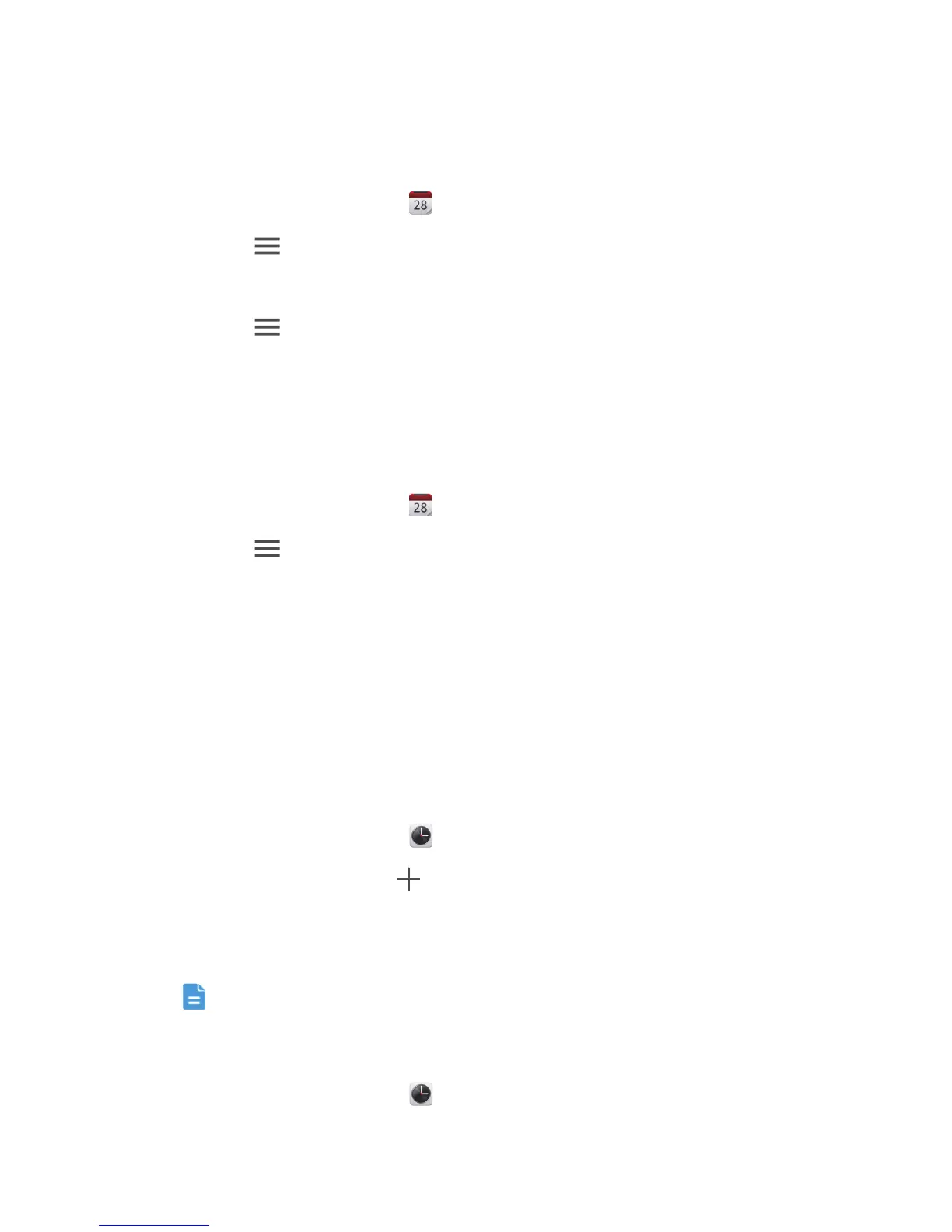Basic utilities
68
Synchronizing and viewing events
Calendar events in your accounts (such as an email account) can be synchronized
to and viewed on the
Calendar
application.
1. On the home screen, touch .
2. Touch
>
Calendars to display
.
3. Select the account whose calendar you wish to display.
4. Touch
>
Calendars to sync
.
5. Select the account from which you wish to synchronize calendar events.
6. Touch
OK
.
Modifying calendar settings
1. On the home screen, touch .
2. Touch
>
Settings
.
3. Follow the onscreen instructions to configure the calendar settings.
Clock
Clock
lets you view the time around the world, use stopwatch or timer to keep
track of time, or set alarms to wake you up in the morning.
Adding an alarm
1. On the home screen, touch .
2. From the alarm list, touch .
3. Set the alarm time, ringtone, how often it repeats, and more.
4. Touch
DONE
.
Enabled alarms will go off even when your phone is powered off.
Deleting an alarm
1. On the home screen, touch .
