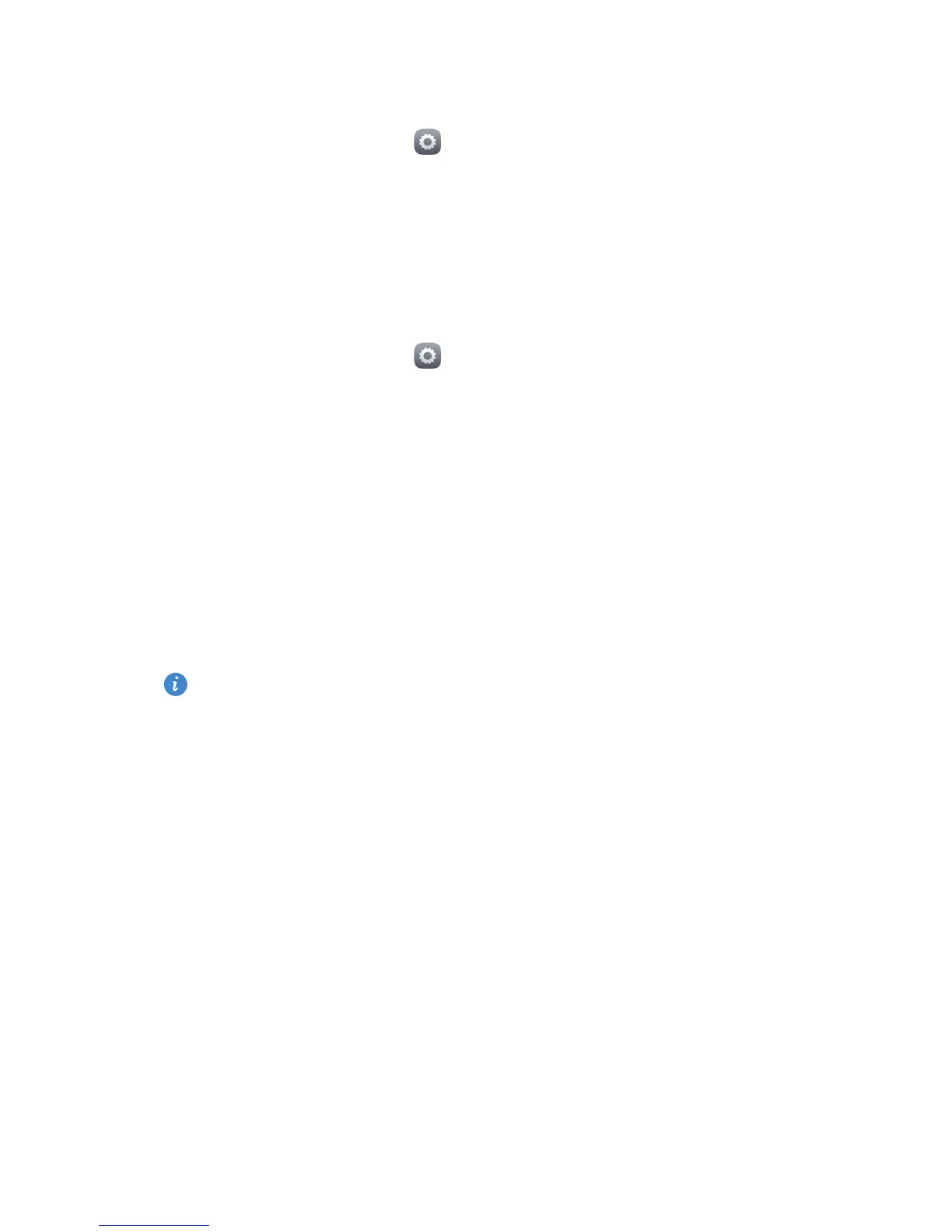Personalising your phone
16
Changing the font size
1.
On the home screen, touch .
2.
Under
All
, touch
Display
.
3.
Touch
Font size
and select a font size.
Adjusting the screen brightness
1.
On the home screen, touch .
2.
Under
All
, touch
Display
.
3.
Touch
Brightness
.
4.
In the displayed dialogue box, perform either of the following operations:
•
Select the
Automatic brightness
check box to have your phone
automatically adjust its screen brightness based on the ambient light.
•
Clear the
Automatic brightness
check box, then drag the slider left or
right to reduce or increase the screen brightness.
You can also flick down from the status bar to open the notification
panel and adjust the screen brightness using the switch shortcuts.
