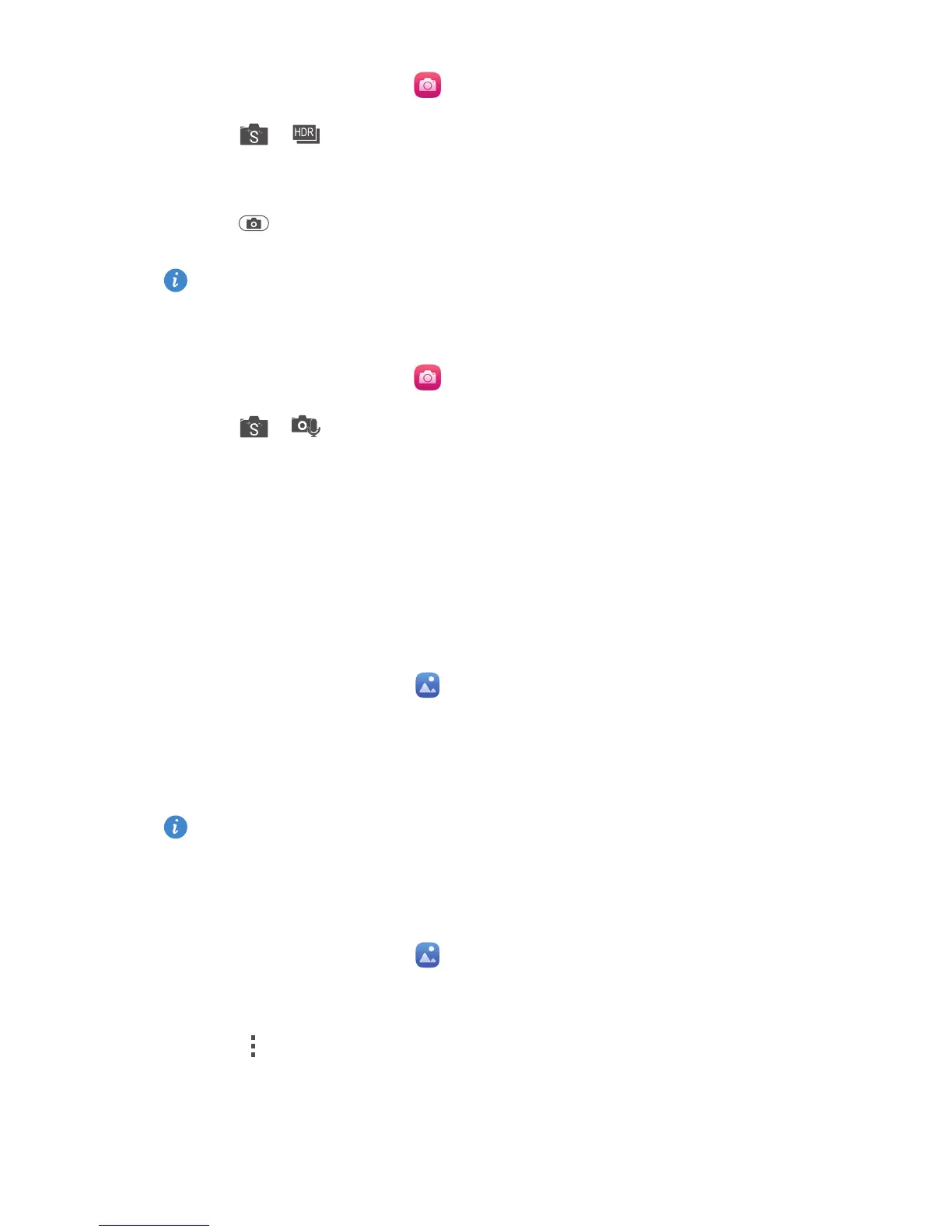Multimedia
36
1.
On the home screen, touch .
2.
Touch > to switch to HDR mode.
3.
Frame the scene you want to capture.
4.
Touch .
The front camera does not support HDR.
Taking a photo using audio control
1.
On the home screen, touch .
2.
Touch > to switch to audio control mode.
3.
Frame the scene you want to capture. Your phone will take a photo when
the surrounding noise is loud enough.
Gallery
Viewing photos or videos
1.
On the home screen, touch .
2.
Touch an album.
3.
Touch a photo or video to view it in full screen mode.
When viewing a photo, pinch two fingers together to zoom out or
spread them apart to zoom in.
Playing a slideshow
1.
On the home screen, touch .
2.
Touch an album.
3.
Touch >
Slideshow
to play a slideshow of the photos in the album.
4.
Touch the screen to stop the slideshow.
