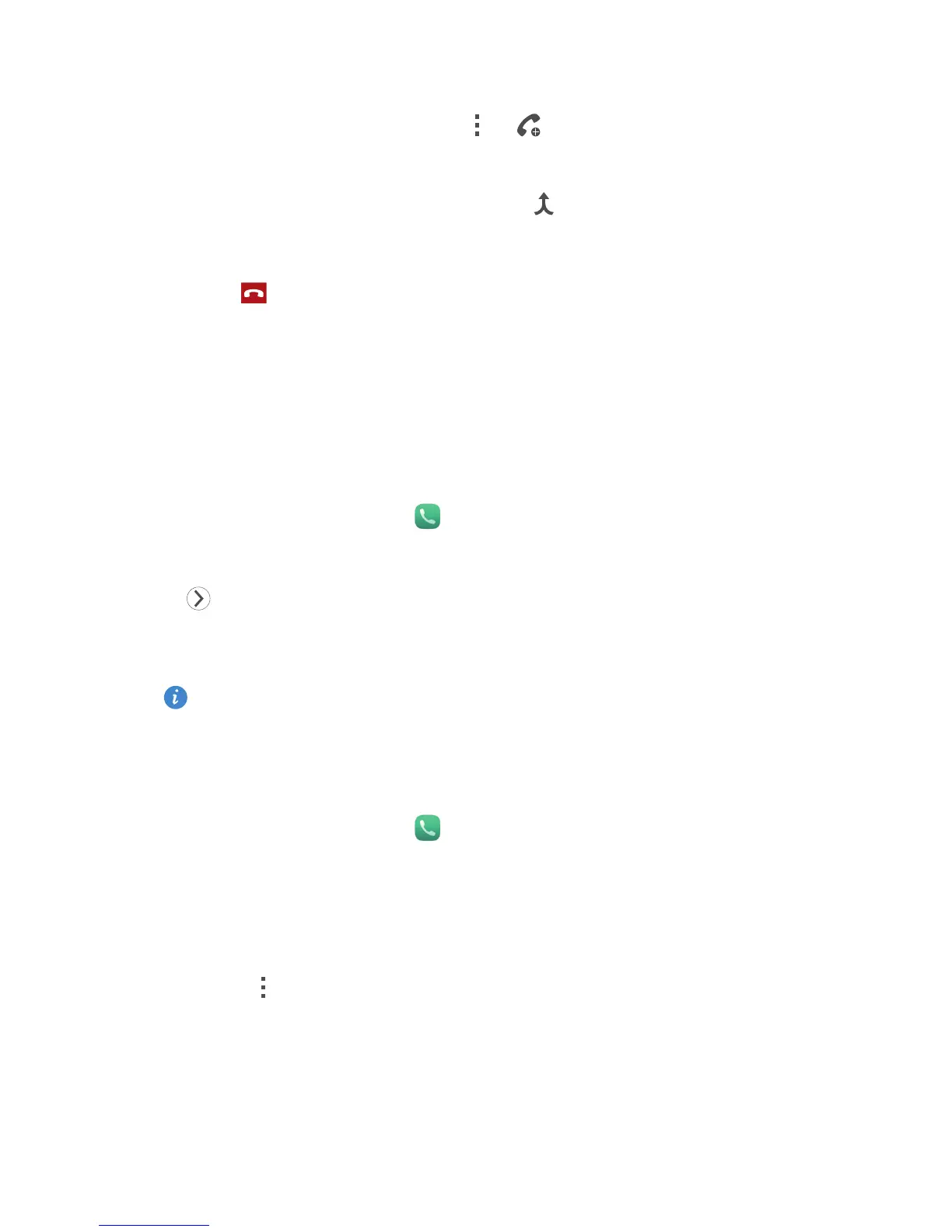Calls
20
1.
Call the first participant.
2.
When the call is connected, touch > to call the second participant.
The first participant will be placed on hold.
3.
When the second call is connected, touch to start a conference call.
4.
To add more people to the call, repeat steps 2 and 3.
5.
Touch to end the call.
Using the call log
The call log records your called, answered, and missed calls.
Adding a contact from the call log
1.
On the home screen, touch .
2.
Under
Dialer
, select the number you want to add as a contact, then touch
.
3.
Touch
Create new contact
or
Save to existing contact
.
You can also touch and hold the number you want to add, then touch
Create new contact
or
Save to existing contact
.
Clearing the call log
1.
On the home screen, touch .
2.
Under
Dialer
, you can:
•
Touch and hold a contact name or phone number, and touch
Delete entry
to delete that call record.
•
Touch >
Delete call log
. In the displayed dialogue box, touch the logs
you want to delete or touch
All
to select all logs, and then touch
DELETE
to clear the call log.
