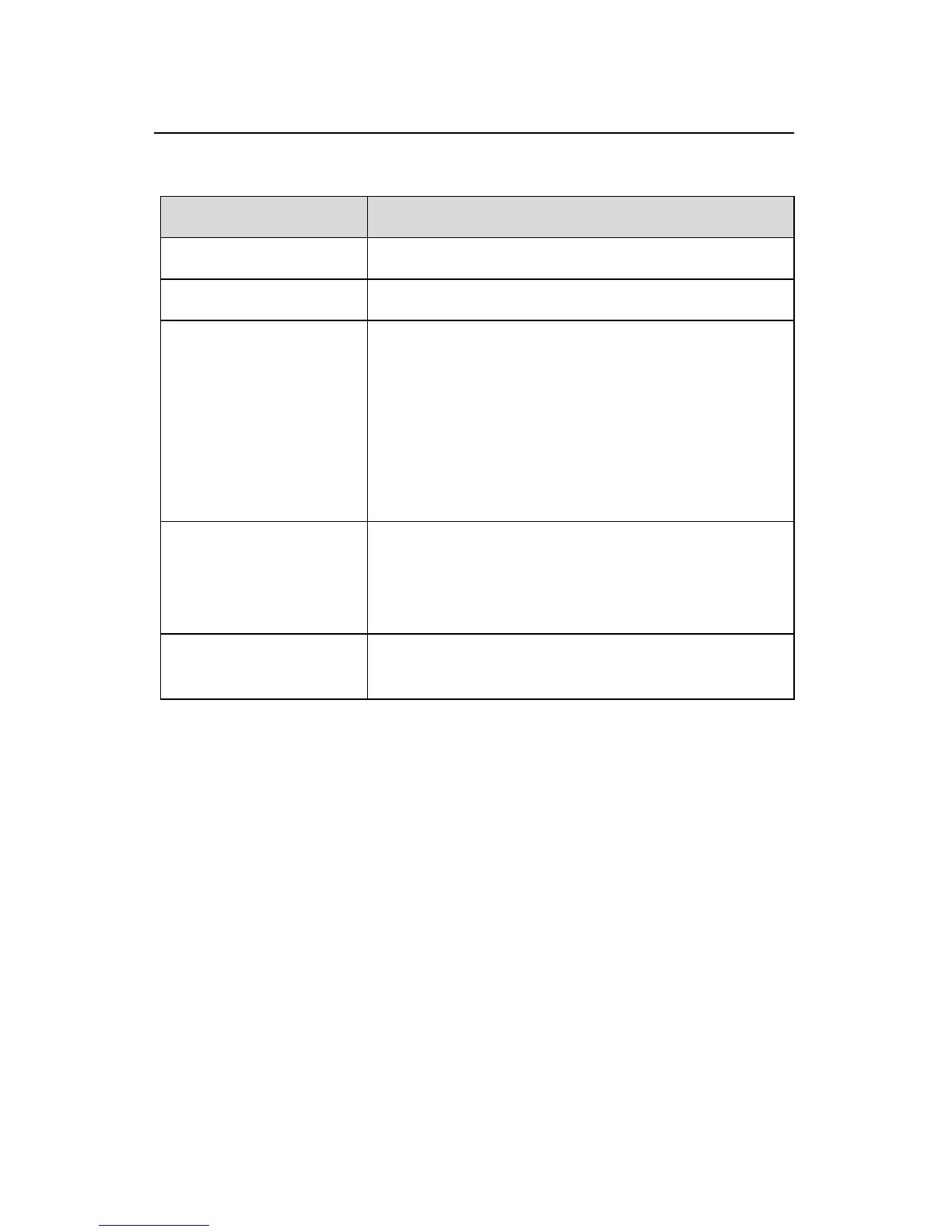User Manual
EchoLife HG520 Home Gateway
Chapter 2 Hardware Description
Huawei Technologies Proprietary
5
Table 2-2 lists ports function
Interface Function
Power Button Switches the device on and off
Power Jack Connects to the power adapter cable
Reset
Press the reset button for 2 seconds and the
HG520 will be restarted (rebooted).
To reset to default settings, turn off the
device first. Hold the Reset button and then
turn on the device; wait for 5-8 seconds and
then release the button. Reset device’s
configuration to factory default.
LAN1-4
RJ-45 connector: connects the device to
your computer's Ethernet port, or to the
uplink port on your LAN's hub, using the
cable provided.
ADSL
RJ-11 connector: connects the device to a
telephone jack using the supplied cable
2.3 Connecting the Hardware
You need to connect the HG520 to the phone jack, the power
outlet, and your computer or network devices.