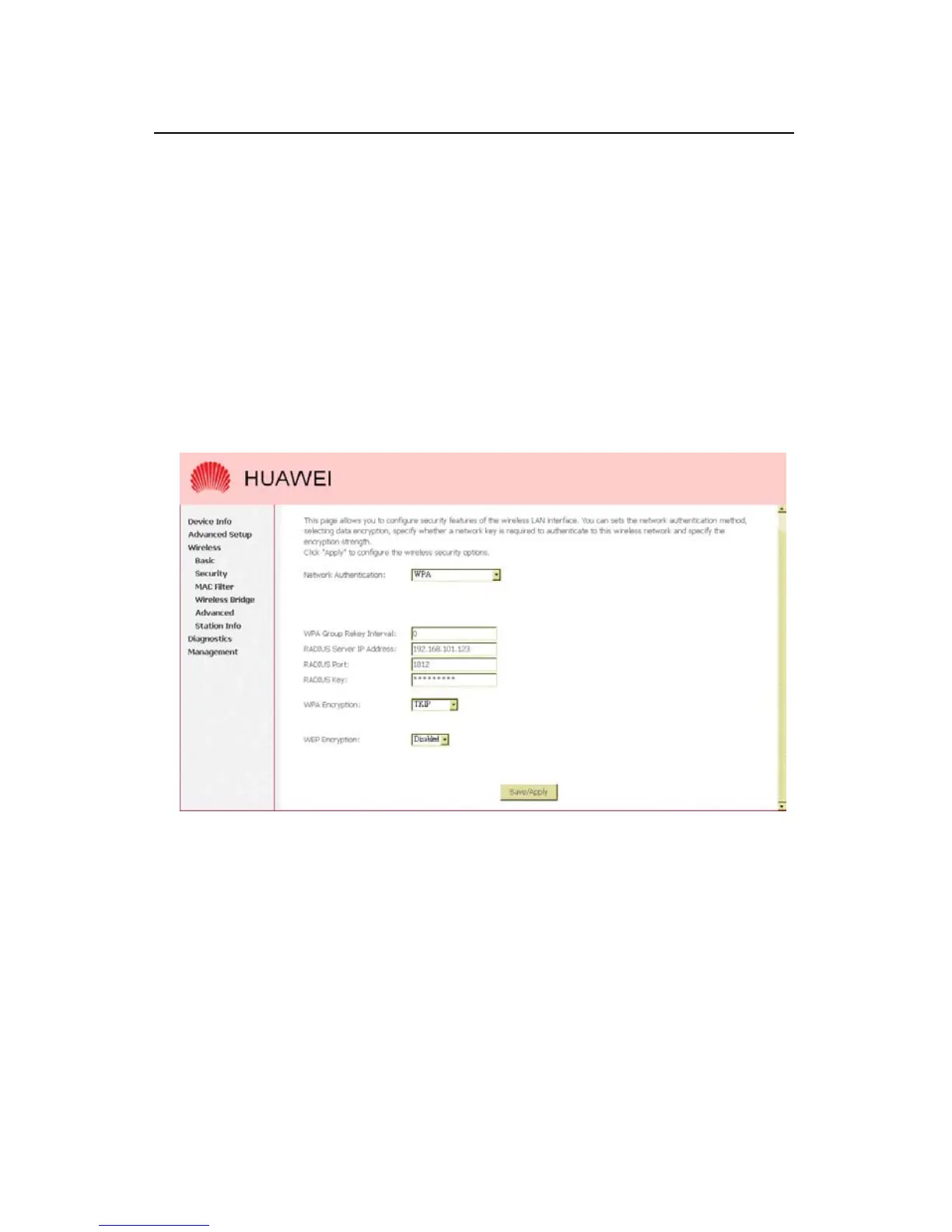User Manual
EchoLife HG520 Home Gateway
Chapter 6 Wireless Setup
Huawei Technologies Proprietary
65
z
WPA Group Rekey Interval: in seconds. Default: 0 (no
re-keying).
z
RADIUS Server IP Address/Port/Key: must match your
RADIUS server.
z
WPA Encryption:TKIP(select AES or TKIP+AES for
WPA2).
Check your wireless network adapter security capability before
you decide which one to use.
Figure 6-5 Wireless Setup – Security – WPA
6.2.4 WPA/WPA2-PSK Configuration
WPA-PSK lets you take advantage of WPA without the trouble of
setting up your own RADIUS server.