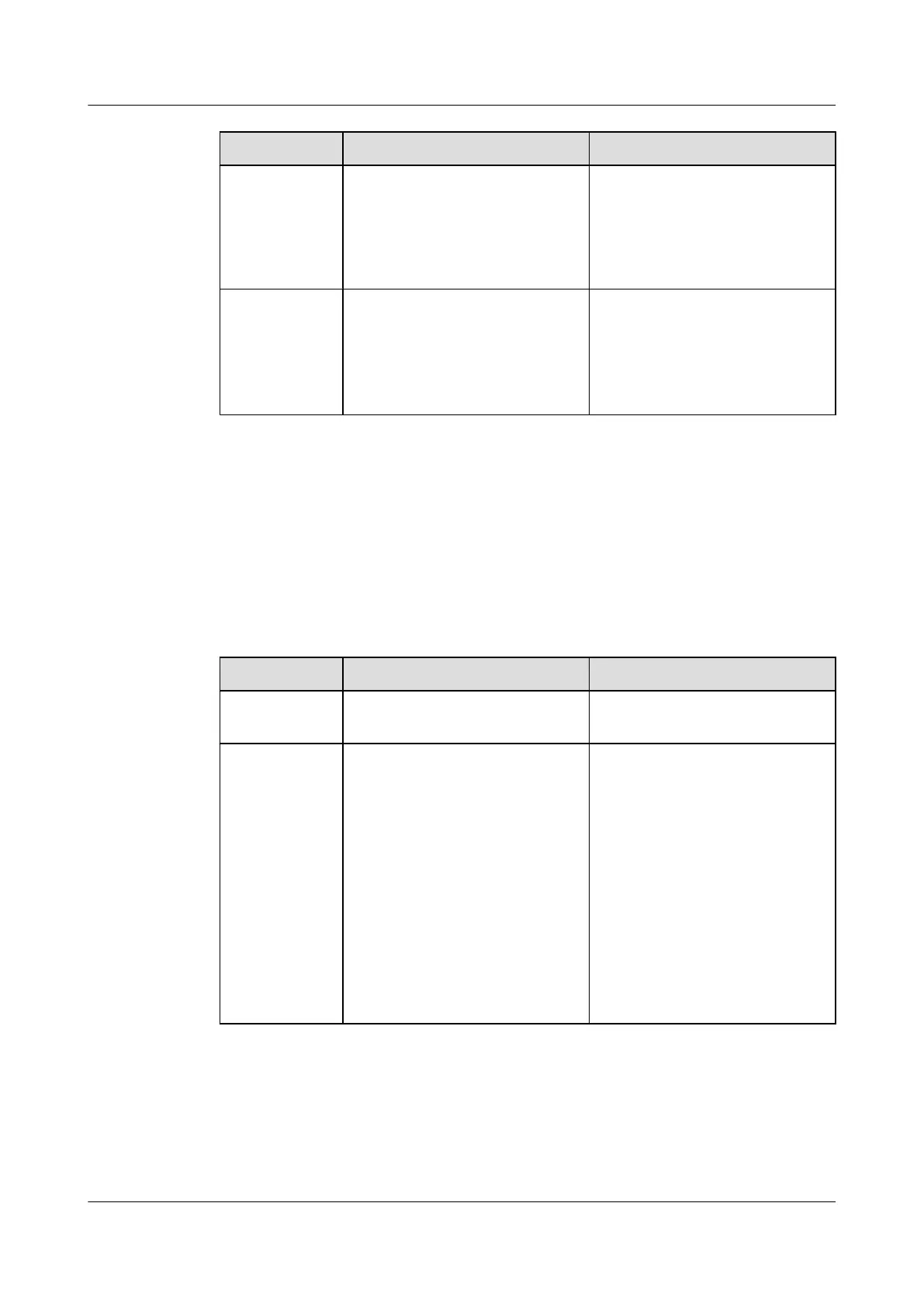Parameter Description Setting
Call times Specifies the maximum number of
attempts your TE30 calls a specified
site after startup.
The default value is 1.
The maximum value is 10.
If you set this parameter to 0, your
TE30 does not call the specified site
after startup.
Default call
bandwidth
Specifies the default data
transmission rate for your TE30.
NOTE
If this parameter is set incorrectly, the
video quality is affected, or the call
might even fail to be set up.
The default value is 1920kbps.
Step 2 Select Save.
----End
Setting Advanced Conference Parameters
Step 1 Choose Advanced Settings > Settings > Conference > Advanced. Set the advanced conference
parameters by referring to Table 6-2.
Table 6-2 Advanced conference parameters
Parameter
Description Setting
Audio protocol Specifies the audio protocol your
TE30 uses to encode audio.
The default value is Auto.
Audio and video
protocols
Specifies the audio and video
protocol capability of your TE30.
Using the audio or video protocol
that you select, your TE30
negotiates the audio or video
capability with a remote endpoint to
set up a call.
If you do not select an audio or
video protocol under Audio and
Video Protocols, you cannot select
that protocol for Video protocol, H.
239 video protocol, or Audio
protocol.
All protocols are selected by
default.
HUAWEI TE30 Videoconferencing Endpoint
User Guide 6 Conference
Issue 01 (2013-03-27) Huawei Proprietary and Confidential
Copyright © Huawei Technologies Co., Ltd.
47
