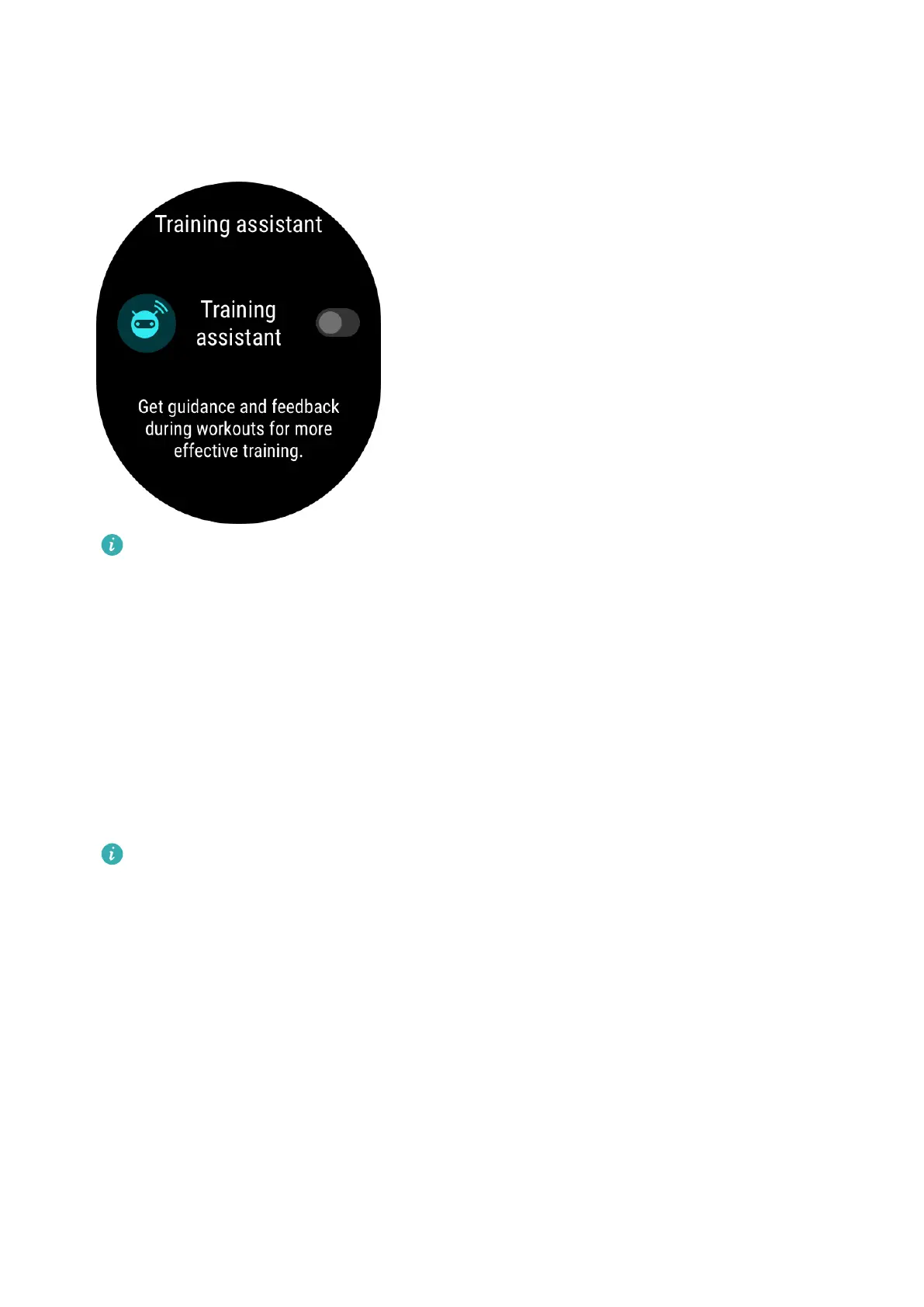1 From the home screen press the Up button, swipe until you nd Workout, then touch it.
2 Touch the Settings icon on the right side of Outdoor Run and then enable Smart
companion.
3 Return to the workout list screen and touch Outdoor Run.
Smart companion is currently only available for Outdoor Run . If you have set your
workout goal, your smart companion will not provide you with any voice guidance. To
ensure that your workout companion can work properly, wear a Huawei or Honor
smart watch or smart band.
Viewing workout records
Viewing workout records on the band
1 On your band, enter the app list and touch Workout records.
2 Select a record to view the details.
• Your band will display dierent data types for dierent workouts.
Viewing workout records in Huawei Health
You can also view detailed workout data under Exercise records on the Health screen in the
Huawei Health app.
Workout status
The Workout status app on your watch can demonstrate your tness status variation and
your training load from the last seven days. You can review and modify your current workout
plan with the help of this app. The app can also demonstrate your recovery time, high
eciency levels, peak status, training interruptions, and low eciency levels. On the Training
load screen, you can view your training load from the last seven days. Training load is
Workout monitoring
10