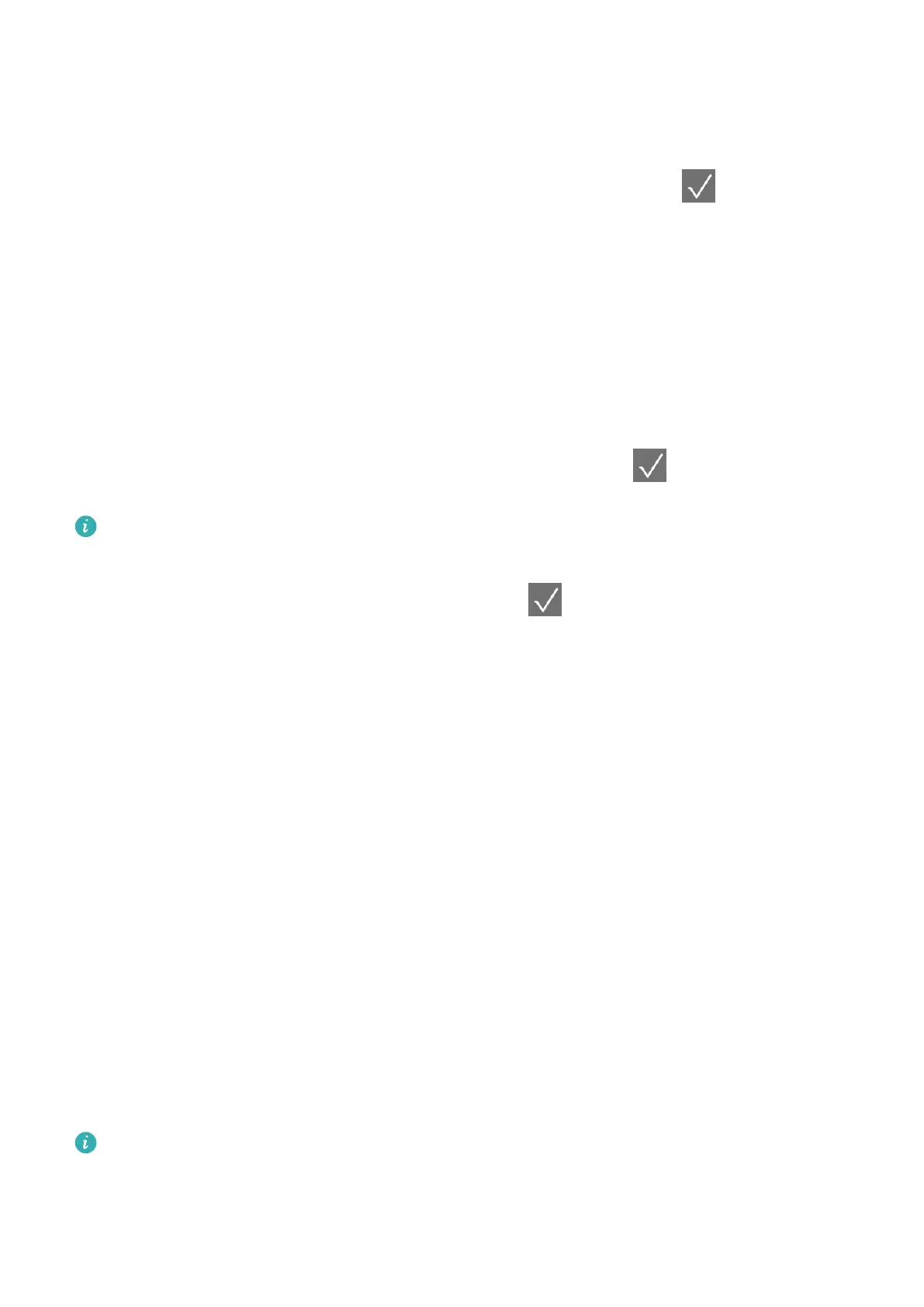3 Open the Health app and go to the settings screen, touch + in the upper right corner
and select Smart watches. Select your device's model.
4 Touch PAIR and the app will automatically search for nearby available Bluetooth
devices. Once your watch is found, touch its name to start pairing.
5 When a pairing request is displayed on the watch screen, touch to pair your
watch and phone. Conrm the pairing on your phone as well.
Others follow these steps to pair:
1 Download and install the Huawei Health app from App Store. If you have already
installed it, make sure that it is up-to-date.
2 Open the Huawei Health app, go to Devices > + > Smart Watch, and touch the device
you wish to pair.
3 Touch PAIR and the app will automatically search for nearby available Bluetooth
devices. Once your watch is found, touch its name to start pairing.
4 When a pairing request appears on your watch screen, touch to pair your watch and
phone.
• When pairing for the rst time, you can use your phone to scan the QR code on the
watch screen to download the Huawei Health app.
• If your watch does not respond after you touch to conrm the pairing request,
press the Down button and hold to unlock your watch, and initiate a pairing procedure
again.
• Your watch will display an icon on the screen to inform you that pairing was successful.
It will then receive information (such as the date and time) from your phone.
• If the paring failed, your watch screen will display an icon to inform you that pairing
was unsuccessful. It will then return to the startup screen.
• A watch can be connected with only one phone at any given time, and vice versa. If
you want to pair your watch with another phone, disconnect your watch from the
current phone using the Huawei Health app, and then pair your watch with another
phone using the Huawei Health app.
Powering on/o and restarting the watch
Powering on the watch
• When the watch is powered o, press and hold the Up button to power on the watch.
• When the watch is powered o, the watch will automatically power on if you charge it.
If you power on the watch when the battery level is critically low, the watch will remind
you to charge it and the watch's screen will turn o after 2 seconds. You will be unable to
power on the watch until you charge it.
Getting started
4