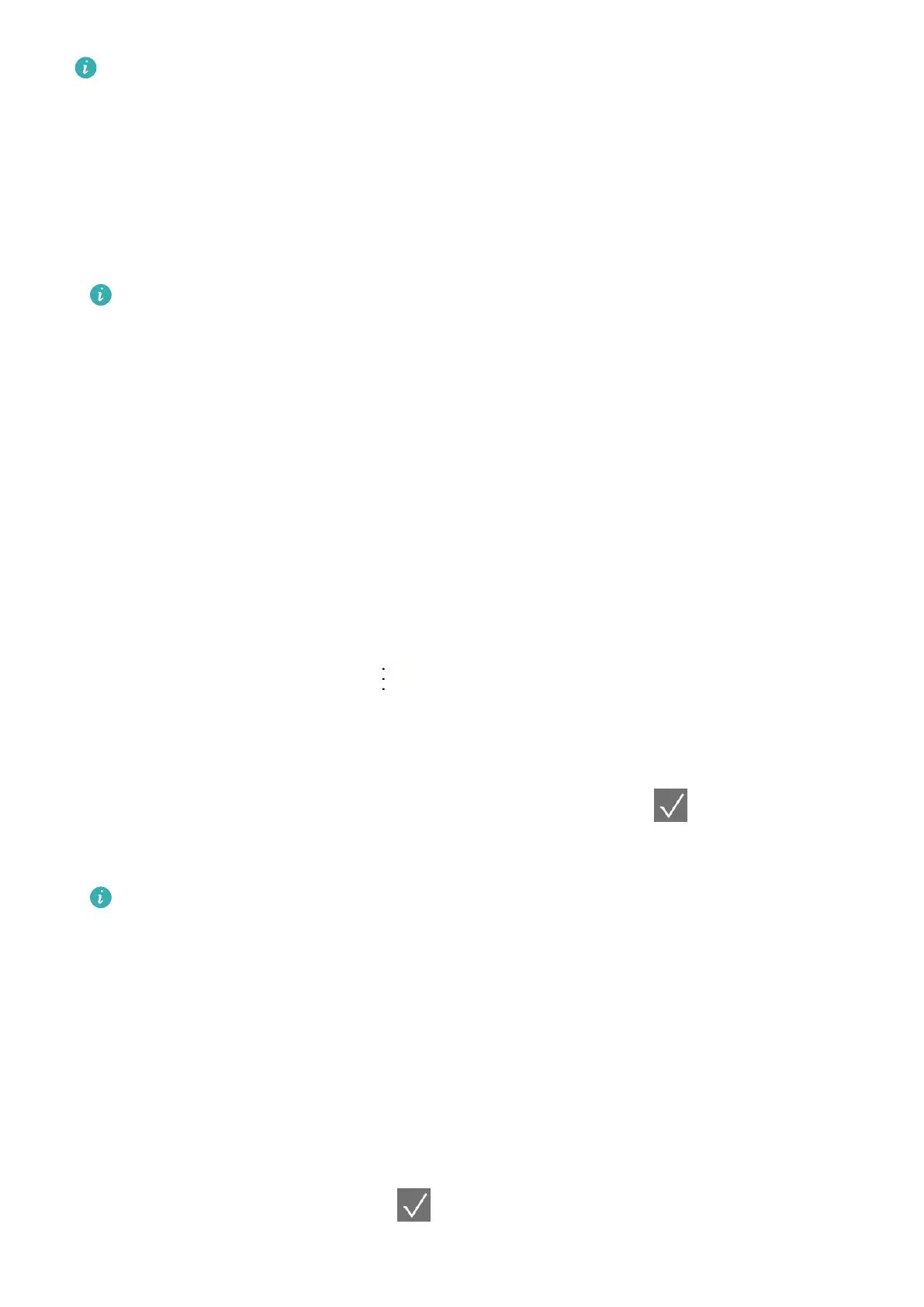You can enable the Raise wrist to wake screen function in the Huawei Health app by
going to the details screen of your watch.
Turn o the screen
• Lower or rotate your wrist outwards.
• The screen will turn o automatically 5 seconds after the watch's screen is turned on if no
operation is performed within this period of time. If any operation is performed, the screen
will turn o 15 seconds after it is turned on.
From the home screen press the Up button and go to Settings > Display > Advanced
to adjust the duration it takes for your watch to go to sleep and turn o the screen. The
duration is set to Auto by default.
Pairing your watch with your phone
If you have just taken the watch out of the box, press the Up button and hold until your
watch vibrates and displays a startup screen. The watch is ready to be paired via Bluetooth by
default.
• For Android users:
1 Download and install the Huawei Health app from an AppGallery or other app stores. If
you have already installed it, make sure that it is up-to-date.
2 Open the Huawei Health app and follow the onscreen instructions to grant required
permissions to the app. Go to > Add > Smart Watch, and touch the device you wish
to pair.
3 Touch PAIR and the app will automatically search for nearby available Bluetooth
devices. Once your watch is found, touch its name to start pairing.
4 When a pairing request is displayed on the watch screen, touch to pair your watch
and phone. Conrm the pairing on your phone as well.
• For iOS users:
When pairing with an iOS phone, make sure that the device has been removed from
the last device's list of paired devices. If it was paired before make sure it is also
removed from Huawei Health, then go to Settings > Bluetooth, touch the Settings
icon behind the Bluetooth name, and touch Forget This Device. Then, pair them to
connect the devices again.
• HUAWEI WATCH GT2 (46 mm) and HUAWEI WATCH GT 2 Pro follow these steps to
pair:
1 Log in to the App Store on your phone and search Huawei Health. Download and
install the app, and make sure it is fully updated.
2 On the phone go to Settings > Bluetooth. The watch should show up automatically,
touch your device, then touch
to nish pairing.
Getting started
3