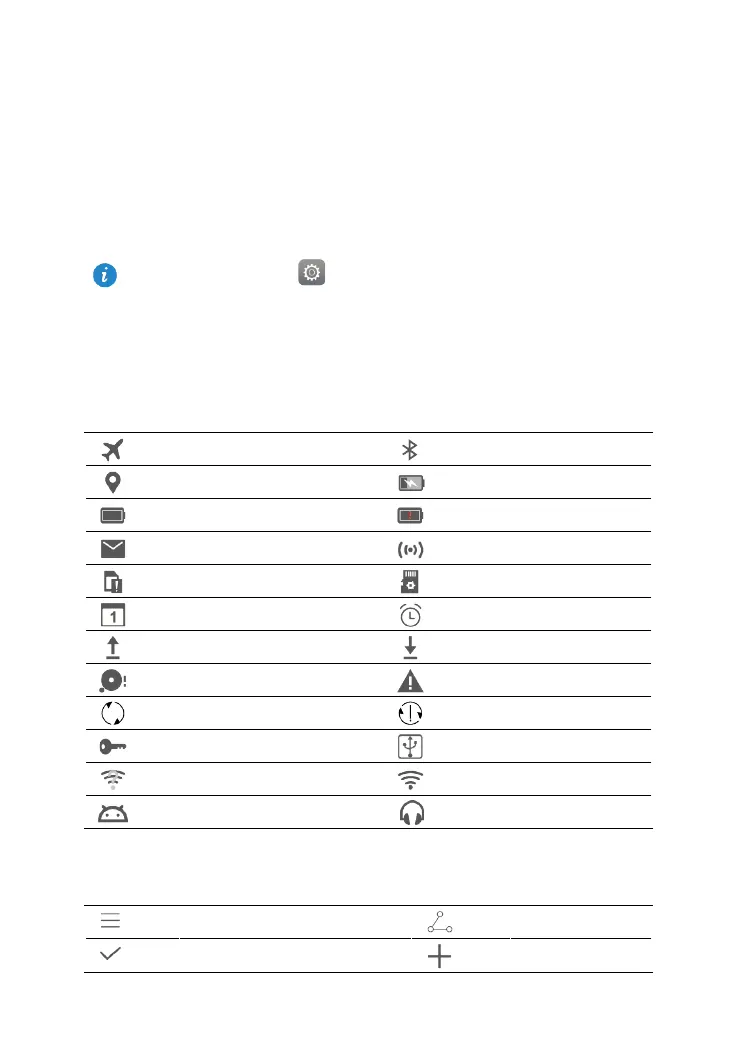2
2 Getting started
Locking and unlocking the screen
Locking the screen: The screen will lock automatically if your HUAWEI MediaPad T2
10.0 Pro has been idle for a specified period of time. You can also press the power
button to lock the screen.
Unlocking the screen: Press the power button to turn on the screen. Slide your finger in
any direction to unlock the screen.
Notification and status icons
The notification and status bars may display the following icons to inform you of your
HUAWEI MediaPad T2 10.0 Pro's status.
Flight mode
Bluetooth on
GPS in use
Charging
Battery full
Battery extremely low
New email
Wi-Fi hotspot on
SIM card not inserted
Preparing the microSD card
Upcoming event
Alarms enabled
Uploading or sending files
Downloading or receiving files
Memory full
System exception
Synchronising data
Synchronisation failed
Connected to a VPN
USB tethering on
Wi-Fi networks available
Connected to a Wi-Fi network
USB debugging on
Headset connected
Common keys
More
Share
Completed
Add
On the home screen, touch Settings > Display > Sleep and choose a time.
