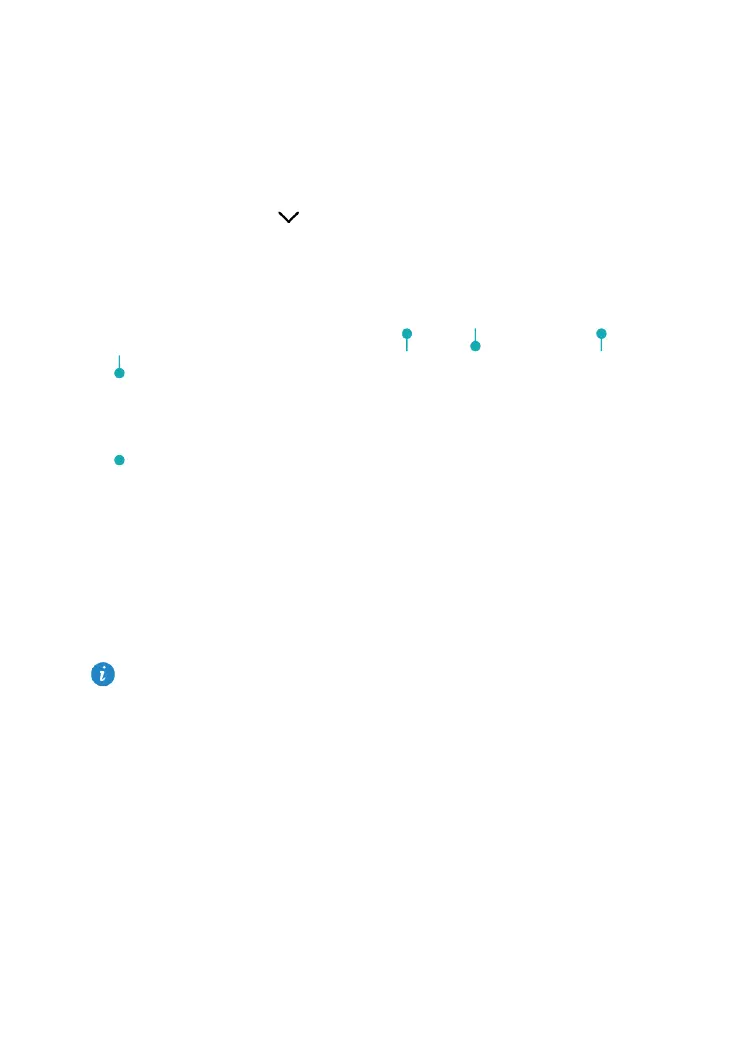6
3 Text input
Your HUAWEI MediaPad T2 10.0 Pro comes with multiple input methods. It's easy to enter
text using the onscreen keyboard.
Touch a text input field to bring up the onscreen keyboard.
When you are done, touch to hide the onscreen keyboard.
Editing Text
You can copy, cut and paste text.
Select text: Touch and hold the text field until and appear. Drag and
to select the text you want to edit, or touch Select all to select all text.
Copy text: After selecting text, touch Copy.
Cut text: After selecting text, touch Cut.
Paste text: Touch where you want to insert the text (to move the insertion point, drag
) and touch Paste to paste the text you copied or cut.
Selecting an input method
The HUAWEI MediaPad T2 10.0 Pro provides multiple methods to input text. You can
select your desired input method.
1. On the text editing screen, touch a text field to bring up the onscreen keyboard.
2. Swipe down from the notification bar to display the notification panel.
3. On the notification panel, touch Select input method.
4. On the displayed option menu, select the desired input method.
When you use the M-Pen, the HUAWEI MediaPad T2 10.0 Pro will automatically enable
the handwriting input method.
