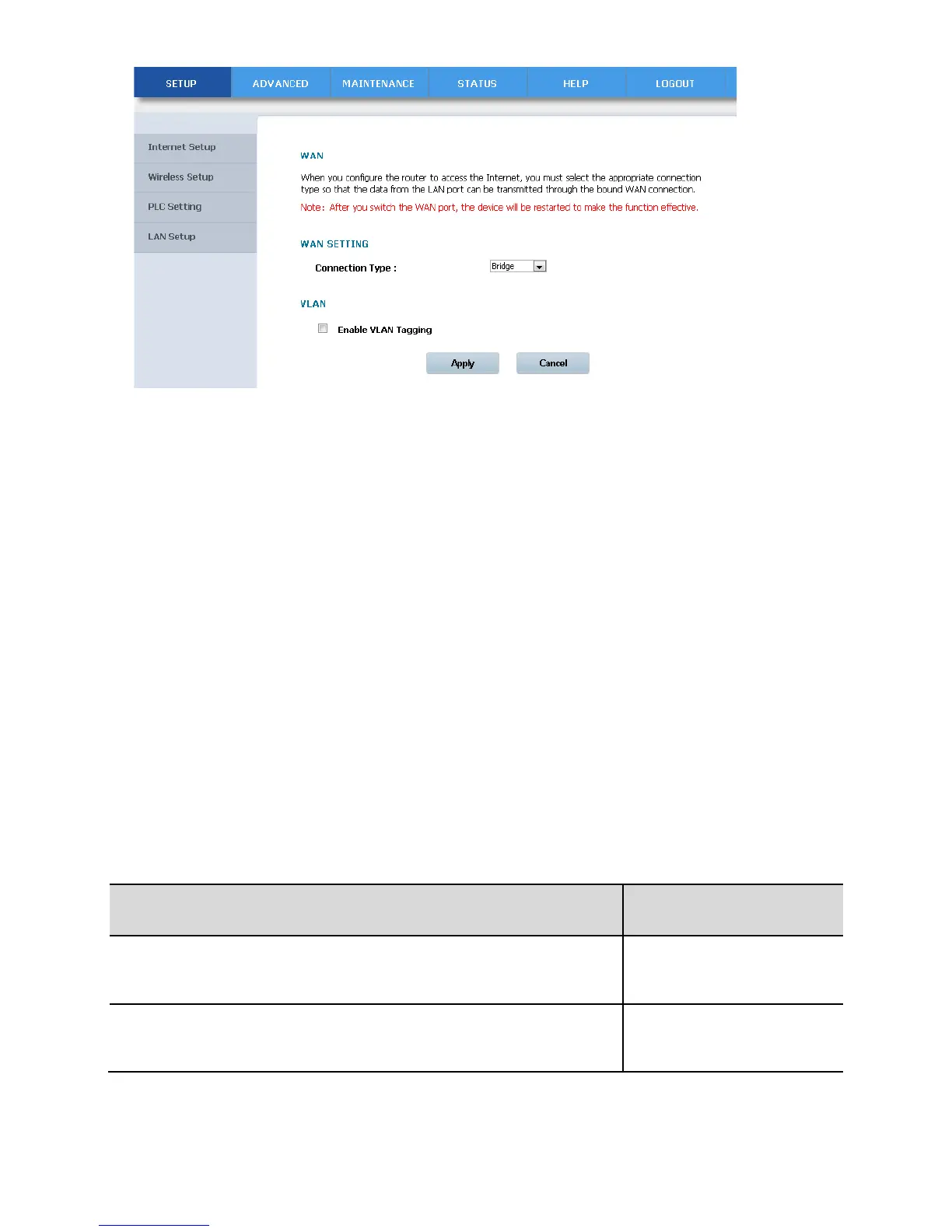23
4.2 Setting Network Access Parameters
The PT530's default working mode is bridge. You can modify the working mode according
to your actual network type and then configure the PT530's Internet connection parameters.
By configuring the PT530's connection type, you can switch the PT530's working mode to
the bridge mode or router mode.
When you set the PT530's connection type to PPPoE, Static IP or Dynamic IP, then the
PT530 will work in router mode.
When you set the PT530's connection type to Bridge, then the PT530 will work in bridge
mode.
1. Logging In to the Web Management Page.
2. In the navigation tree, choose SETUP > Internet Setup.
3. In Connection Type, choose the connection type based on the application scenario.
Application Scenario Connection Type
The user name and password are provided by your service
provider.
PPPoE
Certain parameters, such as the static IP address and DNS
server address, are provided by your service provider.
Static IP
