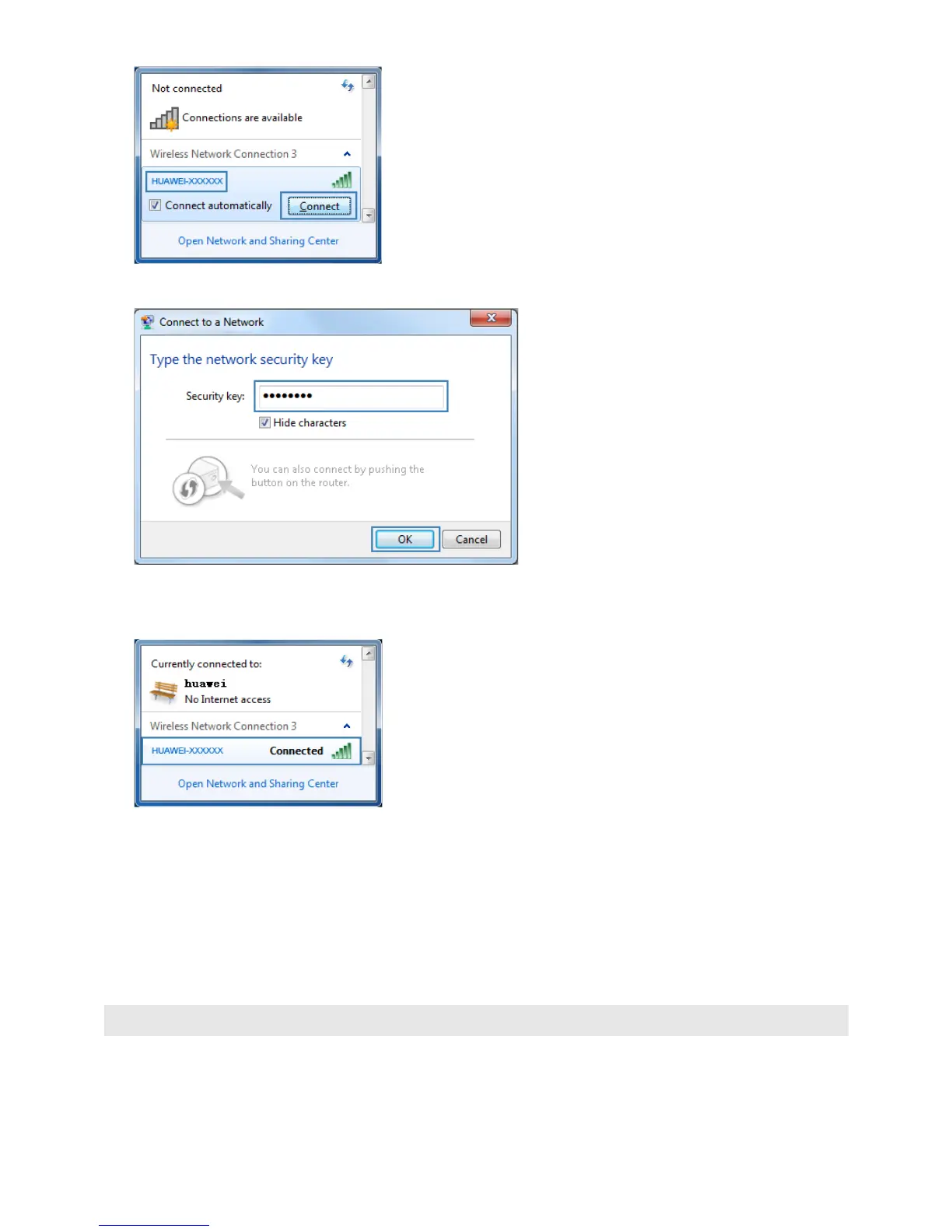16
7. In the displayed dialog box, enter the WLAN password and click OK.
8. In the wireless network list, check the WLAN connection status. If the status is
Connected, the computer is wirelessly connected to the PT530.
3.4 Setting the PT530
The PT530 provides a Web-based configuration tool. You can log in to the PT530's Web
management page to set the Internet access parameters and wireless connection parameters.
Router Mode
1. Open a browser on your computer. In the address box, enter 192.168.33.1. Press Enter
to access the web management page.
