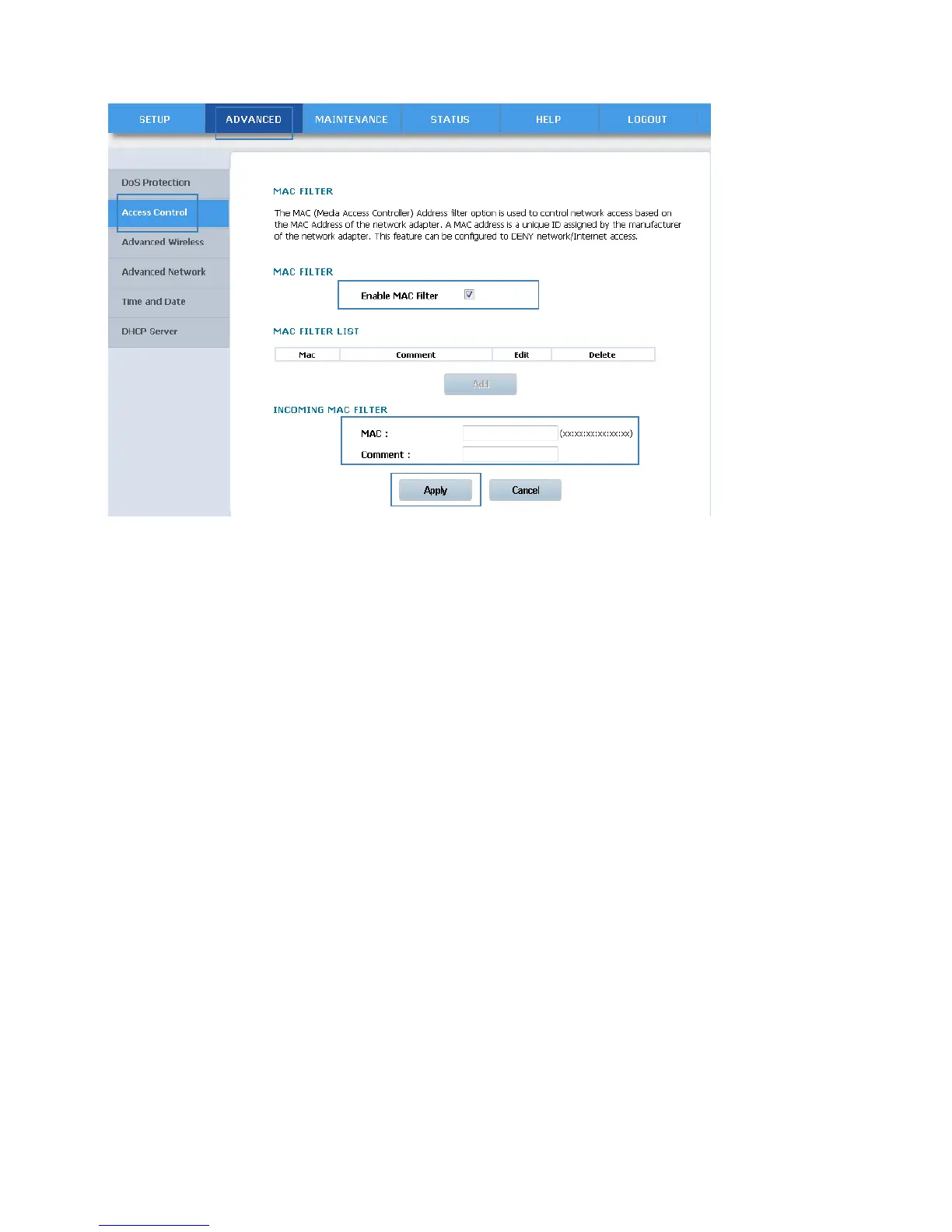33
7. Click Apply.
4.5.5 Filtering Out Inappropriate Websites
Use URL filtering to prevent certain websites from being accessed.
1. Logging In to the Web Management Page.
2. In the navigation tree, choose ADVANCED > Access Control > URL Filter.
3. Select Enable URL Filter.
4. Click Add.
5. In ULR, enter the Web site address you specify.
6. In Comment, enter the comment you specified.
7. Click Apply.
