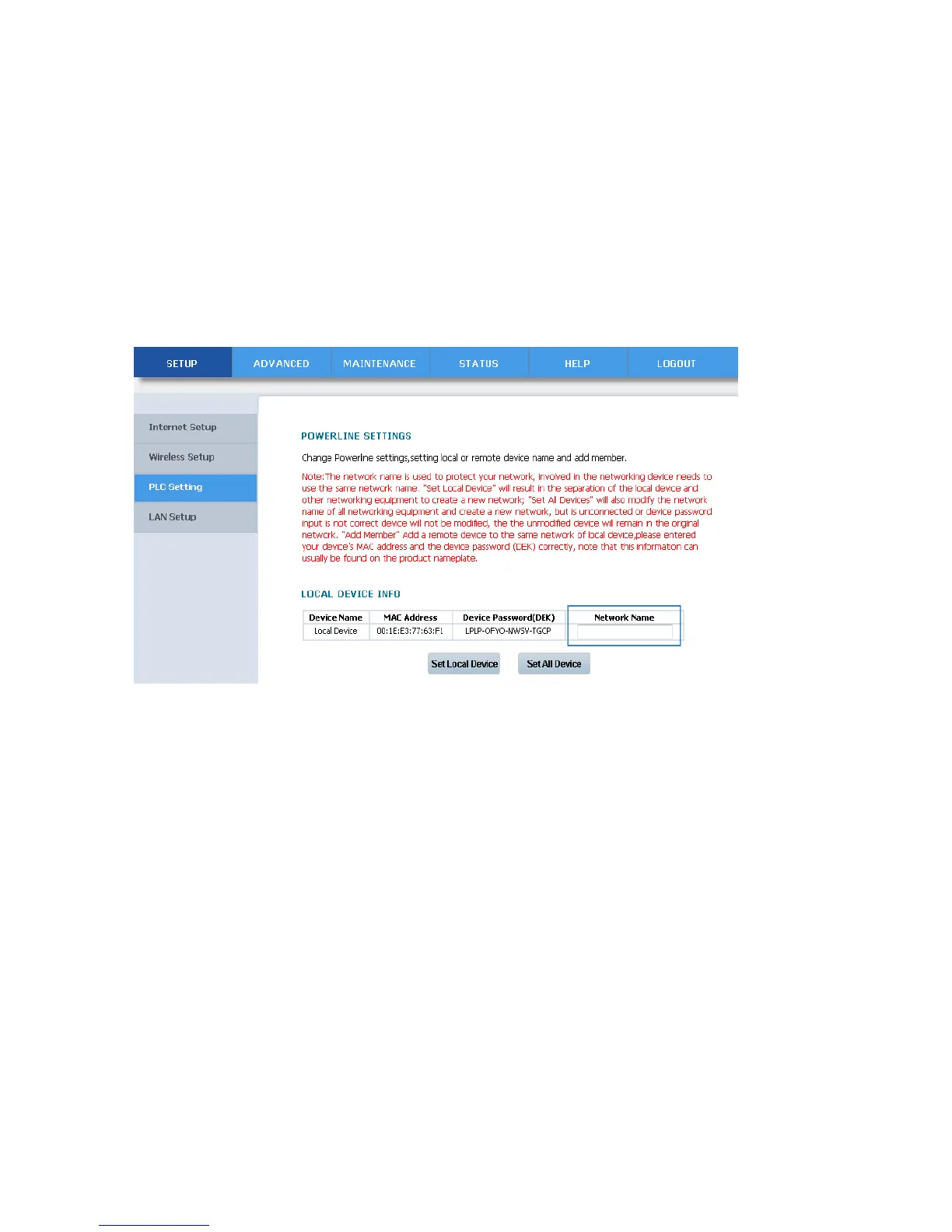28
2. In the navigation tree, choose SETUP > PLC Setting.
3. Enter the network name you specified into the Network Name.
4. Click Set Local Device or Set All Device.
− Set Local Device: Only modify the network name of the currently configured PT530.
Once configured, the current PT530 will separate from other powerline network
adapters and create a new network.
− Set All Device: Modify the network name of all the powerline devices connecting to
the currently configured PT530, and create a new network.
4.4.2 Adding Powerline Devices to the local PLC network
You can manually add other powerline adapters to the local network through the web
management page. Before adding the device, please record the device's MAC address and
the device password (DEK).
1. Logging In to the Web Management Page.
2. In the navigation tree, choose SETUP > PLC Setting.
3. Click Add Member.
4. Enter the MAC address and device password of the newly added device in MAC Address
and Device Password (DEK). In Device Name, enter the device name you specified.
5. Click Apply.
