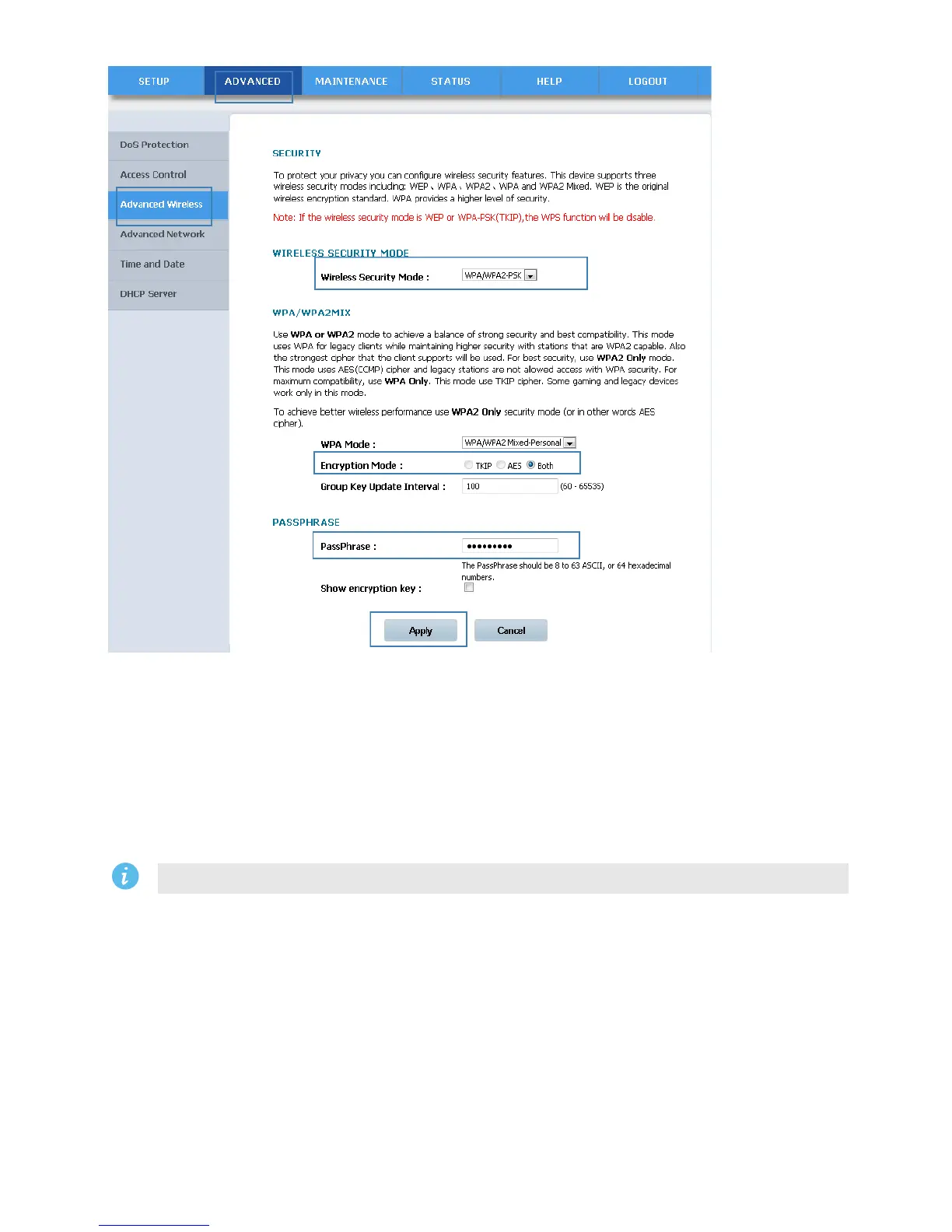31
4.5.3 Allowing Only Specified Computers to Access Your WLAN
To prevent unauthorized access to your WLAN, you can specify which devices are allowed to
access your WLAN.
1. View and record the MAC address of the laptop.
For details, see chapter 6.4 Checking the Computer MAC Address.
2. Logging In to the Web Management Page.
3. In the navigation tree, choose ADVANCED > Advanced Wireless > Access Control.
4. Select Enable Access Control.
5. Select White List for Access Control Mode.
6. Click Add.
