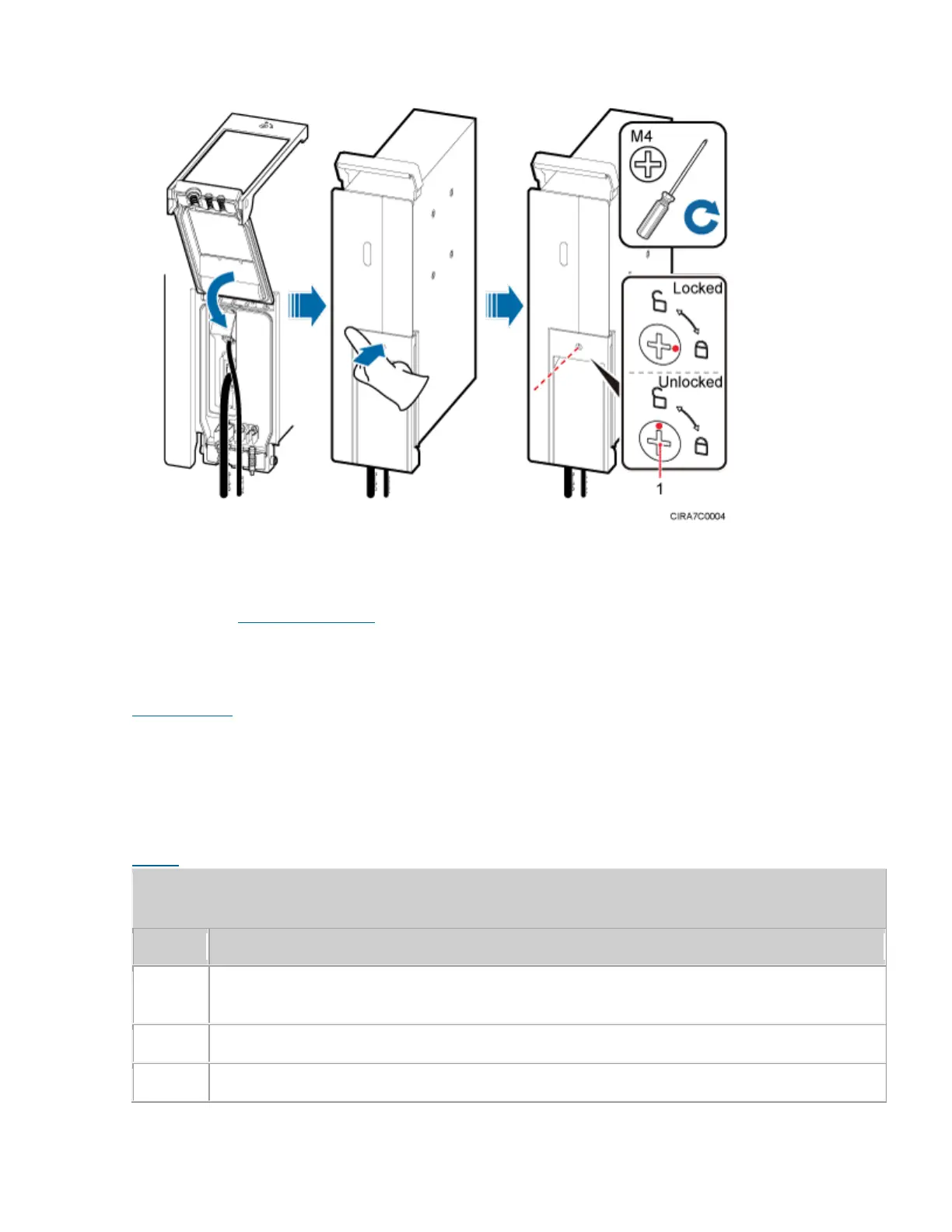4. Take off the ESD gloves, and pack up all the tools.
Parent Topic: Installing RRU Cables
Huawei Proprietary and Confidential Copyright © Huawei Technologies Co., Ltd.
Huawei Proprietary and Confidential
Copyright © Huawei Technologies Co., Ltd.
< Previous topic
7.2.2.9 Checking the RRU Hardware
Installation
Table 1 provides the checklist for the RRU hardware installation.
The position for each device conforms to the engineering drawing and meets the space
requirement. Sufficient space is reserved for equipment maintenance.
