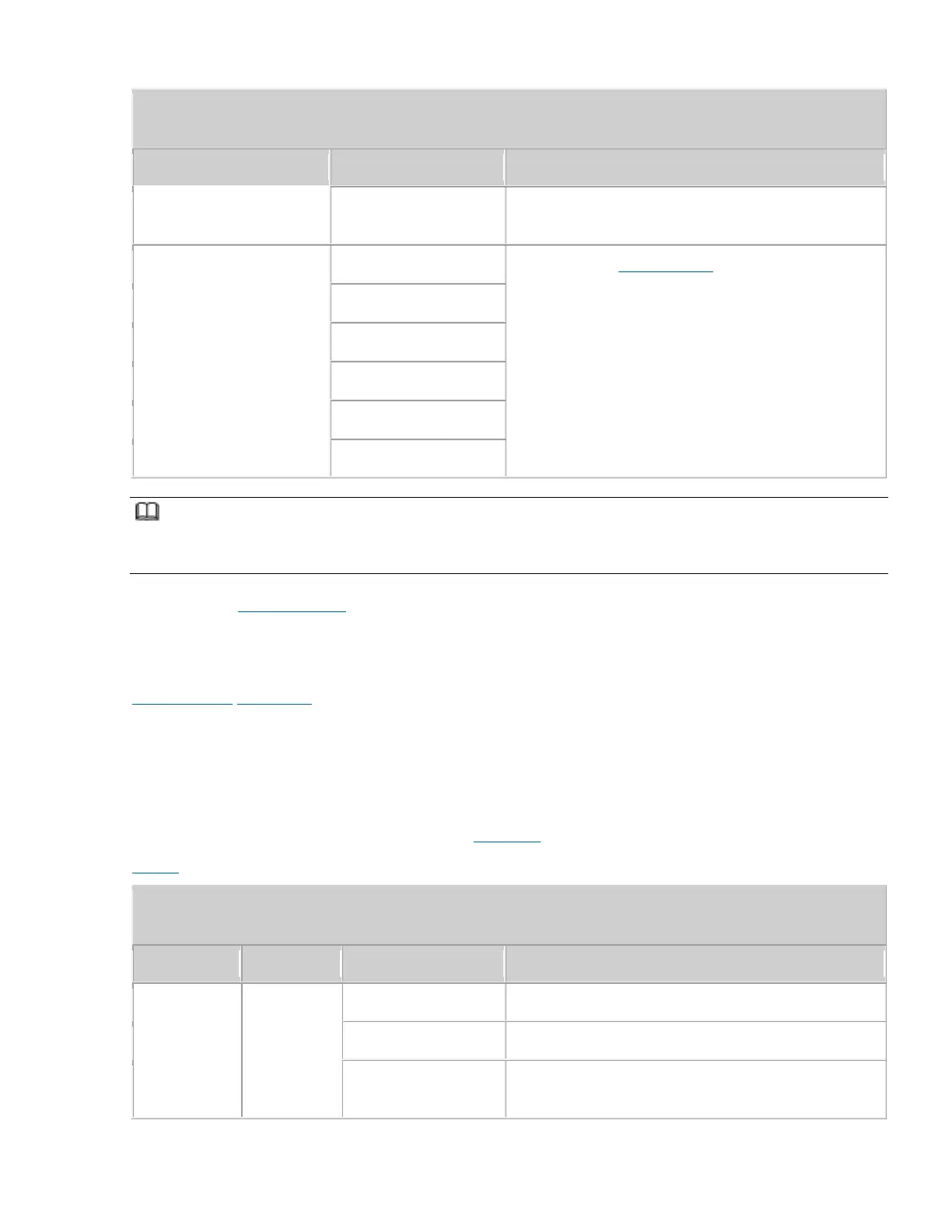NOTE:
• The port for transmitting RET signals is determined by the software.
• Connect the CPRI0 port to the BBU by default in the single-mode scenario.
Parent Topic: RRU Introduction
Huawei Proprietary and Confidential Copyright © Huawei Technologies Co., Ltd.
Huawei Proprietary and Confidential
Copyright © Huawei Technologies Co., Ltd.
< Previous topic Next topic >
7.2.2.3.3 RRU Indicators
This section describes six indicators on an RRU. They indicate the running status of the RRU.
For detailed positions of RRU indicators, see RRU Ports.
Table 1 describes RRU indicators.