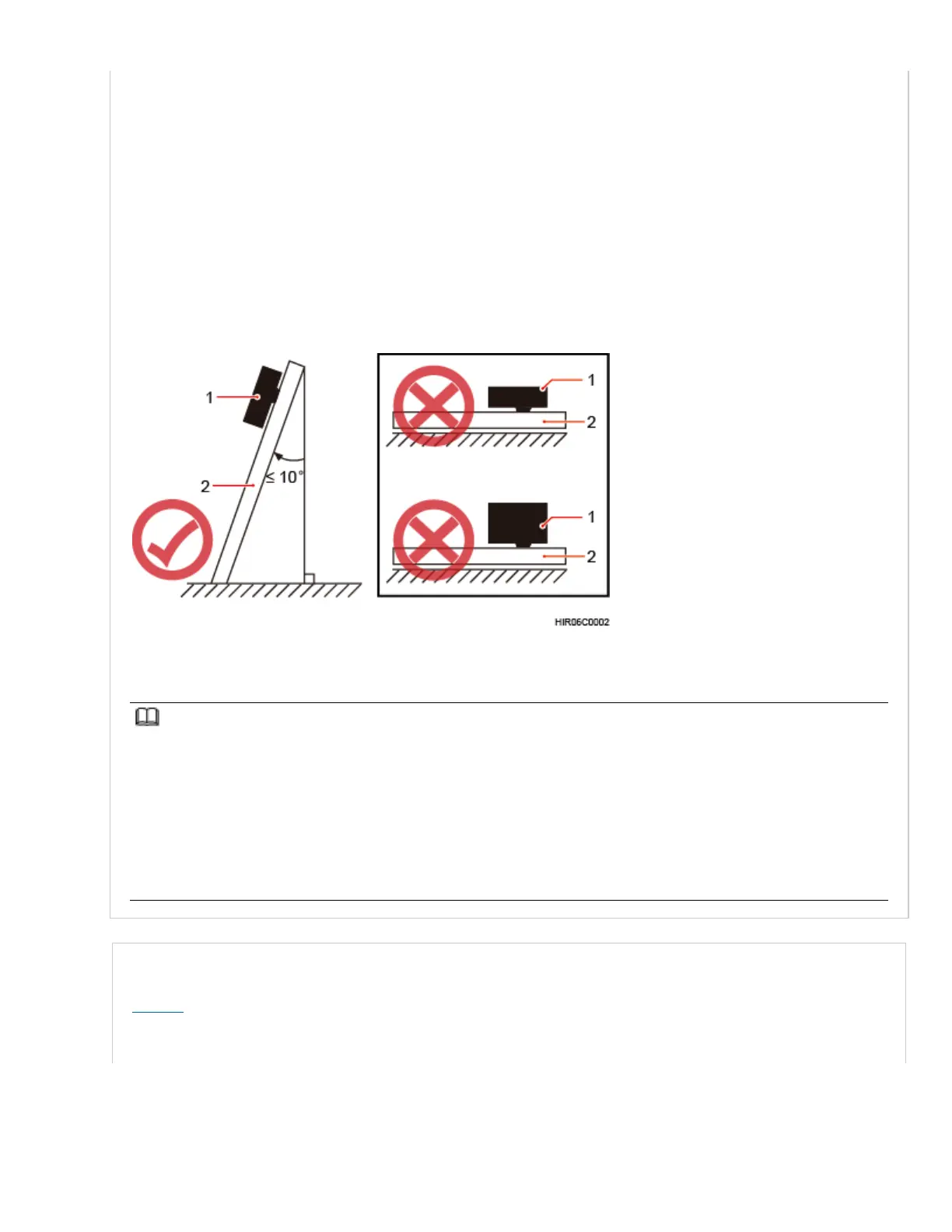RRU stacked installation. When the horizontal distance between the main and auxiliary poles on
a tower is greater than or equal to 810 mm (23.62 in.), the side-mounted mode is recommended
for installing RRUs on the auxiliary pole to meet the minimum clearance requirements.
Otherwise, the standard mode is recommended for installing RRUs on the auxiliary pole.
• RRU stacked installation is not allowed in indoor scenarios.
• RRU stacked installation is allowed only when installed on one or more poles in outdoor
scenarios, and a maximum of three RRUs can be stacked installation.
• The periphery of RRU5309w external antennas should avoid metal shielding (such as wirelines
of the cable tower, metal fence, ground bar, and billboard).
Figure 2 Requirements for the vertical deviation angle of an RRU
(2) Installation support (pole, U-steel, angle steel, or wall)
NOTE:
• When the operator faces the RRU whose handle and cabling cavity are on the right-hand side, the side facing the
operator is the front of the RRU, and the other side is the back of the RRU.
• Standard installation: RRU mounting kits are installed on the back of an RRU.
• Reverse installation: RRU mounting kits are installed on the front of an RRU.
• Side-mounted installation: RRU mounting kits are installed on the side face (not the side face of the maintenance
cavity) of an RRU.
• Stacked installation: Two or more RRUs are installed next to each other at the same level by stacking multiple RRU
mounting kits.
Installing an RRU on a Pole
Figure 3 shows the diameter of a pole for installing an RRU.
Figure 3 Diameter of a pole
