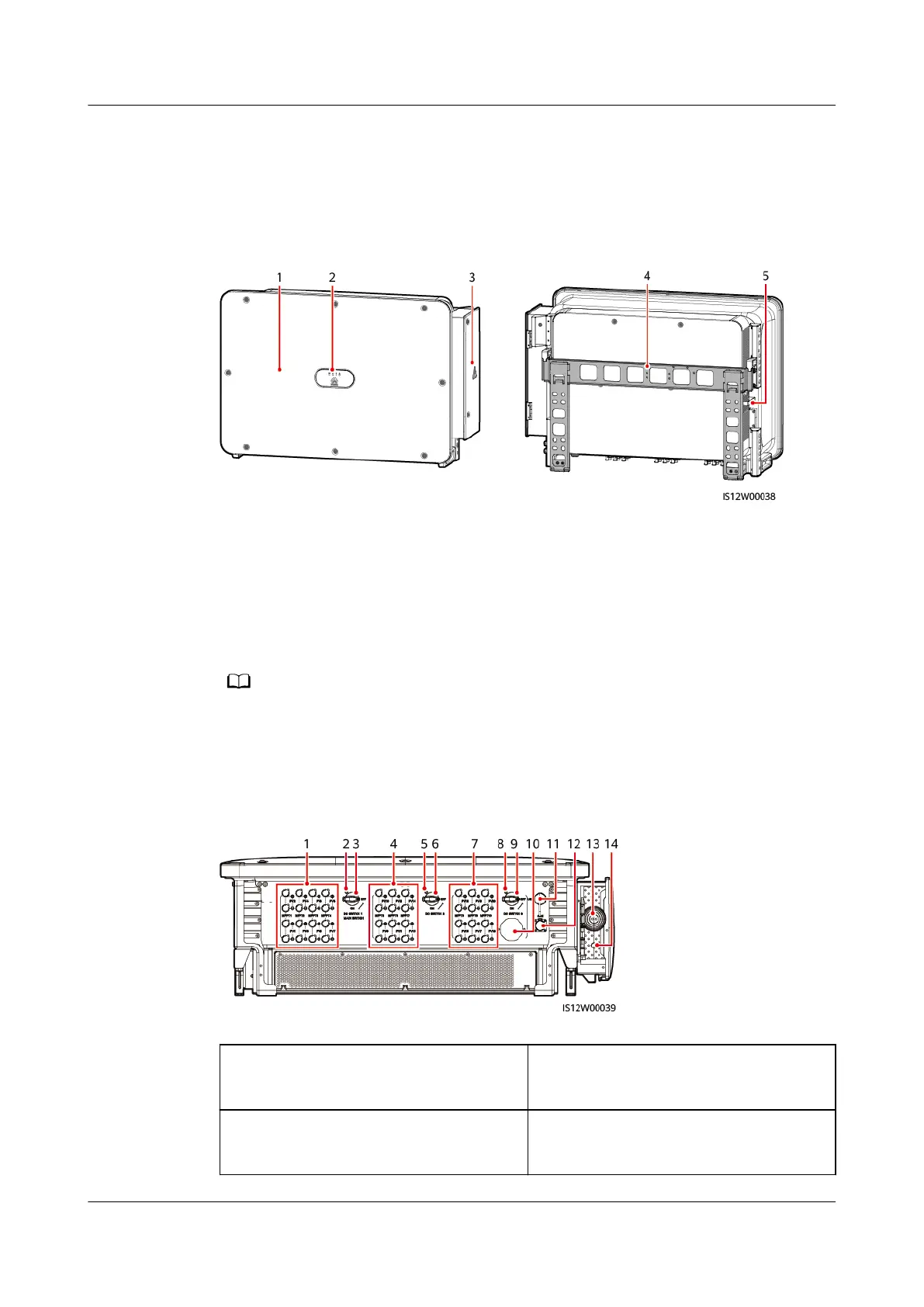2.4.1 Product Appearance
Front View
Figure 2-6 Front View
(1) Panel (2) LED indicators
(3) Maintenance compartment door (4) Mounting bracket
(5) External fan tray
Bottom View
● The DC switch of the current model can be manual or automatic.
● According to Australian standards, the screws for DC switches are delivered with
SUN2000s. The screws are used to secure DC switches (DC SWITCH 1, DC SWITCH 2,
and DC SWITCH 3) to prevent them from being turned on by mistake.
Figure 2-7 Port Illustration (Manual DC Switch)
(1) DC input terminal group 1 (PV1–
PV8, controlled by DC SWITCH 1)
(2) (Optional) Screw hole for DC switch
1
(3) DC switch 1 (DC SWITCH 1) (4) DC input terminal group 2 (PV9–
PV14, controlled by DC SWITCH 2)
SUN2000-(75KTL, 100KTL, 110KTL, 125KTL) Series
User Manual 2 Overview
Issue 11 (2021-11-10) Copyright © Huawei Technologies Co., Ltd. 13